AI tools are software applications that use artificial intelligence (AI) to perform tasks that normally require human intelligence, such as understanding language, recognizing images, generating content, and solving problems.
AI tools can be used for various purposes, such as education, entertainment, business, and social good.
In this post, we will explore how AI tools can be used for different types of assignments in the classroom. We will provide a list of some of the best AI tools that can help students and teachers create, learn, and have fun with different topics and subjects.
We will also provide some tips, examples, and resources on how to use these AI tools effectively and responsibly.
Whether you are a teacher who wants to enhance your teaching methods and outcomes or a student who wants to improve their learning skills and creativity, you will find something useful and interesting in this post. So, let’s dive into the world of AI tools for the classroom!
AI Podcast Tools for K-12 Classrooms
Discover how these AI tools can revolutionize podcast creation for K–12 classrooms, offering unique learning experiences. Below, we delve into each tool, focusing on their applicability in an educational setting, key features, and considerations for classroom use.
Podcastle: Enhancing Classroom Projects

Description for K-12: Podcastle is a versatile tool that can transform written class assignments or student essays into podcasts. It’s perfect for auditory learners and offers a new dimension to traditional classroom activities. Teachers can use this tool to convert lesson summaries into podcasts for easy revision.
Key Features for Education:
- Converts text to speech, useful for auditory learning
- Customizable narration to match lesson themes
- Facilitates sharing of student-created podcasts
Classroom Considerations:
- May require guidance for students to adjust narration settings for clarity.
Eleven Labs: Simplifying Podcast Production in Education

Description for K–12: Eleven Labs is ideal for class projects where students create podcasts as part of their learning. It aids in developing skills like audio editing, scriptwriting, and public speaking. Teachers can use it for recording lectures or language lessons.
Podcast 101 Sample
Key Features for Education:
- User-friendly recording and editing for class projects
- Transcription feature aids in language learning
- Incorporates sound effects, enhancing creative storytelling
Classroom Considerations:
- Limited functionality for non-English projects
- Requires monitoring to ensure quality and accuracy
- Free access limited, consideration for budgeting
Lovo: Creating Diverse Educational Content

Description for K-12: Lovo is an excellent tool for creating diverse voiceovers, useful in language arts or for creating characters in storytelling. It can help in generating interest in reading and narration among students, and teachers can use it for creating engaging lesson content.
Key Features for Education:
- Generates a variety of voices, fostering inclusivity and engagement
- Voice cloning feature to personalize learning materials
- Suitable for diverse educational content like audiobooks or narrative projects
Classroom Considerations:
- May struggle with complex educational material or specific pronunciations
- Limited free usage, so planning is essential for extended projects
These AI tools offer innovative ways to incorporate technology into the K–12 curriculum, supporting diverse learning styles and enhancing creative expression in the classroom.
Tips
When using AI tools for podcasts, make sure to:
- Choose a topic that is relevant, interesting, and appropriate for your audience and curriculum.
- Plan and outline your podcast before recording or generating it. Have a clear introduction, body, and conclusion, and use transitions and questions to guide your listeners.
- Review and edit your podcast before publishing it. Check for accuracy, clarity, and quality of the content and the audio. You can also ask for feedback from your peers or teachers.
- Cite your sources and give credit to the original authors or creators of the content that you used or adapted for your podcast.
Examples
Here are some examples of podcasts that you can create or listen to using AI tools:
- A podcast about the history of AI and its applications in different fields and industries.
- A podcast about the ethical, social, and environmental implications of AI and how to use it responsibly and ethically.
- A podcast about the latest trends and innovations in AI and how they can impact the future of education and society.
AI Tools for Video Assignments in K-12 Education
Video assignments are an excellent way for students to showcase their understanding, creativity, and presentation skills. They also contribute to the development of media literacy, digital storytelling, and teamwork. Here’s a closer look at three AI tools that can enhance video assignments in K–12 classrooms, with their educational applications, key features, and considerations for use.
Kapwing: Simplifying Video Editing for Students

Description for K–12: Kapwing is an online video editor that’s perfect for classroom projects. It enables students to create videos with text, subtitles, and various filters, encouraging creativity. Teachers can use it for creating educational content or for students to develop multimedia presentations.
Key Features for Education:
- User-friendly video editing, suitable for students
- Adds subtitles and filters, enhancing visual engagement
- Supports creation of GIFs and slideshows for diverse projects
Classroom Considerations:
- May struggle with large or high-resolution files
- Limited to 7 minutes of video per month for free, then subscription-based
- Some usage limitations and challenges for advanced editing needs
Synthesia: Engaging Digital Avatars in Learning

Description for K–12: Synthesia allows the creation of personalized videos using digital avatars. This tool can be a game-changer for language learning, social studies, or creative arts, offering diverse character and background options.
Key Features for Education:
- Text-to-speech and digital avatars for personalized video content
- Customizable avatars with various expressions and gestures
- Supports multiple languages and accents for global learning
Classroom Considerations:
- Digital avatars may lack the nuanced emotions of real speech
- Requires editing for quality control
- Free for up to 10 videos per month, then subscription-based
InVideo: Professional-Looking Videos Made Easy
Description for K-12: InVideo is an AI tool that simplifies the creation of professional-looking videos. It’s ideal for projects like explainer videos, video essays, or digital storytelling, allowing students to express their ideas visually.
Key Features for Education:
- Wide range of templates for various video types
- Incorporates images, text, and music for rich content creation
- No editing skills required, making it accessible for all students
Classroom Considerations:
- Limited capabilities for complex or custom animations
- Potential quality or compatibility issues with certain formats
- Free for up to 60 videos per month, then subscription-based
These AI video tools offer diverse possibilities for K–12 classrooms, from simplifying the video editing process to creating engaging digital content and supporting the development of digital competencies in students.
Tips:
When using AI tools for video assignments, make sure to:
- Choose a topic that is relevant, engaging, and appropriate for your audience and curriculum.
- Plan and storyboard your video before recording or generating it. Have a clear introduction, body, and conclusion, and use transitions and visuals to support your message.
- Review and edit your video before submitting it. Check for accuracy, clarity, and quality of the content and the video. You can also ask for feedback from your peers or teachers.
- Cite your sources and give credit to the original authors or creators of the content that you used or adapted for your video.
Examples:
Here are some examples of video assignments that you can create or watch using AI tools:
- A video about the causes and effects of climate change and how to mitigate it.
- A video about the history and culture of a country or region that you are interested in or learning about.
- A video about the pros and cons of using AI tools in education and society.
AI Tools for Mind Mapping in K-12 Education
Mind maps are an effective educational tool, helping students organize thoughts, enhance creativity, and develop problem-solving skills. Let’s explore three AI tools that facilitate mind mapping in the classroom, focusing on their educational benefits, key features, and aspects to consider for classroom use.
GitMind: Visualizing Ideas and Concepts

Description for K–12: GitMind offers a dynamic way for students to visualize and connect ideas. It’s ideal for brainstorming sessions, note-taking, or outlining essays and projects. Teachers can use it to illustrate complex concepts, making them more accessible and engaging for students.
Key Features for Education:
- Generates mind maps and flowcharts from text or keywords
- Assists in organizing ideas for various subjects and topics
- Enhances the brainstorming and planning processes
Classroom Considerations:
- May struggle with complex or custom layouts
- Limited to 100 mind maps per month for free, then subscription-based
- Some quality or compatibility challenges for advanced uses
BoardMix: Collaborative Project Management

Description for K–12: BoardMix is particularly useful for project-based learning, allowing students to manage tasks and collaborate effectively. It’s a great tool for developing organizational skills and team collaboration, useful for group assignments and projects.
Key Features for Education:
- Creates mind maps, roadmaps, and workflows from ideas
- Facilitates project and task management, enhancing teamwork
- Supports collaboration with team members in real-time
Classroom Considerations:
- Not suitable for large or intricate projects
- Requires some learning and training for effective use
- Free for up to three projects per month, then subscription-based
Taskade: Streamlining Workflow in Education

Description for K–12: Taskade is versatile for organizing thoughts, notes, and tasks in a visual format. It can be used for individual student planning or collaborative class activities. This tool also supports communication through chat and video calls, enriching the collaborative learning experience.
Key Features for Education:
- Generates mind maps, outlines, and checklists from text or voice
- Simplifies workflow and enhances communication for projects
- Offers chat and video call features for team collaboration
Classroom Considerations:
- May not integrate smoothly with other apps or tools
- Possible security or privacy concerns
- Free for up to 10 projects per month, then subscription-based
These AI mind mapping tools provide varied approaches to visualizing and organizing information, catering to different needs in the K–12 educational context. They support creative thinking, effective planning, and collaborative learning, making them valuable additions to the classroom.
Tips:
When using AI tools for mindmaps, make sure to:
- Choose a topic that is relevant, interesting, and challenging for you and your curriculum.
- Start with a central idea or question, and then branch out with subtopics, keywords, and details. Use colors, icons, images, and links to make your mind map more appealing and informative.
- Review and revise your mind map as you learn more about the topic. You can also use your mind map to review and recall the information and prepare for presentations or tests.
- Share your mind map with your peers or teachers, and ask for feedback or suggestions. You can also compare and contrast your mind map with others and learn from different perspectives and approaches.
Examples:
Here are some examples of mindmaps that you can create or view using AI tools:
- A mind map about the main concepts and applications of AI and machine learning.
- A mind map about the key events and figures of the French Revolution.
- A mind map about the different types and genres of music and their characteristics and influences.
AI Tools for Creating Artwork in K–12 Education
AI-generated artwork offers a unique avenue for students to explore creativity, learn about artistic styles, and express themselves. Below are three AI tools that facilitate art creation in the educational sphere, each with its own distinct features and practical considerations for classroom use.
ChatGPT 4 (Dall-E): Unleashing Creativity with Text Prompts

Description for K-12: ChatGPT 4 (Dall-E) is an innovative tool that transforms text prompts into diverse and original images. It’s perfect for art classes, allowing students to experiment with various artistic concepts and ideas. Teachers can use it to illustrate abstract concepts or stimulate creative thinking.
Key Features for Education:
- Generates artwork from text prompts, fostering creativity
- Produces a wide range of artistic styles and images
- Suitable for creating illustrations, logos, posters, and more
Classroom Considerations:
- May struggle with complex or highly specific requests
- Occasional quality or consistency issues in outputs
- You will need a ChatGPT Plus subscription
Adobe Firefly: Artistic Expression with Text-to-Art

Description for K–12: Adobe Firefly serves as a bridge between text prompts and artistic creation. It’s ideal for engaging students in digital art creation, offering styles ranging from comics to paintings. This tool can be a resource for art and design classes, enhancing students’ understanding of different art forms.
Key Features for Education:
- Creates artwork from text, providing various styles and effects
- Encourages exploration of different artistic techniques
- Useful for comics, cartoons, sketches, and paintings
Classroom Considerations:
- May not fully capture the subtleties of human-created art
- Requires editing for quality refinement
- Free for up to 10 hours of artwork creation per month, then subscription-based
Canva: Simplified Design for Classroom Projects

Description for K–12:
Canva is a user-friendly online design tool, excellent for creating simple yet elegant artwork. It’s particularly useful for integrating art into other subjects, like creating infographics for science or social studies. Canva empowers students to design various materials, from flyers to banners.
Key Features for Education:
- Offers templates and design elements for easy creation.
- Enhances projects with images, text, and icons
- Ideal for flyers, banners, cards, and infographics
Classroom Considerations:
- Limited capabilities for intricate or custom designs
- Some usage limitations and challenges for advanced projects
- Free for up to five projects per month, then subscription-based
Tips:
When using AI tools for AI-generated artwork, make sure to:
- Choose a topic that is relevant, inspiring, and appropriate for your audience and curriculum.
- Experiment with different tools, styles, and effects, and see how they affect your artwork. You can also combine and blend different tools and outputs to create unique and original artwork.
- Review and refine your artwork before presenting or submitting it. Check for accuracy, quality, and originality of the content and the artwork. You can also ask for feedback from your peers or teachers.
- Cite your sources and give credit to the original authors or creators of the content and the tools that you used or adapted for your artwork.
Examples:
Here are some examples of AI-generated artwork that you can create or view using AI tools:
- An artwork that depicts a scene from your favorite book or movie.
- An artwork that represents your personality, mood, or emotions.
- An artwork that illustrates a concept or phenomenon that you are learning about or curious about.
AI Tools for Music Composition in K-12 Education
AI music composition tools open up new avenues for students to explore musical creativity and learn about various genres and techniques. Here’s an overview of three AI tools designed for music composition, tailored to their use in educational settings.
AI Music Composition is a great way to explore and express your musical creativity and skills on various topics. They can also help you learn about different genres, elements, and techniques of music. Some of the AI tools that can help you compose, generate, and remix music are:
Suno.ai: Unleashing Musical Creativity

Description for K-12: Suno.ai is an accessible tool for students to experiment with music creation. It’s ideal for music classes or cross-curricular projects where music plays a role. Students can explore different genres and instruments, creating background music or soundtracks for their projects.
Key Features for Education:
- Generates music tracks from scratch with various genres and moods
- Remixes tracks, offering a hands-on experience in music production
- No musical skills or equipment required, making it inclusive
Classroom Considerations:
- May struggle with complex or highly specific musical requests
- Potential quality or consistency issues in outputs
- Free to use but requires an invitation code for access
AIVA: Exploring Diverse Musical Styles

Description for K-12: AIVA is a versatile tool for creating musical compositions, suitable for teaching different music styles. It can inspire students in subjects like music history, theory, or composition, allowing them to experiment with classical, film, or pop music.
Key Features for Education:
- Creates compositions with various instruments and styles
- Facilitates learning of different musical genres
- No prior musical knowledge required for use
Classroom Considerations:
- May not fully replicate the emotional depth of human-created music
- Requires some editing for refining final compositions
- Free for up to 60 minutes of music creation per month, then subscription-based
SoundDraw: Matching Music to Visual Content

Description for K-12: SoundDraw is ideal for integrating music with other subjects, such as creating soundtracks for video projects in media studies or digital storytelling. It helps students understand the role of music in enhancing visual content.
Key Features for Education:
- Creates music tracks tailored to video content and mood
- Enhances video editing and production projects
- Simplifies music creation for non-musicians
Classroom Considerations:
- Limited capabilities for intricate or custom music requests
- Some limitations and challenges for advanced or specific uses
- Free for up to 10 videos per month, then subscription-based
Tips:
When using AI tools for AI music composition, make sure to:
- Choose a topic that is relevant, inspiring, and appropriate for your audience and curriculum.
- Experiment with different tools, genres, and styles, and see how they affect your music. You can also combine and blend different tools and outputs to create unique and original music.
- Review and refine your music before presenting or submitting it. Check for accuracy, quality, and originality of the content and the music. You can also ask for feedback from your peers or teachers.
- Cite your sources and give credit to the original authors or creators of the content and the tools that you used or adapted for your music.
Examples:
Here are some examples of AI music compositions that you can create or listen to using AI tools:
- A music track that reflects your personality, mood, or emotions.
- A music track that illustrates a concept or phenomenon that you are learning about or curious about.
- A music track that remixes or samples from your favorite songs or artists. AI robotics AI robotics is a great way to program, simulate, and control robots using text, images, or voice. They can also help you learn about different aspects and applications of robotics, such as mechanics, electronics, and programming. Some of the AI tools that can help you use and learn about AI robotics are:
AI Chatbots: Revolutionizing Communication in Education
AI chatbots are transforming the way educators and students interact with technology, offering innovative ways to automate tasks, facilitate learning, and enhance communication. These tools, powered by AI, are becoming increasingly accessible, allowing even those without coding skills to create effective chatbots. Let’s explore three distinct AI chatbot platforms and how they can be utilized in educational environments.
Zapier AI Chatbot: Easy-to-Use Chatbot Builder

Description for K–12: The Zapier AI Chatbot is an excellent tool for educators looking to automate routine tasks or provide instant responses to frequently asked questions. Its no-code platform, based on GPT-3 technology, is particularly user-friendly, making it suitable for classroom projects or school websites.
Key Features for Education:
- No-code chatbot builder with a range of features and templates
- Integrates with various platforms for diverse applications
- Ideal for automating work and enhancing communication with students and parents
Classroom Considerations:
- Limited customization options might restrict creative applications
- Premium plans can be costly for educational budgets
Freshworks: Versatile Chatbots for Diverse Platforms

Description for K–12: Freshworks enables the creation and management of chatbots for various platforms like websites and social media. This tool can be used for enhancing student engagement, supporting customer service in school enterprises, or as a learning tool in IT classes.
Key Features for Education:
- User-friendly interface with pre-built templates
- Suitable for creating chatbots for customer service, sales, or support
- Monitors and analyzes chatbot performance and user satisfaction
Classroom Considerations:
- May struggle with complex or custom chatbot requests
- Quality or accuracy issues could arise in some scenarios
- Free for up to 100 chats per month, then subscription-based
Appy Pie: Interactive Chatbots with 3D Features

Description for K–12: Apple Pie stands out for its ability to create interactive AI chatbots with 3D features, offering an immersive experience. It’s an engaging tool for educational purposes, especially in subjects like computer science, digital arts, or virtual reality.
Key Features for Education:
- No-code chatbot creation with drag-and-drop interface
- Adds 3D features for an immersive experience
- Connects with other apps for integrated learning experiences
Classroom Considerations:
- Integration with other apps or tools might be limited
- Possible security or privacy concerns
- 7 day free trial then subscription-based
These AI chatbot tools provide educators and students with a spectrum of options for enhancing communication, automating tasks, and creating engaging educational experiences. They represent the forefront of how AI technology is being integrated into the educational landscape.
Tips
1. Be Specific with Your Queries:
- When interacting with AI chatbots, be clear and specific in your questions. This helps the chatbot understand and provide the most relevant answers.
2. Use Chatbots for Revision and Clarification:
- Leverage chatbots to review topics or clarify doubts. They can be a great tool for quick revisions or getting explanations on complex subjects.
3. Explore Various Chatbots for Different Needs:
- Don’t limit yourself to one chatbot. Experiment with different chatbots designed for various educational purposes, like language learning or science.
4. Provide Feedback for Improvement:
- If the chatbot allows, provide feedback on its responses. This helps in improving the AI’s accuracy and effectiveness.
5. Remember Chatbots Complement Learning:
- Understand that chatbots are supplementary tools. They support your learning process but don’t replace traditional study methods or teacher guidance.
Examples of Chatbot Use by Students:
- A chatbot to practice language skills or learn new vocabulary.
- Using a chatbot to get quick answers to math problems.
- A chatbot that helps organize study schedules or reminds students about assignment deadlines.
AI Tools for Game Creation in Education
AI game creation tools are revolutionizing the way educational games are developed, offering students and educators an opportunity to create engaging and interactive learning experiences. These AI-powered tools not only simplify the game creation process but also open up new possibilities in educational gaming. Let’s delve into three such tools and their applications in the educational context.
Ludo AI: Simplified Game Development

Description for K–12: Ludo AI offers a unique approach to game creation, focusing on audio-based game development. This tool is particularly useful in language arts, music, and storytelling classes, where students can transform audio narratives into interactive games.
Key Features for Education:
- Creates, edits, and shares games from audio sources
- Features for recording, transcribing, and annotating audio
- Adds music, sound effects, and transitions to enhance game experience
Classroom Considerations:
- Limited ability to transcribe or annotate non-English audio
- Potential quality or accuracy issues in outputs
- Free for up to 5 hours of game creation per month, then subscription-based
Rosebud AI: Game Creation Through Text Prompts

Description for K-12: Rosebud AI empowers students to generate game concepts and elements using natural language processing. It’s an excellent tool for creative writing, computer science, and digital arts classes, facilitating the development of unique game storylines and mechanics.
Key Features for Education:
- Generates game concepts, elements, and storylines from text prompts
- Utilizes natural language processing and machine learning
- Enables fast and creative game development without coding skills
Classroom Considerations:
- May not fully capture the subtleties of human-created narratives
- Requires editing and quality control for refined outputs
- Free to use but requires an invitation code for access
Scenario: Crafting 3D Game Assets

Description for K-12: Scenario is an innovative tool for creating 3D game assets, ideal for art, technology, and game design classes. Students can experiment with designing characters, props, and environments, enhancing their understanding of 3D modeling and graphic design.
Key Features for Education:
- Creates 3D game assets from text or keywords
- Custom-trained AI models for unique and consistent designs
- Suitable for crafting diverse game assets without design expertise
Classroom Considerations:
- Challenges with complex or custom layouts
- Possible quality or compatibility issues with generated assets
- Free for up to 100 game assets per month, then subscription-based
Tips
1. Start with Simple Projects:
- Begin your game creation journey with simple projects. Understand the basics before moving to more complex game designs.
2. Use AI Tools to Enhance Creativity:
- Experiment with AI tools to add unique elements to your games, like AI-generated music or artwork.
3. Collaborate with Peers:
- Collaborate with classmates on game projects. AI game creation can be more fun and educational when you work as a team.
4. Seek Feedback and Iterate:
- Share your games with friends and teachers to get feedback. Use their input to improve and refine your game.
5. Balance AI Assistance with Learning:
- While AI tools are helpful, ensure you’re also learning the underlying concepts of game design and not solely relying on AI.
Examples of Student Projects in AI Game Creation:
- A simple puzzle game using AI-generated art.
- An educational game that teaches math or science concepts.
- A storytelling game with characters and plots developed through AI.
These AI game creation tools not only simplify the game development process but also offer unique educational opportunities, allowing students to explore various aspects of game design, storytelling, and audiovisual production. They represent an exciting intersection of technology and creativity in the educational realm.
Conclusion: Embracing AI Tools for the Classroom
As we’ve explored, the landscape of educational technology is rapidly evolving with the advent of AI tools. These innovations offer students and educators alike unique opportunities to enhance the learning experience.
From podcast creation to mind mapping, AI-generated artwork, music composition, chatbots, and game development, the integration of AI in education is not just a futuristic concept but a present reality.
These tools empower students to explore their creativity, develop new skills, and engage with their curriculum in dynamic ways. AI chatbots provide instant assistance and learning support, while AI in game creation fosters a hands-on approach to technology and design. Meanwhile, tools for podcasts, videos, and artwork open up new avenues for expression and communication.
However, it’s crucial to remember that these AI tools are supplements to traditional educational methods, not replacements. They serve as bridges, connecting students to a broader world of knowledge and possibilities and encouraging them to think critically and creatively.
In conclusion, the use of AI tools in education represents a significant step towards a more interactive, personalized, and enriched learning environment. As these tools continue to evolve, they will undoubtedly unveil new possibilities and challenges, shaping the future of education in ways we can only begin to imagine.
For students and educators embarking on this journey, the key will be to embrace these changes with an open mind and a willingness to learn, adapt, and innovate.
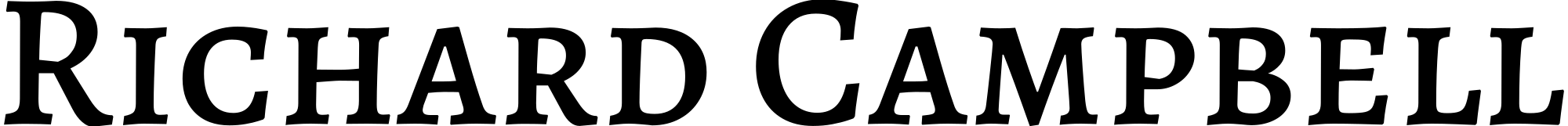



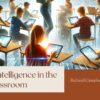




Recent Comments