In the bustling landscape of education, “Innovative teaching tools” have become the cornerstone of modern learning. Gone are the days of monotonous chalk-and-talk methods; today’s classrooms are alive with interactive and engaging tools that not only make learning a joy but also elevate the entire educational journey.
But here’s the catch: with a plethora of options flooding the market, how do you sift through the noise to find the gems? Fear not, for we’ve done the heavy lifting for you. Drawing from extensive research and hands-on experience, we present our meticulously curated list of the top 20 innovative teaching tools for the K–12 classroom. Dive in, and discover tools that are not just innovative but transformative for both teachers and students.
Overview:
We’ve done our research and are sharing with you:
- The 20 best innovative teaching tools for the K-12 classroom.
- The pros, cons, and price of each one.
- Tips to help you choose the right one for you.
Use this list to find the best teaching tools for your classroom.
The 20 Best Innovative Teaching Tools for the K–12 Classroom
1. Ozobot Evo
Ozobot Evo is a small robot designed to make learning fun and interactive. This innovative teaching tool is specifically designed to teach coding and STEAM subjects, making it a perfect fit for the K–12 classroom.

Pros:
- Encourages hands-on learning: Ozobot Evo makes learning interactive and fun, which can help students better understand and retain the material.
- Supports both virtual and in-person learning: Whether your students are learning from home or in the classroom, Ozobot Evo can be a valuable tool.
- Integrates with Google Classroom: This makes it easy to assign tasks and track student progress.
Cons:
- Might require some tech-savviness: Both teachers and students may need to familiarize themselves with the technology to get the most out of Ozobot Evo.
- The cost might be a factor: The price is determined based on the school’s needs, which could be a barrier for some schools.
Price: To be determined based on the school’s needs.
2. Google Classroom
Google created Google Classroom as a free web service for educational institutions. It simplifies creating, distributing, and grading assignments in a paperless way, making it an essential tool for the modern K–12 classroom.

Pros:
- Streamlines assignment process: Google Classroom makes it easy for teachers to create, distribute, and grade assignments all in one place.
- Integrates with other Google services: If you’re already using Google services like Google Docs or Google Drive, Google Classroom will fit right in.
- Encourages collaboration: Students can work together on assignments and teachers can provide real-time feedback.
Cons:
- Limited features: While Google Classroom has many useful features, it might not be as comprehensive as some other learning management systems.
- Requires Internet access: As it’s a web-based platform, Google Classroom requires a stable Internet connection to function.
Price: Free
3. Kahoot!
Kahoot! is a game-based learning platform that makes it easy to create, share, and play learning games or trivia quizzes in minutes. It’s a fun way to engage students, promote collaboration, and reinforce study material.

Pros:
- Engages students: Kahoot!’s game-based approach can make learning fun and engaging for students.
- Promotes competition and collaboration: Students can compete against each other in a friendly manner, promoting a sense of collaboration and competition.
- Easy to use: Creating a new game on Kahoot! is a straightforward process, and playing a game is even easier.
Cons:
- Requires devices: Each student needs a device to play, which might not be feasible in all classrooms.
- Can be distracting: The competitive nature of Kahoot! might distract some students from the learning material.
Price: Free, with premium versions available.
4. ClassDojo
ClassDojo is a classroom communication app used to share reports between parents and teachers. It’s all about improving students’ behavior and boosting classroom engagement by awarding feedback points for any skill in real time.

Pros:
- Enhances communication: ClassDojo makes it easy for teachers to communicate with parents about their child’s behavior and progress.
- Encourages positive behavior: Teachers can give students instant feedback through the app, which can encourage positive behavior.
- Customizable: Teachers can set the skills that they want to encourage in their classroom.
Cons:
- Requires parent involvement: For ClassDojo to be most effective, parents need to be actively involved in using the app.
- Privacy concerns: Some parents and teachers might have concerns about the privacy of the information shared on the app.
Price: Free for teachers, with premium features available for parents.
5. Seesaw
Seesaw is a student-driven digital portfolio that empowers students to independently document what they are learning at school. It encourages students to take ownership of their learning and allows parents to see their child’s progress.

Pros:
- Encourages student engagement: Seesaw allows students to document their learning in a variety of ways, including photos, videos, drawings, text notes, and more.
- Facilitates parent involvement: Parents can see their child’s work and leave comments, fostering a stronger home-school connection.
- Easy to use: The platform is intuitive and user-friendly, making it easy for students, teachers, and parents to use.
Cons:
- Requires devices: Each student needs a device to use Seesaw, which might not be feasible in all classrooms.
- Limited features in the free version: Some features are only available in the premium version.
Price: Free, with premium versions available
6. Edpuzzle
Edpuzzle is an easy-to-use platform that allows you to take any video and make it interactive. You can crop a video, explain it with your own voice, or add quiz questions. It’s a great way to engage students and ensure they understand video content.

Pros:
- Enhances video content: Edpuzzle allows teachers to add questions and voiceovers to videos, making them more interactive and engaging.
- Tracks student progress: Teachers can see if students watch the videos and how they perform on the quizzes.
- Wide range of video sources: You can use videos from YouTube, Khan Academy, National Geographic, and many other sources.
Cons:
- Limited video editing features: While you can add questions and voiceovers, other video editing features are limited.
- Requires internet access: As it’s a web-based platform, Edpuzzle requires a stable internet connection to function.
Price: Free, with premium versions available
7. SplashLearn
SplashLearn is a learning program that offers a comprehensive early-learning curriculum for kids. It’s designed to make learning fun with interactive games and beautiful animations.

Pros:
- Engages students: SplashLearn’s interactive games and animations make learning fun and engaging for students.
- Comprehensive curriculum: The program covers a wide range of subjects, including math, reading, and science.
- Tracks student progress: Teachers can monitor student progress and identify areas where students may need additional help.
Cons:
- Requires devices: Each student needs a device to use SplashLearn, which might not be feasible in all classrooms.
- Subscription-based: While there is a free version, access to all features requires a subscription.
Price: Free, with premium versions available
8. Classcraft
Classcraft is an Engagement Management System that uses gaming principles to address student motivation. It turns school into an adventure that students play all year long, and is designed to promote better behavior and more engagement.

Pros:
- Increases student engagement: Classcraft uses the principles of gamification to make learning more engaging and fun.
- Promotes positive behavior: The game-based system encourages students to behave positively to progress in the game.
- Customizable: Teachers can tailor the game to their classroom’s specific needs and goals.
Cons:
- Requires time to set up: Setting up the game for your classroom can be time-consuming.
- Learning curve: There may be a learning curve for both teachers and students to understand how the game works.
Price: Free, with premium versions available
9. Prodigy
Prodigy is a curriculum-aligned math game loved by over 50 million children in Grades 1‑8. It’s an engaging, game-based learning platform where success depends on correctly answering skill-building math questions.

Pros:
- Makes math fun: Prodigy turns math into an engaging game, making it more fun for students.
- Aligned with curriculum: The questions in Prodigy are aligned with the school curriculum, ensuring that playing the game supports classroom learning.
- Tracks student progress: Teachers can track student progress and performance through the platform.
Cons:
- Limited to math: Prodigy is a great tool for math, but it doesn’t cover other subjects.
- Requires devices: Each student needs a device to play Prodigy, which might not be feasible in all classrooms.
Price: Free, with premium versions available
10. Online Libraries
Online libraries provide access to millions of books, articles, and other resources that can be used for research projects or in the classroom. They are an invaluable tool for promoting reading and supporting research.

Pros:
- Wide range of resources: Online libraries offer access to a vast number of books, articles, and other resources.
- Supports research: They are a great tool for students working on research projects.
- Accessible anywhere: As long as you have an internet connection, you can access an online library.
Cons:
- Requires Internet access: Online libraries require a stable Internet connection to access.
- Can be overwhelming: The vast number of resources can be overwhelming for some students.
Price: Varies, many are free or require a membership
11. Digital Textbooks
Digital textbooks offer several advantages over traditional textbooks, such as interactive content, multimedia resources, and regular updates. They are a modern tool for a modern classroom.

Pros:
- Interactive content: Digital textbooks can include interactive quizzes, videos, and other multimedia resources.
- Regular updates: Unlike traditional textbooks, digital textbooks can be updated regularly to ensure the content is current.
- Portable and convenient: Students can carry a whole library of textbooks on their devices.
Cons:
- Requires devices: Each student needs a device to use digital textbooks, which might not be feasible in all classrooms.
- Requires Internet access: Some digital textbooks require a stable Internet connection to access all features.
Price: Varies, depending on the textbook
12. Online Calendars
Online calendars are a great way to keep track of your classes, assignments, and other important dates. They can be accessed from any device, making them a convenient tool for both teachers and students.

Pros:
- Keeps you organized: Online calendars help you keep track of important dates and deadlines.
- Accessible anywhere: As long as you have an internet connection, you can access your online calendar.
- Shareable: You can share your calendar with others, making it a great tool for coordinating group projects or informing parents about upcoming assignments.
Cons:
- Requires Internet access: Online calendars require a stable Internet connection to access.
- Privacy concerns: Some people might have concerns about the privacy of the information shared on an online calendar.
Price: Many are free, such as Google Calendar
13. Note-Taking Apps
Note-taking apps are beneficial for teachers who want to keep track of their thoughts and ideas. They can also be used by students to take notes during class or while studying.

Pros:
- Keeps you organized: Note-taking apps help you keep your thoughts and ideas organized.
- Accessible anywhere: As long as you have an internet connection, you can access your notes.
- Shareable: You can share your notes with others, making it a great tool for collaboration.
Cons:
- Requires devices: Each student needs a device to use a note-taking app, which might not be feasible in all classrooms.
- Learning curve: Some note-taking apps have a learning curve, especially for those not familiar with digital note-taking.
Price: Many are free, such as Evernote, with premium versions available
14. Presentation Software
Presentation software like PowerPoint, Google Slides, and Prezi are great for creating engaging presentations. They allow you to incorporate text, images, videos, and other multimedia into your presentations.

Pros:
- Makes presentations engaging: Presentation software allows you to incorporate a variety of multimedia into your presentations, making them more engaging for students.
- Easy to use: Most presentation software is user-friendly, making it easy to create professional-looking presentations.
- Shareable: You can share your presentations with others, making it a great tool for collaboration.
Cons:
- Requires devices: Each student needs a device to view the presentations, which might not be feasible in all classrooms.
- Requires internet access: Some presentation software requires a stable internet connection to access all features.
Price: Many are free, such as Google Slides, with premium versions available
15. Miro Digital Whiteboard
Miro is a versatile digital whiteboard that offers a plethora of features to enhance collaboration and brainstorming sessions. It stands out with its ability to turn ideas into tasks, its integration with various apps, and its customizable templates.

Pros:
- Turns ideas into tasks: Miro is not just a digital whiteboard for brainstorming, but also a tool that helps in managing the process from ideation to implementation. It allows you to monitor changes, assign tasks, and carry on conversations with team members within the interface.
- Integration with various apps: Miro marketplace houses a list of apps you can integrate with, allowing you to do things like update Miro cards within your Airtable base, or add a voting plugin that lets each user vote on designated objects.
- Customizable templates and collaboration: Miro offers a long list of templates like UX design, customer mapping, and retrospectives. You can add as many templates as you want to a board and collaborate in real time.
- Presentation options: Miro makes it easy to present the results of your ideation. You can select and drag a portion of the board to create “frames,” so you can pan through the board in a more organized manner during presentations.
Cons:
- Limited free version: The free version of Miro only allows for three editable boards. For unlimited boards and integrations with Jira and Asana, you need to upgrade to the Starter plan which costs $10/user/month.
- May require training: Like any new tool, users may need some time to learn how to use Miro effectively. This could include understanding how to use the various features and integrations.
Price: Free for 3 editable boards; Starter plan from $10/user/month.
16. Quizizz
Online quizzes and games are a fun and engaging way to assess student learning. They can be used as a formative assessment tool to gauge student understanding and provide immediate feedback.

Pros:
- Engages students: Online quizzes and games can make learning fun and engaging for students.
- Provides immediate feedback: Teachers can see student responses in real-time, allowing for immediate feedback.
- Versatile: They can be used for a variety of subjects and topics.
Cons:
- Requires devices: Each student needs a device to participate, which might not be feasible in all classrooms.
- Requires Internet access: Online quizzes and games require a stable Internet connection to function.
Price: Many are free, such as Quizizz, with premium versions available.
17. Rubric Maker
A rubric maker is a tool that helps teachers create grading rubrics for assignments. It can help provide clear and consistent feedback to students.

Pros:
- Provides clear expectations: A rubric outlines what is expected for an assignment, helping students understand what they need to do to succeed.
- Saves time: Once a rubric is created, it can be used for multiple assignments, saving teachers time.
- Promotes fairness: Rubrics ensure that all students are graded by the same standards.
Cons:
- Time-consuming to create: Creating a detailed rubric can be time-consuming.
- May not cover all aspects: A rubric might not cover all aspects of an assignment, especially more subjective ones.
Price: Many are free, such as Rubistar, with premium versions available.
18. Prezi
Prezi is digital software for creating interactive presentations. It allows you to move around the presentation and zoom in and out, creating a more dynamic presentation experience.

Pros:
- Creates engaging presentations: Prezi’s zooming interface makes presentations more dynamic and engaging.
- Easy to use: Prezi is user-friendly, making it easy to create professional-looking presentations.
- Shareable: You can share your presentations with others, making it a great tool for collaboration.
Cons:
- Requires internet access: Prezi requires a stable internet connection to create and present presentations.
- Learning curve: Some users might find Prezi’s interface a bit different from traditional slide-based presentation software.
Price: Free, with premium versions available.
19. Scratch
Scratch is a free programming language and online community where you can create your own interactive stories, games, and animations. It’s a great way to introduce students to coding.

Pros:
- Introduces students to coding: Scratch is a great way for students to learn the basics of coding.
- Promotes creativity: Students can create their own projects, promoting creativity and problem-solving skills.
- Online community: Students can share their projects and get feedback from the Scratch community.
Cons:
- Limited to basic coding: While Scratch is great for beginners, it might not be as useful for more advanced coding lessons.
- Requires internet access: Scratch requires a stable internet connection to access.
Price: Free
20. Animoto
Animoto is a cloud-based video creation service that turns photos, video clips, and music into video slideshows. It’s a great tool for creating engaging multimedia presentations.

Pros:
- Creates engaging videos: Animoto makes it easy to create professional-looking videos from photos, video clips, and music.
- Easy to use: Animoto’s interface is user-friendly, making it easy to create videos.
- Shareable: You can share your videos with others, making it a great tool for presentations.
Cons:
- Limited editing features: While Animoto has many useful features, it might not have all the editing features of more advanced video editing software.
- Requires internet access: Animoto is a cloud-based service and requires a stable internet connection to use.
Price: Free, with premium versions available.
Factors to Consider When Choosing a Teaching Tool
When choosing a teaching tool, consider the needs of your students, the subjects you’re teaching, and your budget. Also, consider the learning curve of the tool and the support available.
Achieve Better Learning Outcomes with These Innovative Teaching Tools
These innovative teaching tools can help you create a more engaging and effective learning environment. Try them out and see which ones work best for your classroom. What are your favorite teaching tools? Let us know in the comments below.
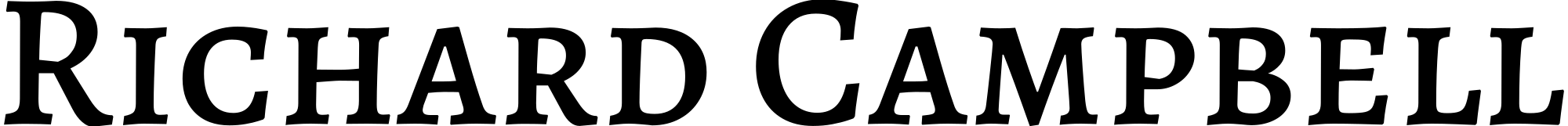

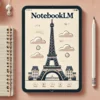





Recent Comments