Looking for engaging AI projects for kids? You’ve come to the right place! In the age of artificial intelligence, there’s no better way to spark curiosity and creativity in young minds than through hands-on learning experiences. From simple mechanics to face detection, these AI and machine learning projects are designed to be fun and simple, suitable for students and beginners.
Explore AI technology on a PC or laptop, or build a 2-wheel-drive robot with hand gestures. These projects offer a blend of fun learning and practical implementation, making them perfect for kids eager to dive into the world of AI. With a mix of DIY projects that range from speech recognition to the movement of spaceships, these AI projects for kids are more than just educational; they’re an adventure into the world of AI and machine learning.
Stay tuned as we dive into 20 machine learning projects that are perfect for students and beginners, offering a learning experience that’s both fun and simple. These AI projects for kids are ready to transform your living room into a laboratory of innovation and excitement!
Gesture-Controlled Projects
1. Gesture-Controlled Space Battle Game

Blast off into space with this exciting gesture-controlled space battle game! Using simple mechanics and the motion of a spaceship, kids can control their spacecraft with hand gestures. It’s a fun and simple way to introduce children to AI analysis and the concept of controlling objects through movement. Engage in thrilling space battles and learn the basics of AI technology.
- Age Group: 8-12 years
- Education: Teaches hand gestures to control a spaceship
- Complexity: Beginner
- Hands-on: Yes
- Resources: PC or laptop, Internet connection, Camera
- Safety: Standard online safety measures
- Collaboration: Individual or team play
- Real-world: Introduction to motion control in gaming
- Feedback: Visual feedback through game success
- Website: Space Battle Game
2. Gesture-Controlled Flappy Bird Game

Take flight using only hand gestures with Flappy Bird! This project is a delightful introduction to gesture recognition, allowing kids to navigate the bird through obstacles using only the movement of their hands. It’s a DIY project that combines fun learning with the excitement of gaming, offering a hands-on experience that’s both engaging and educational.
- Age Group: 7-10 years
- Education: Learn to control a virtual bird with hand gestures
- Complexity: Beginner
- Hands-on: Yes
- Resources: PC or laptop, Internet connection, Camera
- Safety: Standard online safety measures
- Collaboration: Individual play
- Real-world: Introduction to gesture recognition in gaming
- Feedback: Visual feedback through game progress
- Website: Flappy Bird Game
3. A Gesture-controlled robot

Build and control a 2-wheel-drive robot using hand gestures and a joystick! This project offers a thrilling dive into the world of robotics, allowing kids to assemble their robot and then control it through simple hand movements. It’s a hands-on learning experience that teaches the basics of automation and engineering, providing a fun and interactive way to explore AI technology.
- Age Group: 10-12 years
- Education: Building and controlling a 2-wheel drive robot
- Complexity: Intermediate
- Hands-on: Yes
- Resources: Robot kit, PC or laptop, Joystick
- Safety: Parental supervision recommended
- Collaboration: Team project
- Real-world: Introduction to robotics and automation
- Feedback: Physical feedback through robot movement
- Website: Robot Building Kit
4. Music with Hand Gesture

Make music with the wave of a hand! This project lets children create melodies and rhythms using hand gestures, turning their movements into musical notes. It’s a fun and simple way to explore the connection between motion and sound, offering a creative outlet that combines AI technology with artistic expression. A perfect blend of learning and play for young music enthusiasts.
- Age Group: 6-9 years
- Education: Creating music through hand movements
- Complexity: Beginner
- Hands-on: Yes
- Resources: PC or laptop, Internet connection, Camera
- Safety: Standard online safety measures
- Collaboration: Individual or group activity
- Real-world: Introduction to music creation and motion control
- Feedback: Auditory feedback through music creation
- Website: Music Creation App
5. Draw in the Air Using Human Body Detection

Draw in the air with this innovative project that uses human body detection to create digital art. Kids can move their hands and bodies to draw shapes and patterns on the screen, turning physical movement into visual creativity. It’s a unique way to introduce children to the concepts of motion detection and digital drawing, providing a fun learning experience that blends art and technology.
- Age Group: 8-12 years
- Education: Drawing shapes through body movement
- Complexity: Beginner
- Hands-on: Yes
- Resources: PC or laptop, Internet connection, Camera
- Safety: Standard online safety measures
- Collaboration: Individual creativity
- Real-world: Introduction to motion detection and digital art
- Feedback: Visual feedback through drawing success
- Website: Air Drawing App
Face and Image Recognition Projects
6. Make Face Filters Using Face Detection

Let your child’s creativity shine with this face filter project! Using face detection technology and a computer camera, kids can create their own face app filters. Whether it’s funny glasses or a superhero mask, this project offers endless possibilities for artistic expression. It’s a fun and simple way to explore the world of face detection and digital art.
- Age Group: 8-12 years
- Education: Creating face app filters using computer camera
- Complexity: Beginner
- Hands-on: Yes
- Resources: PC or laptop, Internet connection, Camera
- Safety: Parental supervision for online safety
- Collaboration: Individual creativity
- Real-world: Introduction to face detection in social media apps
- Feedback: Visual feedback through filter creation
- Website: Face Filters App
7. Face Sensing on Scratch Lab

Teach your child to recognize emotions with this face-sensing project on Scratch Lab. Kids can use a camera to detect different facial expressions and respond with animations or sounds. It’s a playful way to introduce children to emotion recognition and AI technology, providing a hands-on learning experience that’s both educational and entertaining.
- Age Group: 7-10 years
- Education: Sensing facial expressions using Scratch
- Complexity: Beginner
- Hands-on: Yes
- Resources: PC or laptop, Internet connection, Camera
- Safety: Standard online safety measures
- Collaboration: Individual or group activity
- Real-world: Introduction to emotion recognition
- Feedback: Visual feedback through Scratch Lab
- Website: Scratch Lab
8. Attendance System Using Face Detection

Take attendance to the next level with this face detection project! Children can build an attendance system that recognizes faces to mark their presence. It’s a practical introduction to biometrics and security, offering a real-world application of face detection technology. A great project for budding engineers and developers looking to explore AI in a meaningful way.
- Age Group: 10-12 years
- Education: Building an attendance system using face detection
- Complexity: Intermediate
- Hands-on: Yes
- Resources: PC or laptop, Internet connection, Camera
- Safety: Parental supervision for data privacy
- Collaboration: Team project
- Real-world: Introduction to biometrics and security
- Feedback: Visual feedback through system success
- Website: Attendance System App
9. Image Classification Activities

Dive into the world of image recognition with these image classification activities! Kids can learn to categorize and label images using machine learning algorithms. From identifying animals to sorting shapes, this project offers a wide range of activities that make learning about image classification fun and engaging. It’s a hands-on experience that blends AI technology with visual exploration.
- Age Group: 8-11 years
- Education: Classifying images using machine learning
- Complexity: Beginner to Intermediate
- Hands-on: Yes
- Resources: PC or laptop, Internet connection
- Safety: Standard online safety measures
- Collaboration: Individual or group activity
- Real-world: Introduction to image recognition and categorization
- Feedback: Visual feedback through classification success
- Website: Image Classification App
10. “Can AI Guess Your Emotion?” Activity

Can AI guess your emotion? Find out with this interactive activity that uses facial expressions to guess emotions. Children can make faces at the camera and see if the AI can correctly identify their emotions. It’s a delightful introduction to sentiment analysis and face detection, providing a playful and educational experience that’s perfect for young learners.
- Age Group: 6-9 years
- Education: Emotion recognition through facial expressions
- Complexity: Beginner
- Hands-on: Yes
- Resources: PC or laptop, Internet connection, Camera
- Safety: Parental guidance for online interaction
- Collaboration: Individual play
- Real-world: Introduction to sentiment analysis
- Feedback: Visual and auditory feedback through emotion guessing
- Website: Emotion Guessing Game
Chatbots and Voice Recognition Projects
11. Smart AI Chatbot

Empower your child to build their very own chatbot with this smart AI project! Using speech recognition technology, kids can program a chatbot to answer questions and engage in conversation. It’s a hands-on learning experience that teaches the basics of natural language processing and AI technology. Whether it’s a virtual friend or a helpful assistant, this project offers endless possibilities for creativity and fun.
- Age Group: 9-12 years
- Education: Building a chatbot that can recognize speech and answer questions
- Complexity: Intermediate
- Hands-on: Yes
- Resources: PC or laptop, Internet connection
- Safety: Parental supervision for online interaction
- Collaboration: Individual or team project
- Real-world: Introduction to customer service automation
- Feedback: Textual feedback through chatbot responses
- Website: Chatbot Building Platform
12. Text to Speech Translator Chatbot

Engage your child in the fascinating world of chatbots with this text to speech translator project! Using Scratch, children can create their own chatbot that can answer questions about a topic of their choice and translate text to speech. It’s a fun and interactive way to explore AI and machine learning fundamentals, providing a hands-on experience that teaches valuable skills in programming and communication. A delightful project that brings words to life through technology!
- Age Group: 8-12 years
- Education: Creating a text to speech translator in Scratch
- Complexity: Beginner
- Hands-on: Yes
- Resources: PC or laptop, Internet connection, Scratch platform
- Safety: Standard online safety measures
- Collaboration: Individual or team project
- Real-world: Introduction to chatbots and speech synthesis
- Feedback: Auditory feedback through text to speech translation
- Reviews: Not available
- Website: Text to Speech Translator Platform
13. Smart Classroom

Transform your child’s learning space into a smart classroom with this voice recognition project! Kids can use voice commands to control virtual devices, such as turning on lights or playing music. It’s a hands-on experience that introduces children to smart home technology and the power of voice control. A fun and educational project that brings the future of technology to your home.
- Age Group: 8-12 years
- Education: Using voice recognition to control virtual devices
- Complexity: Beginner to Intermediate
- Hands-on: Yes
- Resources: PC or laptop, Internet connection, Microphone
- Safety: Standard online safety measures
- Collaboration: Individual or group project
- Real-world: Introduction to smart home technology
- Feedback: Visual feedback through virtual device control
- Website: Smart Classroom Platform
Game Development and Interactive Play
14. A Logo Quiz Using Artificial Intelligence

Challenge your child’s creativity and analytical skills with this logo quiz project! Using AI technology, kids can develop a quiz game that recognizes and identifies different brand logos. It’s a fun and engaging way to learn about machine learning and brand recognition, offering a hands-on experience in game development. Whether it’s a family game night or a classroom challenge, this project is sure to bring smiles and learning.
- Age Group: 9-12 years
- Education: Developing a logo quiz game using AI analysis
- Complexity: Intermediate
- Hands-on: Yes
- Resources: PC or laptop, Internet connection
- Safety: Standard online safety measures
- Collaboration: Individual or team project
- Real-world: Introduction to game development and brand recognition
- Feedback: Visual feedback through quiz success
- Website: Logo Quiz Platform
15. Make Me Happy

Bring joy to learning with the “Make Me Happy” game! This project allows children to create an interactive game that responds to their actions, making characters happy or sad based on their choices. It’s a delightful introduction to interactive design and player engagement, providing a hands-on learning experience that’s perfect for young gamers. With simple mechanics and colorful graphics, this project offers a playful way to explore AI technology.
- Age Group: 6-9 years
- Education: Creating an interactive game that responds to player actions
- Complexity: Beginner
- Hands-on: Yes
- Resources: PC or laptop, Internet connection
- Safety: Standard online safety measures
- Collaboration: Individual play
- Real-world: Introduction to interactive design and player engagement
- Feedback: Visual and auditory feedback through game interaction
- Website: Make Me Happy Game
Practical Applications and Real-World Solutions
16. Artificial Intelligence-Based Home Automation

Transform your home into a smart living space with this AI-based home automation project! Children can learn to control lights, thermostats, and other smart devices using AI technology. It’s a hands-on experience that introduces the concept of home automation and the practical applications of AI. A rewarding project that brings the future of technology to your doorstep.
- Age Group: 10-12 years
- Education: Building a home automation system using AI
- Complexity: Intermediate
- Hands-on: Yes
- Resources: PC or laptop, Internet connection, Smart devices
- Safety: Parental supervision for device control
- Collaboration: Individual or team project
- Real-world: Introduction to smart home technology
- Feedback: Physical feedback through device control
- Website: Home Automation Platform
17. Virtual Doctor

Explore the world of telemedicine with this virtual doctor project! Children can create a virtual medical consultant that provides advice based on symptoms. It’s an engaging way to learn about AI diagnostics and the growing field of telemedicine. A hands-on project that offers a glimpse into the future of healthcare and the role of AI in medical services.
- Age Group: 10-12 years
- Education: Creating a virtual doctor that provides medical advice
- Complexity: Intermediate
- Hands-on: Yes
- Resources: PC or laptop, Internet connection
- Safety: Parental supervision for medical information
- Collaboration: Individual or team project
- Real-world: Introduction to telemedicine and AI diagnostics
- Feedback: Textual feedback through virtual consultation
- Website: Virtual Doctor Platform
18. Lane Line Detection

Steer into the future of transportation with this lane line detection project! Kids can develop a system that detects lane lines on roads, simulating the technology used in autonomous driving. It’s a hands-on learning experience that introduces the concept of computer vision and the practical applications of AI in transportation. A fascinating project for young innovators and tech enthusiasts.
- Age Group: 9-12 years
- Education: Developing a system to detect lane lines on roads
- Complexity: Intermediate
- Hands-on: Yes
- Resources: PC or laptop, Internet connection, Camera
- Safety: Standard online safety measures
- Collaboration: Individual or team project
- Real-world: Introduction to autonomous driving technology
- Feedback: Visual feedback through lane detection
- Website: Lane Line Detection Platform
19. Toy Recognizer

Dive into the world of object recognition with this Toy Recognizer project! Children can train the computer to learn the names of their toys and recognize them through the camera. It’s a hands-on experience that teaches valuable skills in machine learning and AI technology. A rewarding project that brings the magic of AI to the playroom, recognizing toys and even different members of the family!
- Age Group: 9-12 years
- Education: Teaching the computer to recognize and name toys
- Complexity: Intermediate
- Hands-on: Yes
- Resources: Laptop or PC with a camera, PictoBlox, Internet connection
- Safety: Standard online safety measures
- Collaboration: Individual or team project
- Real-world: Introduction to object recognition and machine learning
- Feedback: Auditory feedback through toy recognition
- Website: Toy Recognizer Platform
20. A Game of Chess

Challenge strategic thinking with this AI-powered chess game! Children can develop a chess game where they play against AI opponents, learning about game theory and strategic planning. It’s a hands-on experience that offers a deep dive into the world of AI and game development. A thought-provoking project for young chess enthusiasts and aspiring game developers.
- Age Group: 10-12 years
- Education: Developing a chess game with AI opponents
- Complexity: Advanced
- Hands-on: Yes
- Resources: PC or laptop, Internet connection
- Safety: Standard online safety measures
- Collaboration: Individual play or team development
- Real-world: Introduction to game theory and strategic thinking
- Feedback: Visual feedback through game play
- Website: Chess Game Platform
Conclusion
The world of artificial intelligence is not just limited to tech experts and scientists; it’s an exciting field that’s accessible to our youngest learners as well. These 20 hands-on AI projects for kids offer a diverse range of experiences, from game development and interactive play to practical applications and real-world solutions.
Each project is designed to provide a unique learning experience, catering to different age groups and complexity levels. Whether it’s building a 2-wheel-drive robot, creating face filters, or developing a virtual doctor, these projects offer a blend of fun learning and practical implementation. They align with various educational values, including creativity, problem-solving, critical thinking, and collaboration.
Parents and educators are encouraged to explore these projects with children, nurturing their curiosity and innovation. These AI projects offer a gateway to a world of technology, providing opportunities for kids to engage with machine learning, speech recognition, and other AI technologies. It’s an opportunity to spark interest in STEM fields and inspire the next generation of tech leaders.
Call to Action: Have you tried any of these projects with your children or students? Share your experiences in the comments below or suggest other AI projects for kids that you’ve found valuable. Let’s build a community of learners and innovators, exploring the world of AI together!
FAQ: The Best AI Projects for Kids of All Ages
What are AI projects for kids?
AI projects for kids are specially designed activities and programs that introduce children to the concepts of Artificial Intelligence (AI) in an engaging, understandable, and age-appropriate manner. These projects can range from simple exercises that explain how AI works to more complex tasks involving coding and robotics, all aimed at sparking an interest in technology and developing critical thinking skills.
Why are AI projects important for kids?
AI projects for kids are important because they prepare children for a future where AI technologies will be prevalent. By engaging with these projects, kids not only learn about how AI systems are built and function but also develop problem-solving, logical thinking, and creativity. This early exposure can help demystify AI technologies and encourage a generation that is not only comfortable using AI but also capable of innovating in the field.
At what age can kids start with AI projects?
Kids can start with AI projects at various ages, with projects tailored to be age-appropriate. For younger children, ages 5-8, projects might focus on storytelling and simple logical puzzles that introduce AI concepts. As kids grow older, the complexity of the projects can increase, introducing programming, data analysis, and machine learning concepts suitable for middle school and high school students.
What are some examples of AI projects for kids?
Examples of AI projects for kids include creating a voice-activated assistant similar to Siri or Alexa, programming a robot to navigate through a maze, developing a simple chatbot, and using machine learning platforms to classify images or predict patterns. These projects vary in complexity, allowing kids of all ages to find something challenging and fun.
How can parents and educators support kids in AI projects?
Parents and educators can support kids in AI projects by providing them with the resources and tools they need, such as access to coding platforms, AI kits, and educational websites. Encouragement and guidance are also key, as is creating an environment that celebrates curiosity and experimentation. Joining the kids in learning, either by participating in projects or learning alongside them, can also be highly beneficial.
Where can I find resources for AI projects for kids?
Resources for AI projects for kids can be found on educational websites, through online coding platforms, in STEM kits, and at local libraries or community centers. Websites like Scratch, Tynker, and Code.org offer beginner-friendly programming environments, while kits from companies like LEGO and Makeblock provide hands-on AI and robotics experiences. Additionally, many universities and educational institutions offer free resources and tutorials online.
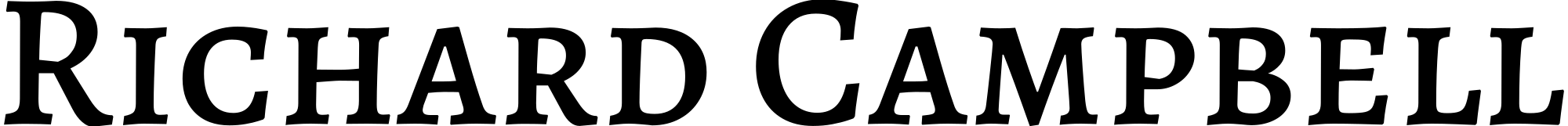

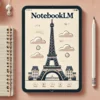




Recent Comments