Introduction
Welcome to the future of teaching! As educators in the dynamic world of K–12 education, we’re constantly exploring ways to make learning more engaging, personalized, and effective. Enter Microsoft Copilot, a groundbreaking tool poised to transform our classrooms.
This blog post dives into the myriad ways Copilot can energize your teaching methods, bringing a fresh perspective to traditional concepts. With its foundational capabilities, such as answering questions, creating content, and reasoning over data, Copilot is more than just a tool—it’s your partner in education.

Whether you’re a tech-savvy teacher or just starting your digital journey, you’ll find valuable insights on harnessing the power of Copilot to create a more interactive and enriching learning environment for your students. Thanks to its web grounding, Copilot always has access to the latest information, ensuring your lessons are up-to-date and relevant.
Moreover, with commercial data protection and integration into Microsoft 365 apps, Copilot not only enhances your teaching methods but also ensures a secure and seamless experience.
And the best part? It acts on behalf of an individual user, meaning it can’t access any information you don’t have permission to see, ensuring your data is always within your control.
Join us as we delve deeper into how Microsoft Copilot is revolutionizing K–12 education, one classroom at a time. Let’s explore the future of teaching together.
Building Personalized & Engaging Examples with Microsoft Copilot
In the realm of K–12 education, the relevance and relatability of examples used in teaching are crucial. Microsoft Copilot elevates this aspect by enabling educators to craft examples that resonate with the contemporary interests of their students.
Imagine teaching physics through the lens of popular video games or exploring historical events through the latest social media trends. With its foundational capabilities, Copilot can generate such examples, making learning more accessible and enjoyable for students.
For instance, when teaching environmental science, Copilot can help create a lesson around the impact of climate change using current events. A recent event that could be used is the UN Climate Change Conference (UNFCCC COP 28), which took place from November 30 to December 12, 2023, in Dubai, United Arab Emirates. This conference discussed various aspects of climate change and its impacts, providing a rich source of information for an engaging lesson.

These real-world connections not only make the subject matter more interesting but also help students understand the practical applications of what they’re learning.
Moreover, with web grounding, Copilot always has access to the latest information. This ensures that your lessons are not only up-to-date but also relevant to your students’ lives.
To reinforce learning at the end of the lesson, Copilot can create a brief, interactive test using these examples. This can test students’ understanding and help them retain the knowledge they’ve gained.
By leveraging the power of Microsoft Copilot, educators can create a more engaging and personalized learning experience for their students.
Creating Activities to Engage Students with Microsoft Copilot
Engaging students is a key component of effective learning. This section explores how educators can leverage Microsoft Copilot to create interactive and personalized activities that captivate students’ interest and facilitate a deeper understanding of the subject matter.
With Copilot’s unique features, teachers can design activities that align with students’ interests and current trends, making learning more relevant and enjoyable. Let’s delve into an example lesson that showcases the potential of Copilot in the classroom.
Example Lesson: Designing a Geometry-Based Amusement Park with Copilot
Objective: Apply geometry concepts to a practical, creative project.
Step-by-Step Lesson Plan Using Copilot
Introduction to Geometry in Amusement Parks:
Start the lesson by using Copilot to generate a brief introduction, emphasizing the relevance of geometry in real-world scenarios like amusement park design. Copilot’s ability to reason over data can provide up-to-date examples of amusement parks around the world.

Project Briefing:
Explain the project: students will design a miniature amusement park using concepts like area, perimeter, and shapes. Use Copilot to provide a structured project outline, ensuring that the instructions are clear and comprehensive.

Idea Generation with Copilot:
In groups, students brainstorm ideas for rides and attractions. Here, Copilot can be used for creative suggestions, ensuring geometric principles are incorporated. Copilot’s ability to generate content can provide a wide range of ideas for students to consider.

Budgeting Exercise:
Introduce a budgeting component. Utilize Copilot to create budget templates where students can calculate costs for materials. Copilot’s ability to reason over data can help students understand the financial aspects of their project.

Model Construction:
Students build models of their amusement park designs. Encourage adherence to the geometric principles discussed, promoting creativity. Copilot can provide tips and suggestions to ensure the models accurately represent the students’ designs.

Presentation and Review:
Groups present their designs, explaining the geometric concepts applied. Facilitate a class discussion on the geometry used in each design. Copilot can generate questions to guide the discussion, ensuring a comprehensive review of the project.

This hands-on activity not only teaches geometry but also skills like teamwork, budgeting, and creativity. With Microsoft Copilot, educators can create a more engaging and personalized learning experience for their students.
Creating Educational Games with Microsoft Copilot
Educational games have the power to transform learning experiences, making them more interactive, engaging, and fun. With Microsoft Copilot, designing these games becomes an exciting and creative process. This section delves into how Copilot can be instrumental in creating educational games that not only enhance learning but also stimulate students’ creativity and critical thinking skills.
Sample Lesson: Creating a Math Puzzle Game with Copilot
Objective: Develop critical thinking and problem-solving skills through math-based puzzles.
Step-by-Step Instructions:
Game Concept Introduction:
Begin by using Copilot to generate a concept for a math puzzle game. For instance, a treasure hunt where each clue is a math problem leading to the next step.

Designing Puzzles with Copilot:
Have students work in groups to design puzzles. Use Copilot to suggest math problems suitable for their grade level, ensuring they are challenging yet solvable.

Incorporating a Storyline:
Encourage students to create a storyline for their game. Copilot can assist in developing a narrative that weaves the puzzles together.

Game Development:
Students use the puzzles and storyline to develop their game. Copilot can provide tips on game mechanics and layout.

Playtesting and Feedback:
Other class groups playtest the games, providing feedback. This step helps students understand the importance of user experience in game design.
Final Presentation:
Each group presents their game, discussing the math concepts involved and the design process. Copilot can generate questions to guide the discussion, ensuring a comprehensive review of the project.

This hands-on activity not only teaches math but also skills like teamwork, creativity, and problem-solving. With Microsoft Copilot, educators can create a more engaging and personalized learning experience for their students.
On-Demand Practice for Learners with Microsoft Copilot
Personalized practice is a key component of effective learning. This section highlights how Microsoft Copilot can be instrumental in creating tailored practice sessions that cater to the individual needs and learning pace of each student.
These customized sessions ensure that students engage with material relevant to their current understanding and interests, enhancing their learning experience.
Sample Lesson: Customized Math Practice Sessions with Copilot
Objective: Provide individualized practice problems in math to reinforce learning and address specific challenges.
Step-by-Step Instructions:
Assessing Student Needs:
Assessing Student Needs: In this step, you’ll assess each student’s current understanding of story writing. This could involve a quick quiz or a discussion with the students. Copilot can help analyze common areas of difficulty and generate a list of focus areas.

Creating Customized Problems:
Based on the assessment, Copilot can generate story writing prompts tailored to each student’s level and interests. These prompts can range from simple scenarios to more complex narratives, depending on the student’s proficiency.

Interactive Sessions:
During these sessions, students work on their stories. Copilot can provide hints or alternative methods of developing their stories. This interactive approach ensures that students receive immediate assistance when needed, enhancing their writing skills.

Feedback and Adjustment:
In this step, you’ll use Copilot to assess students’ stories, offering immediate feedback. You can then adjust the difficulty and type of prompts based on this feedback, ensuring a progressive challenge. For better feedback I would recommend adding your own rubric or work with Copilot to develop a rubric. Otherwise the feedback is going to be quite genaric.

Reflection and Discussion:
Finally, encourage students to reflect on their learning journey and discuss any difficulties they faced. Copilot can facilitate this discussion by generating reflective questions and conversation prompts.

With Microsoft Copilot, educators can create a more engaging and personalized learning experience for their students, ensuring that each student’s unique needs are met.
Pre-Assessment and Student-Led Feedback with Microsoft Copilot
Pre-assessment and feedback play a significant role in the learning process. This section delves into how Microsoft Copilot can be utilized to create effective pre-assessment tools and assist students in providing peer feedback. This fosters a more interactive and self-reflective learning environment, enhancing the overall learning experience.
Sample Lesson: Developing a Peer Review System with Copilot
Objective: Implement a peer review system where students evaluate each other’s work using a grading rubric.
Step-by-Step Instructions:
Understanding Rubrics:
Kickstart the lesson by using Copilot to explain the concept and importance of grading rubrics in assessments. Copilot’s ability to generate content can provide clear and comprehensive explanations, along with examples of different rubric styles.

Creating the Rubric with Copilot:
Guide students to create their own rubric for a specific assignment, like an essay or a science project. Copilot can offer suggestions for criteria and scoring, ensuring that the rubric is comprehensive and relevant.

Peer Review Session:
Students exchange their work and use the rubrics to provide feedback. Copilot can assist in generating constructive feedback suggestions, fostering a culture of positive and effective peer feedback.

Discussion and Reflection:
Facilitate a class discussion on the peer review process. Copilot can provide prompts for reflection, encouraging students to share their experience and learn from the exercise.
This not only enhances their understanding of the subject matter but also develops their self-reflection and feedback skills.

With Microsoft Copilot, educators can create a more engaging and personalized learning experience for their students, ensuring that each student’s unique needs are met.
Exploring Diverse Problem-Solving Methods with Microsoft Copilot
Teaching students to approach problems from various angles is a crucial aspect of education. This section underscores how Microsoft Copilot can be an invaluable tool in presenting diverse problem-solving methods, thereby encouraging students to think creatively and critically.
Sample Lesson: Exploring Multiple Solutions to Environmental Challenges with Copilot
Objective: Encourage students to think of various solutions to a real-world problem, such as environmental conservation.
Step-by-Step Instructions:
Introducing the Challenge:
Kickstart the lesson by presenting an environmental issue, like reducing plastic waste. Use Copilot to provide background information and context, ensuring students understand the gravity of the issue.

Brainstorming with Copilot:
Leverage Copilot to brainstorm different ways to address the issue. This could include recycling programs, awareness campaigns, or innovative technologies. Copilot’s ability to generate content can provide a wide range of solutions, fostering creative thinking among students.

Evaluating Solutions:
Discuss the feasibility and impact of each solution, using Copilot to provide data and case studies for reference. This ensures that students understand the practical implications of their proposed solutions. For younger students Copilot can recommend videos and articles that would fit your students’ reading and comprehension levels.

Creative Presentation:
Each student or group presents their proposed solution creatively, maybe through a poster, a presentation, or a mock-up. Copilot can provide tips and suggestions to ensure the presentations are engaging and informative.

Class Discussion:
Facilitate a class discussion on the diverse solutions, highlighting the importance of varied perspectives in problem-solving. Copilot can generate questions to guide the discussion, ensuring a comprehensive review of the solutions.

With Microsoft Copilot, educators can create a more engaging and personalized learning experience for their students, ensuring that each student’s unique needs are met.
Conclusion: Embracing the Future of Education with Microsoft Copilot
As we’ve journeyed through this exploration, it’s clear that Microsoft Copilot is not just a tool but a revolution in K–12 education. It offers innovative ways to engage, challenge, and inspire our students, opening up a world of possibilities.
From crafting personalized examples and designing interactive activities to encouraging diverse problem-solving approaches, Copilot proves to be a versatile and powerful ally in our educational toolkit. Its unique features and capabilities bring a fresh perspective to traditional teaching methods, making learning more relevant, enjoyable, and effective.
By embracing these advanced technologies, we are not just teaching our students but also empowering them to thrive in a rapidly evolving world. We are ensuring that learning goes beyond being merely informative, transforming it into an engaging and enriching experience.
So, let’s continue to harness the power of tools like Copilot and creatively transform our classrooms into dynamic learning environments. Together, we can pave the way for every student to find their own unique path to success, shaping the future of education. Let’s embrace the Microsoft Copilot revolution!
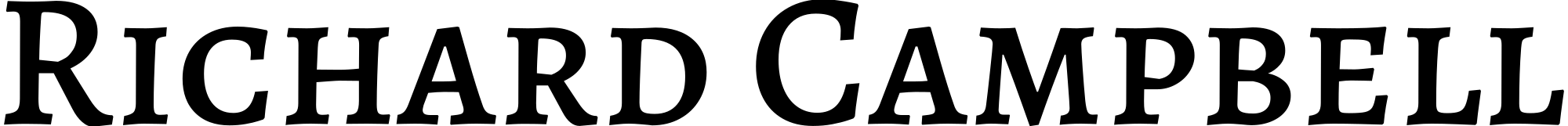



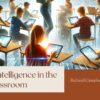




Recent Comments