Introduction
As the world has gone digital, education has followed suit. With the advent of AI tools for teachers, educators have access to cutting-edge resources that can transform their classrooms and lead to improved outcomes for their students.
By automating grading and making education more tailored to the individual, AI has the potential to revolutionize the educational system. This article will discuss 44 AI tools that can help educators in meaningful ways in the classroom.
Software for grading and testing, as well as online language-learning and tutoring platforms, fall under this category. This exhaustive collection of AI tools has something for everyone, whether you’re a teacher trying to reduce your burden or a student seeking fresh approaches to learning.
Grading and Assessment Tools
Grading and assessment are essential aspects of the teaching process. However, they can also be time-consuming and tedious tasks for teachers.
With the help of AI-powered grading and assessment tools, teachers can streamline the grading process and focus on providing more personalized feedback to their students. Here are some of the best AI tools for grading and assessment:
Century Tech

Century Tech is an adaptive learning platform that includes AI-powered assessments and insights.
How it Works: The platform uses AI to analyze student data and provide personalized assessments and insights. It also includes adaptive learning features that allow students to learn at their own pace.
Pros:
- Provides personalized assessments and insights.
- Allows students to learn at their own pace.
Cons:
- May not be effective for all learning styles.
- Requires a subscription fee for full access to all features.
Edmentum

Edmentum is an adaptive learning platform that includes AI-powered assessments and analytics.
How it Works: The platform uses AI to analyze student data and provide personalized assessments and analytics. It also has features that help students learn at their own pace, such as adaptive learning.
Pros:
- Provides personalized assessments and analytics.
- Allows students to learn at their own pace.
Cons:
- May not be effective for all learning styles.
- Requires a subscription fee for full access to all features.
Gradescope

Gradescope is an AI-powered grading tool that streamlines the grading process for teachers. It provides an efficient way to grade assignments, quizzes, and exams online. Gradescope uses AI to automatically grade multiple-choice and short-answer questions, and it also provides detailed analytics to help teachers identify areas where students need more support.
Pros:
- Streamlines the grading process, saving teachers time.
- Provides detailed analytics to help teachers identify areas where students need more support.
Cons:
- May not be suitable for all types of assignments, such as essays or projects.
- Can be expensive for some schools or educators.
Eklavvya AI Proctoring

Eklavvya AI Proctoring is a proctoring tool that is powered by AI and can be used to give safe online exams. The tool uses AI to monitor students during the exam and identify any suspicious behavior, such as cheating or impersonation. It also provides real-time feedback to the students, enabling them to correct their behavior immediately.
Pros:
- Provides a secure environment for online exams.
- Helps maintain the integrity of the exam by monitoring for suspicious behavior.
Cons:
- May not be suitable for all types of exams or situations.
- Can be expensive for some schools or educators.
Knewton

Knewton is an adaptive learning platform that includes personalized assessments and recommendations based on student performance.
How it Works: Knewton uses AI to analyze student data and provide customized content for each student. This allows students to learn at their own pace and receive personalized recommendations based on their performance.
Pros:
- Provides personalized assessments and recommendations.
- Helps students learn at their own pace.
Cons:
- May not be effective for all learning styles.
- Requires a subscription fee for full access to all features.
Carnegie Learning

Carnegie Learning is an AI-powered math learning platform that provides personalized learning experiences for students. The platform uses AI to adapt to the student’s learning style and pace, providing real-time feedback and support. It also provides detailed analytics to teachers, enabling them to track student progress and identify areas where students need more support.
Pros:
- Provides personalized learning experiences for students.
- Enables teachers to track student progress and identify areas where students need more support.
Cons:
- May not be suitable for all subjects or teaching styles.
- Can be expensive for some schools or educators.
Pearson AI

Pearson AI is an AI-powered assessment platform that provides instant feedback and insights.
How it Works: Pearson AI uses AI to analyze student data and provide instant feedback and insights to teachers. This allows teachers to quickly identify areas where students may be struggling and adjust their teaching accordingly.
Pros:
- Provides instant feedback and insights to teachers.
- Helps teachers adjust their teaching based on student performance.
Cons:
- May not be as effective as in-person assessments for some students.
- Requires a subscription fee for full access to all features.
Eklavvya- Auto descriptive answer evaluation

Eklavvya- Auto descriptive answer evaluation is an AI-powered tool that automatically evaluates descriptive answers written by students. The tool uses AI to analyze the content of the answer and provide detailed feedback on the student’s understanding of the topic. It also provides an assessment of the answer’s overall quality and highlights areas where the student needs to improve.
Pros:
- Provides detailed feedback on the student’s understanding of the topic.
- Helps teachers save time by automating the grading process.
Cons:
- May not be suitable for all types of written assignments.
- Can be expensive for some schools or educators.
Data Analysis and Reporting
In today’s data-driven world, the importance of data analysis and reporting in education cannot be overstated. Teachers, administrators, and educational researchers alike are increasingly relying on data to make informed decisions, be it for personalized learning, resource allocation, or academic research. These tasks often involve sifting through complex datasets, crunching numbers, and generating reports—activities that are both time-consuming and prone to human error.
Enter AI tools for data analysis and reporting. These intelligent platforms not only simplify the data manipulation process but also offer insights that might not be immediately obvious. They’re like the backstage tech crew in a theater production—unseen but indispensable. So, whether you’re a teacher trying to understand student performance metrics or a researcher diving into complex educational studies, these AI tools are your go-to aides for making sense of the numbers.
AI Excel Bot: The Spreadsheet Magician You Didn’t Know You Needed
AI Excel Bot is a tool that takes the dread out of spreadsheet formulas.
Developed by Query Labs, this AI-driven marvel allows you to generate complex Excel and Google Sheets formulas in a snap. Just type in simple English prompts, and voila! Your formula is ready. No more pulling your hair out over intricate equations or VBA code.
How it Works: AI Excel Bot leverages the power of the GPT-3 AI model to transform your text-based queries into complex Excel and Google Sheets formulas. Simply type what you want to do in plain English—like “calculate the average grade for Class A”—and the tool instantly generates the corresponding formula. It’s like having a spreadsheet guru at your fingertips, ready to tackle any formula challenge you throw its way. No coding or advanced Excel knowledge required.
Pricing: Freemium and Paid plans available, billed monthly or annually.
Educational Applications
Budget Planning: Teachers can easily create budgets for classroom supplies.
Data Analysis: Educational researchers can analyze data without getting lost in Excel tabs.
Report Generation: Generate student performance reports effortlessly.
Pros and Cons
Pros
Simplifies complex formulas
Saves time and boosts productivity
Community Hub available for support
Cons
API not available
Limited features in the free plan
Personalized Learning and Tutoring Tools
AI-powered personalized learning and tutoring tools help teachers provide tailored instruction to their students, based on their individual learning needs and abilities. These tools can provide students with personalized learning paths, targeted interventions, and one-on-one tutoring support, helping them to achieve their full potential. Here are some of the top AI-powered personalized learning and tutoring tools available for teachers:
TutorAI

TutorAI is an AI-powered tool for creating personalized study plans.
How it Works: TutorAI uses AI to create personalized study plans for students based on their individual needs and learning style. The platform includes interactive lessons and exercises to help students improve their academic performance.
Pros:
- Provides personalized study plans.
- Includes interactive lessons and exercises.
Cons:
- May not be effective for all learning styles.
- Limited to certain subjects.
TutorMe

TutorMe is an online tutoring platform with AI-powered matching and scheduling.
How it Works: TutorMe uses AI to match students with a tutor who can provide personalized support for their academic needs. The platform includes a scheduling system that allows students to schedule sessions with their tutor at their convenience.
Pros:
- Provides personalized tutoring sessions.
- Includes a scheduling system for convenience.
Cons:
- May not be effective for all learning styles.
- Requires a subscription fee for full access to all features.
Knewton’s Alta

Alta from Knewton is a personalized learning platform for college-level courses that are powered by artificial intelligence (AI). AI is used to analyze student data and create personalized learning paths for each student that are based on their strengths and weaknesses. The tool also provides real-time feedback to students, helping them to identify areas where they need more support.
Pros:
- Provides personalized learning paths that adapt to each student’s strengths and weaknesses.
- Offers real-time feedback to help students identify areas where they need more support.
Cons:
- May not be suitable for all types of courses or subjects.
- Can be expensive for some schools or educators.
StepWise AI Tutor for Math

StepWise AI Tutor for Math is a tool that helps students with math one-on-one. It is powered by AI. The tool uses AI to look at data about students and give them feedback and targeted interventions to help them get better at math. The tool also offers personalized learning paths and changes to fit the needs and skills of each student.
Pros:
- Provides personalized one-on-one tutoring support for students in math.
- Offers targeted interventions and feedback to help students improve their math skills.
Cons:
- May not be suitable for all types of math courses or topics.
- Can be expensive for some schools or educators.
Thinkster Math

Thinkster Math is a platform for online math tutoring that is powered by AI and gives students personalized lessons and feedback. AI is used to look at student data and create personalized learning paths that fit each student’s needs and abilities. The tool also offers one-on-one tutoring support from certified math tutors.
Pros:
- Provides personalized instruction and feedback to help students improve their math skills.
- Offers one-on-one tutoring support from certified math tutors.
Cons:
- May not be suitable for all types of math courses or topics.
- Can be expensive for some schools or educators.
DreamBox

DreamBox is an AI-powered math learning platform that offers personalized learning paths for students in grades K-8. The tool uses AI to analyze student data and provide customized learning paths that adapt to each student’s individual learning needs and abilities. The tool also provides real-time feedback to help students identify areas where they need more support.
Pros:
- Provides personalized learning paths for students in grades K-8.
- Offers real-time feedback to help students identify areas where they need more support.
Cons:
- May not be suitable for all types of math courses or topics.
- Can be expensive for some schools or educators.
Paper

Paper is an AI-powered tutoring platform that offers personalized support for students in K-12. The platform uses AI to match students with certified tutors who provide one-on-one support and personalized instruction. The tool also provides real-time feedback to help students improve their skills and build their confidence.
Pros:
- Provides personalized one-on-one tutoring support for students in K-12.
- Offers real-time feedback to help students improve their skills and build their confidence.
Cons:
- May not be suitable for all types of courses or subjects.
- Can be expensive for some schools or educators.
Language Learning Tools
AI-powered tools for learning a language can give students a more personalized and interesting way to learn. Here are some of the top language learning tools available:
Ivy Chatbot
Ivy Chatbot is an AI-powered language learning chatbot.

How it Works: Ivy Chatbot uses natural language processing to provide personalized language instruction and feedback to students. The chatbot is designed to simulate real-life conversations to help students improve their language skills.
Pros:
- Provides personalized language instruction.
- Simulates real-life conversations.
Cons:
- May not be effective for all learning styles.
- Limited to certain languages.
Character.ai

Character.ai is an AI-powered tool for learning languages through chat.
How it Works: Character.ai uses AI to create a conversational chatbot experience for language learning. The chatbot is designed to simulate real-life conversations to help students improve their language skills.
Pros:
- Provides personalized language instruction.
- Simulates real-life conversations.
Cons:
- May not be effective for all learning styles.
- Limited to certain languages.
Nuance’s Dragon Speech Recognition

Nuance’s Dragon Speech Recognition is an AI-powered language learning tool that uses voice recognition technology to help students improve their pronunciation and conversation skills. Students can practice their language skills on their own because the platform gives immediate feedback and corrections.
Pros:
- Provides accurate and instant feedback on pronunciation and conversation skills
- Helps students practice independently
- Can be used for a variety of languages
Cons:
- May not be as effective for more complex language-learning tasks
- Requires a microphone and internet connection to use
Elsa

Elsa is an AI-powered language learning app that focuses on helping students improve their English pronunciation. The app uses speech recognition technology to figure out what students need to work on and then gives them feedback and lessons that help them improve in those areas.
Pros:
- Offers personalized instruction and feedback on pronunciation
- Includes a variety of lessons and exercises to help students practice
- Can be used by students of all levels
Cons:
- Only available for English language learning
- Some users may find the app’s interface difficult to navigate
Duolingo

Duolingo is an AI-powered language learning app that offers courses in a variety of languages. The platform uses gamification techniques to make language learning fun and engaging for students.
Pros:
- Offers courses in a variety of languages.
- Uses gamification techniques to make learning fun and engaging.
- Provides personalized feedback and instruction to students.
Cons:
- May not be as effective for more advanced language learning tasks.
- Some users may find the app’s interface too simplistic.
Classroom Management Tools
Effective classroom management is crucial for creating a positive and productive learning environment. Here are some of the top AI-powered classroom management tools available:
Smart Sparrow

Smart Sparrow is a platform that uses AI to give teachers the tools they need to make digital lessons that are both personalized and interactive. The platform uses machine learning algorithms to adapt instruction to each student’s unique needs and learning style.
Pros:
- Allows teachers to create personalized and interactive digital lessons
- Adapts instruction to each student’s unique needs and learning style
- Provides teachers with data analytics to track student progress and identify areas where additional support is needed
Cons:
- May require a significant upfront investment in time and training
- Some users may find the platform’s interface difficult to navigate
Curipod

Curipod is an AI-powered tool for creating interactive study guides.
How it Works: Curipod uses AI to create interactive study guides for students based on their individual needs and learning style. The platform includes interactive quizzes, games, and other learning tools to help students learn and retain information more effectively.
Pros:
- Provides personalized study guides.
- Includes interactive quizzes, games, and other learning tools.
Cons:
- May not be effective for all learning styles.
- Limited to creating interactive study guides.
Cognii Virtual TA

Cognii Virtual TA is a virtual teaching assistant that is powered by AI and can help answer student questions, give them personalized feedback, and measure how well they are learning. The tool uses natural language processing and machine learning to understand what questions students are asking and to give correct answers.
Pros:
- Can help provide personalized feedback to students.
- Uses natural language processing to understand student queries.
- Offers real-time assessment of student understanding.
Cons:
- May not be as effective for more complex questions or topics.
- Some users may find the tool’s interface to be less user-friendly than other virtual teaching assistant tools on the market.
Education Copilot

Education Copilot is an AI-powered tool for helping teachers plan lessons.
How it Works: Education Copilot uses AI to analyze student data and provide personalized recommendations for lesson plans. The platform includes tools for teachers to create and manage personalized lessons.
Pros:
- Provides personalized recommendations for lesson plans.
- Includes tools for creating and managing personalized lessons.
Cons:
- May not be effective for all types of lessons.
- Requires a subscription fee for full access to all features.
NovoEd

NovoEd is a platform that can be used to create and manage online courses. The platform offers a variety of features, including course creation tools, student management tools, and analytics.
Pros:
- Can be used to create and manage online courses.
- Offers a variety of features, including course creation tools and analytics.
- Can be integrated into a variety of platforms
Cons:
- Can be time-consuming to set up initially.
- May require some technical expertise.
- May not be as effective for more complex course needs.
Writing and Content Creation Tools
Writing and making content are important skills for both students and teachers, and artificial intelligence has given us a lot of tools to help with these tasks. From software that checks for plagiarism to software that analyzes language, AI tools for writing and making content can make the work better and more efficient.
These tools can assist students and educators in creating and editing essays, articles, reports, and other written content. Additionally, AI-powered writing tools can help detect and correct grammar and spelling errors, suggest better vocabulary choices, and even generate content based on given parameters.
In this section, we will introduce some of the best AI tools for writing and content creation, along with their pros and cons.
Writecream

Writecream is an innovative AI-powered writing assistant. It empowers students to effortlessly produce high-quality content in minutes, making it an invaluable tool for various educational tasks. With Writecream, students can enhance their writing skills and accomplish the following:
- Writing assignments: Students can craft well-structured essays, reports, and research papers with ease.
- Presentations: Writecream helps students create compelling slides and engaging presentation content.
- Collaborative writing: Students can collaborate effectively by using Writecream to generate content for group projects and assignments.
- Classroom discussions: Writecream supports students in formulating thoughtful and articulate responses during in-class discussions.
- Creative writing: Students can unleash their creativity with Writecream’s assistance in crafting engaging stories, poems, and other creative pieces.
Pros:
- User-friendly interface: Writecream Classroom Edition offers a simple and intuitive user experience, enabling students to seamlessly integrate it into their writing process.
- Time-efficient: With Writecream’s AI capabilities, students can generate quality content within minutes, freeing up valuable time for other learning activities.
- Accuracy and reliability: Writecream utilizes advanced artificial intelligence to ensure content precision and error-free writing.
- Cost-effective: Writecream Classroom Edition provides flexible pricing options, catering to various budget constraints.
Cons:
- Complement, not replace: Although Writecream aids in content generation, it is essential for students to review and edit their work to refine their writing skills.
- Language availability: Writecream Classroom Edition currently supports English, French, Spanish, German, and Portuguese, limiting accessibility for other language classrooms.
Price:
Writecream offers affordable pricing plans. The basic plan starts at $19 per month, granting access to all Writecream features suitable for classroom usage. The premium plan, available at $49 per month, includes additional benefits such as generating more content per month and accessing Writecream’s mobile app for increased convenience.
Copyleaks

Copyleaks is a tool that finds duplicate content in documents, websites, and other online platforms by using AI algorithms. The tool is especially helpful for teachers who want to make sure that their students’ work is original.
Pros:
- Can help identify plagiarism in student work.
- Offers a user-friendly interface and easy-to-understand reports.
- Provides support for multiple languages and file formats.
Cons:
- May not be as effective at detecting more complex instances of plagiarism.
- Some users may find the pricing model to be more expensive than other plagiarism detection tools.
iScanner

iScanner is an app for scanning documents that use artificial intelligence (AI) algorithms to help digitize documents and speed up the process of making content. The app has many features, such as OCR (optical character recognition) technology, automatic document detection, and integration with cloud storage.
Pros:
- Can help streamline the document digitization process.
- Offers a range of useful features, such as OCR and cloud storage integration.
- Provides support for multiple languages and file formats.
Cons:
- May not be as effective at digitizing more complex documents or images.
- Some users may find the app’s interface to be less user-friendly than other scanning tools.
DocuExprt

DocuExprt is an AI-powered tool that can make the process of creating content easier by automatically summarizing long-form content like academic articles and reports. The tool uses machine learning algorithms to analyze text and identify key information.
Pros:
- Can help save time by quickly summarizing long-form content.
- Offers a user-friendly interface and easy-to-understand reports.
- Provides support for multiple languages and file formats.
Cons:
- May not be as effective at summarizing more complex or technical content.
- Some users may prefer to create their own summaries rather than relying on an AI tool.
Study and Homework Help Tools
Studying and homework are an essential part of the learning process for students, but sometimes, they need extra help. Fortunately, with the advent of artificial intelligence, there are numerous tools available to aid in this process. From providing solutions to complex problems to connecting students with subject experts, AI-powered study and homework help tools offer a wide range of benefits. In this section, we will introduce some of the most effective AI tools for study and homework help, along with their pros and cons.
Anki

Anki is an AI-powered flashcard app with spaced repetition.
How it Works: Anki uses AI to create personalized flashcards for students based on their individual needs and learning style. The app includes spaced repetition to help students learn and retain information more effectively.
Pros:
- Provides personalized flashcards.
- Uses spaced repetition for effective learning.
Cons:
- May not be effective for all learning styles.
- Limited to flashcard-based learning.
Brainly

Brainly is an AI-powered study help platform that allows students to post questions and receive answers from other users around the world. The platform can help with math, science, and language arts, among other subjects.
Pros:
- Can help provide support for students who are struggling with specific topics or concepts.
- Offers a large community of users who can provide answers and feedback.
- Provides support for multiple languages and file formats.
Cons:
- May not be as effective for more complex or specialized topics.
- Some users may find the platform’s interface to be less user-friendly than other study help tools.
Knowji

Knowji is a vocabulary-building app that uses AI algorithms to help users learn new words and improve their language skills. The app offers a range of features, including flashcards, quizzes, and audio pronunciations.
Pros:
- Can help users improve their vocabulary and language skills.
- Offers a range of useful features, such as flashcards and audio pronunciations.
- Provides support for multiple languages and file formats.
Cons:
- It may not be as effective for more advanced or specialized language learning.
- Some users may find the app’s interface to be less user-friendly than other vocabulary-building tools.
Scholarcy

Scholarcy is an AI-powered tool for summarizing academic papers.
How it Works: Scholarcy uses AI to analyze academic papers and provide summaries for students. The platform includes tools for highlighting and annotating important information.
Pros:
- Provides summaries for academic papers.
- Includes tools for highlighting and annotating important information.
Cons:
- May not be effective for all types of academic papers.
- Limited to summarizing academic papers.
Price: Subscription-based pricing model. Prices are available upon request.
Professional Development Tools
Professional development is an essential part of career growth for educators. Artificial intelligence has provided numerous tools that can assist in professional development, from online courses to tools for creating and delivering presentations.
AI-powered professional development tools can improve the quality and effectiveness of training and education for teachers, resulting in better outcomes for students. In this section, we will introduce some of the most effective AI tools for professional development, along with their pros and cons.
Coursera

Coursera is an online learning platform that offers courses from top universities and organizations. The platform offers a variety of courses and specializations in topics ranging from business to computer science.
Pros:
- Offers courses from top universities and organizations.
- Provides a wide variety of courses and specializations in various topics.
Cons:
- Some courses may have a high price tag for full access.
- The platform may not be suitable for all learning styles or skill levels.
Querium

Querium is an AI-powered platform that provides personalized math tutoring and assessments for students. The platform uses machine learning algorithms to adapt to each student’s learning style and provide targeted support.
Pros:
- Uses AI to personalize learning and provide targeted support for each student.
- Offers a range of math tutoring and assessment services.
Cons:
- The platform may not be suitable for all math topics or levels.
- Some users may prefer in-person tutoring or traditional assessments.
Video and Photo Editing
Visual aids can enhance learning and presentations, but editing can be time-consuming and challenging. AI-powered video and photo editing tools can streamline the editing process and improve the quality of visual content.
Canva’s Video Background Remover

Canva’s Video Background Remover is an AI-powered tool for removing backgrounds in videos.
How it Works: Canva’s Video Background Remover uses AI to remove backgrounds from videos, making it easier to edit and improve visual content. The tool also includes options for replacing backgrounds and adding text and graphics.
Pros:
- Removes backgrounds from videos.
- Includes options for replacing backgrounds and adding text and graphics.
Cons:
- May not be effective for all types of videos.
- Limited to background removal in videos.
PowerPoint Speaker Coach

PowerPoint Speaker Coach is a tool that uses AI to give feedback on how to give a good presentation.
How it Works: PowerPoint Speaker Coach uses AI to analyze presentations and provide feedback on pacing, tone, and other factors that can impact the effectiveness of a presentation. The tool also includes tips and suggestions for improvement.
Pros:
- Provides feedback on presentation skills.
- Includes tips and suggestions for improvement.
Cons:
- May not be effective for all presentation styles.
- Limited to analyzing presentations.
Otter.ai

Otter.ai is an AI-powered transcription and note-taking tool.
How it Works: Otter.ai uses AI to transcribe audio and video recordings in real-time, making it easier to take accurate and detailed notes. The tool also includes options for organizing and sharing notes.
Pros:
- Transcribes audio and video recordings in real-time.
- Includes options for organizing and sharing notes.
Cons:
- May not be effective for all types of recordings.
- Limited to audio and video transcription.
Speechify

Speechify is an AI-powered text-to-speech app for reading and listening to documents.
How it Works: Speechify uses AI to convert written text into spoken words, making it easier for students to read and listen to documents. The app includes options for customizing the reading speed and voice.
Pros:
- Converts written text into spoken words.
- Includes options for customizing the reading speed and voice.
Cons:
- May not be effective for all types of documents.
- Limited to text-to-speech conversion.
Adobe Image Background Remover
Adobe Image Background Remover is an AI-powered tool for removing backgrounds in images.

How it Works: Adobe Image Background Remover uses AI to remove backgrounds from images, making it easier to edit and improve visual content. The tool also includes options for replacing backgrounds and adjusting the image’s overall quality.
Pros:
- Removes backgrounds from images.
- Includes options for replacing backgrounds and adjusting the image’s overall quality.
Cons:
- May not be effective for all types of images.
- Limited to background removal in images.
Lensa AI

Lensa AI is an AI-powered tool for improving and retouching portrait photos.
How it Works: Lensa AI uses AI to improve portrait photos by changing the lighting, getting rid of flaws, and making them look better overall.The tool also includes options for adding filters and customizing the image’s look and feel.
Pros:
- Enhances portrait photos.
- Includes options for adding filters and customizing the image’s look and feel.
Cons:
- May not be effective for all types of photos.
- Limited to enhancing portrait photos.
Kaltura

Kaltura is a video platform that can be used to create and manage videos for educational purposes. The platform has many features, such as tools for hosting videos, live streaming, and editing videos.
Pros:
- Can be used to create and manage educational videos.
- Offers a variety of features, including video hosting and editing tools.
- Can be integrated into a variety of platforms
Cons:
- Can be time-consuming to set up initially.
- May require some technical expertise.
- May not be as effective for more complex video needs.
Building ChatBots
This section covers various AI tools that don’t fit neatly into other categories. These tools can still be incredibly useful for teachers and students, and offer unique benefits.
Botsify

Botsify is a platform for building chatbots that makes it easy for teachers to make and use chatbots in their classrooms. The platform is easy to use, and teachers can customize their bots with a variety of features to suit their individual needs.
Pros:
- Easy to use and customize.
- Can be integrated into a variety of platforms.
- Can save teachers time and streamline classroom communication.
Cons:
- May not be as effective for more complex chatbot needs.
- Can be time-consuming to set up initially.
- May require some technical expertise.
Juji

Juji is a conversational AI platform that can be used to build chatbots, virtual assistants, and more. The platform is designed to be user-friendly and accessible, making it a great option for teachers looking to incorporate AI into their classrooms.
Pros:
- User-friendly and accessible
- Can be customized to suit individual needs.
- Can save teachers time and streamline classroom communication.
Cons:
- May not be as effective for more complex AI needs.
- Can be time-consuming to set up initially.
- May require some technical expertise.
Conclusion
As AI technology improves, it is increasingly being used in the classroom. Educators can benefit from a wide range of AI technologies, including those that help with grading and assessment, as well as those that help with individualized learning and tutoring.
While every resource has its advantages and disadvantages, it’s up to individual educators to determine which ones will work best for them. With the correct artificial intelligence tools, educators can provide 21st-century learners with an engaging and fruitful learning experience.
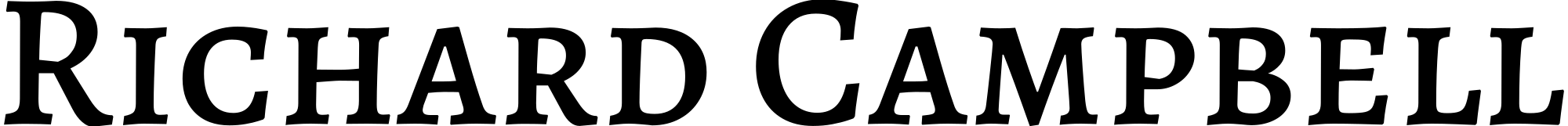



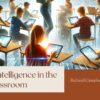




Recent Comments