Introduction
Welcome to this comprehensive guide on classroom-friendly game engines for K–12! As educators, we’re always on the lookout for innovative ways to engage our students and make learning more interactive. Game-based learning has emerged as a powerful tool in the K–12 educational landscape, offering a unique blend of fun and educational value. But with so many game engines out there, how do you choose the right one for your classroom?
That’s where this guide comes in. We’ve done the legwork for you, evaluating various game engines based on a set of criteria tailored to the needs of K–12 educators. Whether you’re a tech-savvy teacher or a complete beginner, this guide will help you navigate the world of game engines and make an informed decision for your classroom.
So, let’s dive in and explore the best classroom-friendly game engines for K–12 that can transform your teaching experience!
Criteria for Evaluation: What to Look for in Classroom-Friendly Game Engines
Before we delve into the nitty-gritty details of each game engine, it’s crucial to establish the criteria we’ll be using to evaluate them. After all, what’s perfect for one classroom might not be the best fit for another. So, here are the key factors to consider when choosing classroom-friendly game engines for K–12:
Educational Value
- Curriculum Alignment: Opt for game engines that align well with educational standards or curricula. This ensures that your students are learning what they’re supposed to.
- Skill Development: Look for engines that help students develop essential skills like problem-solving, coding, and design thinking.
Ease of Use
- User Interface: An intuitive interface is a must, especially for younger students or teachers who aren’t tech-savvy.
- Learning Curve: The quicker you and your students can get the hang of it, the better.
Customization and Flexibility
- Asset Library: A variety of assets, like characters and backgrounds, can make the game development process more engaging.
- Coding Options: Whether it’s drag-and-drop or actual coding, having options is always a plus.
Collaboration
- Multi-User Support: Collaboration is key in a classroom setting. Look for engines that allow multiple students to work on a project simultaneously.
- Teacher Controls: Features that allow you to monitor and guide student progress can be invaluable.
Cost and Licensing
- Pricing Model: Free is great, but sometimes paid versions offer more features. Check if there are educational discounts.
- License Flexibility: Being able to install the software on multiple devices or access it from the cloud can be a game-changer.
Technical Requirements
- System Compatibility: Make sure the engine works on the operating systems your school uses.
- Hardware Requirements: Keep in mind the hardware you have at your disposal.
Community and Support
- Online Community: An active online community can be a great resource for troubleshooting and sharing ideas.
- Customer Support: Good customer support can save you a lot of time and headaches.
Accessibility
- Language Support: Multi-language support can be crucial in diverse classrooms.
- Special Needs Accommodations: Accessibility features can make or break the learning experience for some students.
Engagement
- Gamification Elements: Features like badges and leaderboards can make the learning process more engaging.
- Visual and Audio Appeal: A visually and audibly appealing engine can go a long way in keeping students interested.
By keeping these criteria in mind, you’ll be well-equipped to choose classroom-friendly game engines for K–12 that meet your specific needs. In the next sections, we’ll apply these criteria to various game engines, both free and paid, to help you make an informed decision. Stay tuned!
Free Game Engines
Solarus: A Retro Adventure in Your Classroom
Ah, the realm of classic RPGs! Solarus is not just a game engine; it’s a tribute to the golden era of 2D action-RPGs and a standout choice among classroom-friendly game engines for K–12. This multi-platform, free and open-source 2D engine, written in C++, is primarily dedicated to Action-RPGs, also known as Zelda-likes. But don’t be fooled; it can actually do much more. If you’re a fan of Zelda-like adventures and are eager to introduce your students to the enchanting world of game creation, Solarus might just be the magic wand your classroom needs.

From the reviews, it’s clear that Solarus is a darling among indie developers, especially those with a soft spot for Zelda. The engine is like a canvas waiting for your students to paint their stories on it. It’s open-source, which means it’s free and comes with a community of passionate developers. This is a great way to introduce your students to the collaborative spirit of the gaming community.

Now, let’s talk about the classroom. Imagine a project where your students are tasked with creating their own action RPG. They’ll not only learn the basics of game design but also storytelling, problem-solving, and even a bit of coding. The beauty of Solarus is that it’s designed for creating 2D action-RPGs, a genre that’s rich in narrative and creativity.
The user interface is friendly enough for your students to dive right in, and the learning curve is more of a gentle hill than a mountain. And guess what? The games, or as they call them, “quests,” are created using Lua, a programming language known for its simplicity. This could be a fun way to introduce your students to coding.

Now, while Solarus is a solo adventure, that doesn’t mean collaboration is off the table. Your students can work on their individual projects but come together to share, critique, and learn from each other’s creations. It’s a way to foster a culture of constructive feedback and continuous learning.
And let’s not forget, the cross-platform nature of Solarus means that whether your school uses PCs, Macs, or even Linux, your students can work seamlessly on their projects. Plus, the open-source nature of Solarus means there’s a community out there to help when you hit a roadblock.

In a nutshell, Solarus is more than just a game engine. It’s a way to introduce your students to the collaborative, creative, and problem-solving aspects of game development. So, if you’re ready to take your students on a retro adventure of game creation, Solarus might just be the companion you need in your classroom.
GB Studio: Retro Game Creation Made Easy
Oh, the sweet nostalgia of the Game Boy era! GB Studio is not just a game engine; it’s a time capsule that transports you and your students back to the pixelated charm of the 90s. If you’re looking to infuse a dose of retro gaming into your teaching, GB Studio could be your go-to among classroom-friendly game engines for K–12.

Now, let’s dive into the classroom scene. GB Studio is like a playground where your students can tinker around and create their own Game Boy games. And the best part? No coding knowledge is required! It’s all about dragging and dropping. Imagine the excitement in the room when your students get to play the games they created on an actual Game Boy, thanks to GB Studio’s ability to build real ROM files.

The reviews highlight the simplicity of GB Studio. It’s not just about creating games; it’s about breaking down the barriers that often make game development seem intimidating. Your students can see their concepts come to life on the screen using a straightforward, visual game builder without having to struggle with challenging coding tasks. It’s all about fostering a can-do attitude and sparking that love for creation.
And let’s talk about the music. GB Studio comes with an in-built editor that makes composing music a breeze. Whether your students are musically inclined or not, this feature can add a whole new layer of creativity to their projects. It’s not just a game; it’s a complete package of visuals and sounds, a holistic approach to game design.

Now, while GB Studio is a solo adventure, that doesn’t mean collaboration is off the table. Your students can work on their individual projects but come together to share, critique, and learn from each other’s creations. It’s a way to foster a culture of constructive feedback and continuous learning.
Concisely put, GB Studio is more than a game engine. It’s a way to introduce your students to the collaborative, creative, and problem-solving aspects of game development in a fun, retro-themed environment. So, if you’re ready to take a nostalgic trip down memory lane and bring a unique, engaging learning experience to your classroom, GB Studio might just be the classroom-friendly game engine for K–12 you’ve been looking for.
Mega Man Maker: A Nostalgic Dive into Game Design
Ah, the thrill of crafting your own levels in a Mega Man universe! Mega Man Maker is not just a game engine; it’s a tribute to one of the most iconic game franchises. If you’re looking to introduce your students to the basics of game design with a touch of nostalgia, Mega Man Maker stands out among classroom-friendly game engines for K–12.

Now, let’s get into the classroom scene. Mega Man Maker is like handing over a box of LEGO to your students but in a digital format. They get to play around, create, and even share their levels with others. It’s not just about placing blocks and enemies; it’s about understanding the mechanics that make a game challenging yet enjoyable.
The reviews often highlight the simplicity and intuitive interface of Mega Man Maker. It’s designed for fans, by fans, which means a lot of love and thought has been put into making it accessible. Your students won’t need a manual to get started; it’s all pretty straightforward.

And here’s the kicker: the engine comes with a built-in community where your students can share their creations and get feedback. It’s a fantastic way to introduce them to the collaborative spirit of game development. They not only learn from their peers but also get a taste of what it’s like to be part of a larger community of creators.
Now, while Mega Man Maker may not have a vast array of customization options, it’s the constraints that often fuel creativity. Your students will learn to work within the set parameters to create something unique and engaging. It’s about making the most of what you have—a valuable lesson in itself.

The technical side of things is pretty light, making it a practical choice among classroom-friendly game engines for K–12. It runs smoothly on most systems, ensuring that your students can focus on creating rather than troubleshooting.
Mega Man Maker, to put it briefly, is a fun fusion of community, creativity, and nostalgia. It’s a platform that not only teaches the basics of game design but also fosters a culture of sharing and feedback. So, if you’re ready to take your students on a nostalgic journey of game creation, Mega Man Maker might just be the classroom-friendly game engine for K–12 you’ve been looking for.
RPG Playground: Unleashing Storytellers of Tomorrow
Ah, the allure of crafting your own narrative in a digital realm! RPG Playground is not just a game engine; it’s a storytelling haven. If you’re on the lookout for a platform that melds the magic of storytelling with the thrill of game design, RPG Playground shines bright among classroom-friendly game engines for K–12.

Now, let’s venture into the classroom. RPG Playground is like handing over a magic quill to your students, where they can script their own adventures in a digital wonderland. The simplicity of dragging and dropping elements to create their game world is something that the reviews rave about. It’s not just about placing characters; it’s about weaving a narrative around them. Imagine the joy when your students see their stories come alive, pixel by pixel.
The reviews often highlight the ease of use, making it a darling for those venturing into game design for the first time. It’s like having a friendly guide by your side as you navigate through the realms of game creation. And the best part? It’s ideal for school assignments, personal projects, and even hobby games. The sky’s the limit when it comes to what your students can create.

And here’s something to sweeten the deal—it’s free! Yes, you read that right. RPG Playground is a free platform, making it a budget-friendly choice among classroom-friendly game engines for K–12. It’s about breaking down barriers and making game design accessible to all, one classroom at a time.
Now, while RPG Playground may not have a bustling community like some other platforms, it’s the simplicity and the focus on storytelling that make it stand out. It’s about going back to the basics, where the story is the hero.
RPG Playground is a fantastic example of a simple, inventive, and narrative game. It’s a platform that not only introduces your students to the basics of game design but also ignites a love for storytelling. So, if you’re ready to unlock a world of imagination and creativity in your classroom, RPG Playground might just be the classroom-friendly game engine for K–12 you’ve been searching for.
Core Game Engine: A Modern Playground for Budding Game Designers
Ah, the boundless realm of game creation! Core Game Engine is not just a tool; it’s a modern playground where your students can let their imagination run wild. If you’re aiming to introduce your students to the contemporary world of game design, Core stands tall among classroom-friendly game engines for K–12.

Now, let’s delve into the classroom scenario. Core is like a digital sandbox where your students can create, play, and share their games. The reviews often highlight the ease of diving into game creation, thanks to the built-in assets and systems. It’s about reducing the entry barriers to game design, making it a delightful choice for beginners.
The beauty of Core is its online community. It’s not just about creating games in isolation; it’s about being part of a vibrant community where your students can share their creations, receive feedback, and learn from others. It’s a fantastic way to introduce them to the collaborative spirit of game development.
And just to make things even better, it’s totally free! Yes, the reviews emphasize the free nature of Core, making it a budget-friendly choice among classroom-friendly game engines for K–12. It’s about democratizing game design and making it accessible to all, one classroom at a time.
Now, while Core may have some limitations, it’s the freedom to create a variety of games, from multiplayer shooters to RPGs, that makes it shine. It’s about providing a platform where your students can experiment, learn, and grow.

The technical side of things is pretty sleek, ensuring a smooth experience as your students venture into game design. Additionally, the fact that it runs on the well-known game development platform Unreal Engine is equivalent to having a powerful engine inside.
A community that works together, a platform that fosters creativity, and contemporary game design tools are all combined to create the Core Game Engine. It’s a way to introduce your students to the exciting world of game design in a fun, engaging manner. So, if you’re ready to unlock a world of creativity and learning in your classroom, Core might just be the classroom-friendly game engine for K–12 you’ve been looking for.
TIC-80: A Pixelated Journey into Game Creation
Ah, the pixelated charm of retro gaming! TIC-80 is not just a game engine; it’s a nostalgic dive into the 8-bit era. If you’re keen on introducing your students to the basics of game design with a retro twist, TIC-80 is a gem among classroom-friendly game engines for K–12.

Now, let’s step into the classroom. TIC-80 is like a digital time machine, taking your students back to a time when games were simple yet captivating. The reviews often highlight the engine’s open-source nature, making it a budget-friendly choice for schools. It’s about making game design accessible, one pixel at a time.
The beauty of TIC-80 lies in its simplicity. With built-in tools for coding, creating sprites, maps, and even sound editing, it’s a compact package for budding game designers. Imagine the excitement in your students as they create their mini retro games, complete with their own sprites and soundtracks.
And here’s the sweet part: the games are created as “cartridges,” a nod to the good old days of gaming. It’s not just about creating games; it’s about reliving a part of gaming history. Your students will not only learn the basics of game design but also appreciate the evolution of gaming.

Now, while TIC-80 may not have a bustling community like some other platforms, it’s the essence of retro gaming that makes it stand out. It’s about going back to the basics, where creativity thrives within limitations.
The technical requirements are light, ensuring a smooth experience as your students venture into the pixelated world of game design. And the fact that it’s a free and open-source platform is like a cherry on top.
As we wrap up our exploration of TIC-80, it’s clear that it’s more than just a game engine. It’s a platform that nurtures creativity, ignites a love for retro gaming, and provides a fun, engaging way to introduce game design to your students. So, if you’re ready to take a pixelated leap into the world of game creation, TIC-80 might just be the classroom-friendly game engine for K–12 you’ve been searching for.
Bitsy: A Canvas for Pixel Art Storytelling
Ah, the quaint charm of pixel art storytelling! Bitsy is not just a game engine; it’s a canvas where your students can paint their digital stories. If you’re keen on nurturing the storytellers of tomorrow, Bitsy is a quaint choice among classroom-friendly game engines for K–12.

Now, let’s wander into the classroom. Bitsy is like a cozy nook where your students can curl up with their digital storytelling ideas. The reviews often highlight the engine’s simplicity, making it a darling for those who are venturing into game design for the first time. It’s about making storytelling accessible, one pixel at a time.
The beauty of Bitsy lies in its community. It’s not just about creating games in isolation; it’s about being part of a vibrant community where your students can share their creations, receive feedback, and learn from others. It’s a fantastic way to introduce them to the collaborative spirit of game development.
Also, I’ll throw in the fact that it’s costless to you. Yes, the reviews emphasize the free nature of Bitsy, making it a budget-friendly choice among classroom-friendly game engines for K–12. It’s about democratizing game design and making it accessible to all, one classroom at a time.

Now, while Bitsy may not have a vast array of customization options, it’s the constraints that often fuel creativity. Your students will learn to work within the set parameters to create something unique and engaging. It’s about making the most of what you have—a valuable lesson in itself.
The technical requirements are light, ensuring a smooth experience as your students venture into the pixelated world of game design. And the fact that it’s a free and open-source platform is like a cherry on top.
We’ve seen that Bitsy is more than just a game engine, and that’s exciting. It’s a platform that nurtures creativity, ignites a love for storytelling, and provides a fun, engaging way to introduce game design to your students. So, if you’re ready to take a pixelated leap into the world of game creation, Bitsy might just be the classroom-friendly game engine for K–12 you’ve been searching for.
Paid Game Engines
BuildBox: Crafting Games with a Drag-and-Drop Ease
Ah, the seamless world of drag-and-drop game creation! BuildBox is not just a game engine; it’s a realm where your students can bring their game ideas to life without the hurdles of coding. If you’re looking to introduce your students to the joy of game design without overwhelming them with code, BuildBox is a stellar choice among classroom-friendly game engines for K–12.

Now, let’s venture into the classroom. BuildBox is like handing over a magic wand to your students, where they can conjure games with a flick of their fingers. The reviews often highlight the engine’s user-friendly interface, making it a breeze for beginners to get started. It’s about reducing the entry barriers to game design, making it a delightful choice for young creators.
The beauty of BuildBox lies in its asset library. It’s not just about creating games; it’s about exploring a treasure trove of assets that can spark creativity in your students. Imagine the excitement in their eyes as they sift through the library, picking out assets for their next game project.
And here’s something to sweeten the deal: the reviews rave about the tutorials and resources available, making it a learning haven for budding game designers. It’s about providing a nurturing environment where your students can learn, experiment, and grow.
Now, while BuildBox comes in several different plans. The free plan is enough to give you a feel for the app but if you are interested in using Buildbox in the classroom I suggest you consider the Plus plan for $59.99 per year. Buildbox provides a premium experience that can ignite a love for game design in your students.

The technical side of things is pretty sleek, ensuring a smooth experience as your students venture into game design. And the fact that it comes with a plethora of tutorials is like having a friendly guide by their side as they explore the world of game creation.
As we wrap up our exploration of BuildBox, it’s clear that it’s more than just a game engine. It’s a platform that nurtures creativity, provides a rich learning environment, and offers a user-friendly experience for young game designers. So, if you’re ready to provide a premium game design experience in your classroom, BuildBox might just be the classroom-friendly game engine for K–12 you’ve been searching for.
Bloxels: Bridging Physical and Digital Creativity
Ah, the whimsical blend of physical and digital creativity! Bloxels is not just a game engine; it’s a bridge that takes your students from tangible blocks to digital realms. If you’re keen on fostering a hands-on approach to game design, Bloxels is a delightful choice among classroom-friendly game engines for K–12.

The Bloxels Experience: More Than Just Digital Legos
The Simplicity and Community of Bloxels
The beauty of Bloxels lies in its simplicity. With a physical pixel board and an app, it’s a compact package for budding game designers. But wait, there’s more! The community around Bloxels is vibrant. It’s not just about creating games; it’s about being part of a community where your students can share their creations, receive feedback, and learn from others. It’s a fantastic way to introduce them to the collaborative spirit of game development.

The Investment: What Does Bloxels Cost?
While Bloxels comes with a price tag, it’s the unique blend of physical and digital creativity that justifies the investment. According to their official store, prices range from individual kits to classroom packs. It’s about providing a unique experience that can ignite a love for game design in your students.

Technical Requirements and Versatility
The technical requirements are light, ensuring a smooth experience as your students venture into game design. And the fact that it comes with a physical board is like having a tangible connection to the digital world they create. Bloxels’s versatility as a platform for creative expression beyond gaming is something to be excited about.
Insights from the Bloxels Team
When Bloxels EDU launched, it was specifically tailored to meet teacher requests and needs. The team has continually updated the platform, adding features like easier class setup and the ability to see entire game maps and play student games directly from the hub.
“In our Intro to Design Thinking and Video Game Design courses, our students have created empathy-fueled video games to meet the needs of others.”
— Jason Hubbard, STEM/STEAM educator/TOSA at Perrysburg Schools
Final Thoughts
So, if you’re ready to provide a unique game design experience in your classroom, Bloxels might just be the classroom-friendly game engine for K–12 you’ve been searching for. Ready to take the plunge? Get started with Bloxels today!
NES Maker: A Retro Game Design Playground
Ah, the nostalgic allure of 8-bit gaming! NES Maker is not just a game engine; it’s a time machine that transports your students back to the golden era of gaming. If you’re keen on blending the old with the new in a classroom setting, NES Maker is a nostalgic choice among classroom-friendly game engines for K–12.

Let’s take a stroll down memory lane, but this time, in your classroom. NES Maker is like handing over a vintage game console to your students, empowering them to craft their own 8-bit adventures. Reviews often praise NES Maker for demystifying the process of creating NES games, making retro game design accessible and sparking a sense of wonder among students.
What sets NES Maker apart is its simplicity. With an intuitive interface, it’s a breeze for budding game designers to dive right in. Picture the joy on your students’ faces as they see their pixelated characters come to life, hopping around on the screen, just like the games they’ve only heard stories about.

But wait, there’s more! The NES Maker community is a treasure trove of inspiration and collaboration. It’s not just about creating games; it’s about joining a vibrant community where students can share, receive feedback, and learn from others. It’s a fantastic introduction to the collaborative spirit of game development.
Developer’s Insight:
“A new version of the tool is in development, and one of the primary focuses is on its applications for education.”🎥 Student Testimonials:
Don’t just take our word or the developer’s word for it. Listen to what high school students have to say about their hands-on experience with NES Maker. Their insights offer a glimpse into how this game engine can be a game-changer in educational settings.
Now, while NES Maker comes with a $39.99 price tag, it’s the unique retro game design experience that justifies the investment. It’s about providing a unique experience that can ignite a love for game design in your students.
The technical requirements are light, ensuring a smooth experience as your students venture into the retro world of game design. And the fact that it comes with a plethora of tutorials is like having a friendly guide by their side as they explore the world of 8-bit gaming.

As we wrap up our NES Maker journey, it’s clear that this is more than just a game engine. It’s a platform that nurtures creativity, offers a unique retro game design experience, and provides a fun, engaging way to introduce game design to your students. So, if you’re ready to offer a one-of-a-kind game design experience in your classroom, NES Maker could be the classroom-friendly game engine for K–12 you’ve been searching for.
Pico-8: A Nostalgic Dive into 8-bit Game Creation
Ah, the sweet simplicity of 8-bit gaming! Pico-8 is not just a game engine; it’s a nostalgic dive into the pixelated world of game creation. If you’re keen on introducing your students to the basics of game design with a retro twist, Pico-8 is a charming choice among classroom-friendly game engines for K–12.

Now, let’s step into the classroom. Pico-8 is like handing over a vintage game console to your students, where they can craft their own 8-bit adventures. The reviews often highlight the engine’s ability to make game design feel exciting and accessible. It’s about making the process of creating games a joyful journey, igniting a sense of wonder among your students.
The beauty of Pico-8 lies in its simplicity. With built-in code, sprite, and music-editing tools, it’s a compact package for budding game designers. Imagine the excitement in your students as they see their pixelated characters hopping around on the screen, reminiscent of the games from yesteryear.
And here’s the cherry on top: the reviews sing the praises of the Pico-8 community. Having your students participate in a lively community where they can showcase their work, get constructive criticism, and pick up new skills is just as important as teaching them how to make games. It’s a great method to get them comfortable working together on a game.
Now, while Pico-8 comes with a $14.99 price tag, it’s the unique retro game design experience that justifies the investment. It’s about providing a unique experience that can ignite a love for game design in your students.

The technical requirements are light, ensuring a smooth experience as your students venture into the retro world of game design. And the fact that it comes with a plethora of tutorials is like having a friendly guide by their side as they explore the world of 8-bit gaming.
Our investigation of Pico-8 has shown that it is far more than a simple gaming engine. It’s a great method to expose students to game creation in a fun and interactive way, foster their creativity, and give them a taste of the classics. So, if you’re ready to provide a unique game design experience in your classroom, Pico-8 might just be the classroom-friendly game engine for K–12 you’ve been searching for.
RPG Maker: Crafting Epic Adventures in the Classroom
Ah, the grand allure of crafting epic adventures! RPG Maker is not just a game engine; it’s a gateway to endless storytelling possibilities. If you’re keen on nurturing the narrative creativity of your students, RPG Maker is a compelling choice among classroom-friendly game engines for K–12.

Now, let’s venture into the classroom. RPG Maker is like handing over a magical quill to your students, where they can pen down their own adventures and see them come to life in a game. The reviews often highlight the engine’s ability to make game design feel like a narrative journey. It’s about making the process of creating games a storytelling adventure, igniting a sense of wonder among your students.
The beauty of RPG Maker lies in its user-friendly interface. With a plethora of assets and easy-to-use tools, it’s a breeze for budding game designers to get started. Imagine the excitement in your students as they see their characters embarking on quests, overcoming challenges, and unfolding stories they’ve crafted.

Even better, the reviewers consistently gush over the supportive RPG Maker community. Making games is only part of the equation; having a thriving community where your students can showcase their work, get constructive criticism, and network is essential. It’s a wonderful opportunity to expose children to the joys of working together on a video game.
The latest version of RPG Maker MZ costs $79.99 making it the most expensive game engine on our list. However, it is often on sale and you can pick up earlier versions for much less. It’s the unique storytelling experience that justifies the investment. It’s about providing a unique experience that can ignite a love for game design and storytelling in your students.

The technical requirements are light, ensuring a smooth experience as your students venture into the world of game design. And the fact that it comes with a plethora of tutorials is like having a friendly guide by their side as they explore the world of narrative game design.
Upon concluding our examination of RPG Maker, it is evident that it is more than a simple game engine. It’s a platform that nurtures creativity, provides a unique storytelling game design experience, and offers a fun, engaging way to introduce game design to your students. So, if you’re ready to provide a unique game design experience in your classroom, RPG Maker might just be the classroom-friendly game engine for K–12 you’ve been searching for.
RPG in a Box: A Compact Adventure Crafting Kit
Ah, the joy of crafting adventures in a compact box! RPG in a Box is not just a game engine; it’s a compact toolkit for your students to create their own 3D grid-based, voxel-style RPGs and adventure games. If you’re keen on introducing your students to the 3D game design realm, RPG in a Box is a delightful choice among classroom-friendly game engines for K–12.

Now, let’s venture into the classroom. RPG in a Box is like handing over a miniature world-building kit to your students, where they can craft their own adventures and see them come to life in a game. The reviews often highlight the engine’s ability to make game design feel accessible and fun. It’s about making the process of creating games a joyful journey, igniting a sense of wonder among your students.
The beauty of RPG in a Box lies in its simplicity and the voxel-style aesthetic. With easy-to-use tools, it’s a breeze for budding game designers to get started. Imagine the excitement in your students as they see their characters embarking on quests, overcoming challenges, and unfolding stories they’ve crafted.

Plus, the reviews are really positive about the RPG in a Box community, so that’s an added bonus. Making games is only part of the equation; having a thriving community where your students can showcase their work, get constructive criticism, and network is essential. It’s a wonderful opportunity to expose children to the joys of working together on a video game.
RPG in a Box is $29.99 on STEAM. However, keep an eye on the STEAM and EPIC game store. It often goes on sale. I was able to pick it up for free on the EPIC game store as a free game. It’s the unique voxel-style game design experience that justifies the investment. It’s about providing a unique experience that can ignite a love for game design and storytelling in your students.
The technical requirements are light, ensuring a smooth experience as your students venture into the world of game design. And the fact that it comes with a plethora of tutorials is like having a friendly guide by their side as they explore the world of narrative game design.
Our investigation of RPG in a Box has led us to the conclusion that it is more than just a game engine. It’s a great platform to introduce kids to game design since it encourages originality, gives them hands-on experience with voxel-style game creation, and keeps their attention throughout the process. So, if you’re ready to provide a unique game design experience in your classroom, RPG in a Box might just be the classroom-friendly game engine for K–12 you’ve been searching for.
Super Dungeon Maker: Unleashing Dungeon-Crafting Creativity
Ah, the boundless creativity of dungeon-crafting! Super Dungeon Maker is not just a game engine; it’s a canvas for your students to craft, explore, and share their own dungeon adventures. If you’re keen on nurturing the dungeon master in each student, Super Dungeon Maker is a captivating choice among classroom-friendly game engines for K–12.

A Magical Toolkit for Students
Now, let’s venture into the classroom. Super Dungeon Maker is like handing over a magical dungeon-crafting toolkit to your students, where they can craft their own adventures and see them come to life in a game. The reviews often highlight the engine’s intuitive dungeon-creating portion, making game design feel accessible and fun. It’s about making the process of creating dungeons a joyful journey, igniting a sense of wonder among your students.

More Than Just a Game Engine
The beauty of Super Dungeon Maker lies in its intuitive design and the variety of creation tools available. With easy-to-toggle editing options and a plethora of themes, it’s a breeze for budding game designers to get started. Imagine the excitement in your students as they see their characters navigating through the dungeons they’ve crafted, overcoming challenges, and unfolding stories they’ve imagined.
A Community of Creators
And here’s something to sweeten the deal: the reviews rave about the community creations menu, which is easy to search for concepts and highly rated dungeons to try out. It’s not just about creating games; it’s about being part of a vibrant community where your students can share their creations, receive feedback, and learn from others. It’s a fantastic way to introduce them to the collaborative spirit of game development.

Super Dungeon Maker is $19.99 on STEAM. However, the developers have said:
We decided to make our dungeon editor 100% free for students to support upcoming talents and give something back to the industry that we love so dearly.
DragonSoldier2K
All you have to do is follow this link and send them an email. They will review your request and send you STEAM keys for your students!
The Creators Speak: An Exclusive Quote
In an exclusive insight, the creators of Super Dungeon Maker shared:
“Super Dungeon Maker was developed with the intent to not only entertain players but also to educate. With our user-friendly level creator, students can learn the fundamentals of level design while also expressing their creativity. It brings us great joy to see educational institutions around the world utilizing this tool to inspire and educate the next generation of game designers.”
The technical requirements are light, ensuring a smooth experience as your students venture into the world of game design. And the fact that it comes with a plethora of tutorials is like having a friendly guide by their side as they explore the world of dungeon crafting.
The Final Word
As we wrap up our exploration of Super Dungeon Maker, it’s clear that it’s more than just a game engine. It’s a platform that nurtures creativity, provides a unique dungeon-crafting game design experience, and offers a fun, engaging way to introduce game design to your students. So, if you’re ready to provide a unique game design experience in your classroom, Super Dungeon Maker might just be the classroom-friendly game engine for K–12 you’ve been searching for.
LevelHead Platformer Maker: Unleashing Platform-Crafting Creativity
Ah, the boundless creativity of platform-crafting! LevelHead Platformer Maker is not just a game engine; it’s a canvas for your students to craft, explore, and share their own platform adventures. If you’re keen on nurturing the platform master in each student, LevelHead Platformer Maker is a captivating choice among classroom-friendly game engines for K–12.

Now, let’s venture into the classroom. LevelHead Platformer Maker is like handing over a magical platform-crafting toolkit to your students, where they can craft their own adventures and see them come to life in a game. The reviews often highlight the engine’s intuitive platform-creating portion, making game design feel accessible and fun. It’s about making the process of creating platforms a joyful journey, igniting a sense of wonder among your students.
CEO’s Insight:
“Levelhead does this through the discipline of level design… Without necessarily realizing it’s what they’re doing, our community members are implementing programming logic via level design.”
Adam Coster, the CEO, couldn’t have said it better. LevelHead Platformer Maker teaches programming concepts incidentally while students are trying to solve problems they’re interested in. It’s not just about game design; it’s about understanding and internalizing abstract concepts in a way that’s engaging and relevant.
The beauty of LevelHead Platformer Maker lies in its intuitive design and the variety of creation tools available. With easy-to-toggle editing options and a plethora of themes, it’s a breeze for budding game designers to get started. Imagine the excitement in your students as they see their characters navigating through the platforms they’ve crafted, overcoming challenges, and unfolding stories they’ve imagined.

And as a final touch, the reviews rave about the community creations menu, which is easy to search and find concepts and highly rated platforms to try out. It’s not just about creating games; it’s about being part of a vibrant community where your students can share their creations, receive feedback, and learn from others. It’s a fantastic way to introduce them to the collaborative spirit of game development.
Now, while LevelHead Platformer Maker comes with a $19.99 price tag, it’s the unique platform-crafting experience that justifies the investment. The technical requirements are light, ensuring a smooth experience as your students venture into the world of game design.
The technical requirements are light, ensuring a smooth experience as your students venture into the world of game design. And the fact that it comes with a plethora of tutorials is like having a friendly guide by their side as they explore the world of platform crafting.
As we wrap up our exploration of LevelHead Platformer Maker, it’s clear that this is more than just a game engine. It’s a platform that nurtures creativity, offers a unique game design experience, and provides a fun, engaging way to introduce game design to your students. So, if you’re ready to provide a unique game design experience in your classroom, LevelHead Platformer Maker might just be the classroom-friendly game engine for K–12 you’ve been searching for.
Explore LevelHead Platformer Maker
PlataGO! Super Platform Game Maker: A Dive into Platform-Crafting Simplicity
Ah, the simple joy of crafting platformers! PlataGO! Super Platform Game Maker is not just a game engine; it’s a playground for your students to create, explore, and share their own platform adventures. If you’re keen on nurturing the platform creator in each student, PlataGO! is a delightful choice among classroom-friendly game engines for K–12.

Now, let’s venture into the classroom. PlataGO! is like handing over a whimsical platform-crafting toolkit to your students, where they can craft their own adventures and see them come to life in a game. The reviews often highlight the engine’s simplicity, making game design feel accessible and fun. It’s about making the process of creating platforms a joyful journey, igniting a sense of wonder among your students.
The beauty of PlataGO! lies in its straightforward design and the variety of creation tools available. With easy-to-toggle editing options and a plethora of themes, it’s a breeze for budding game designers to get started. Imagine the excitement in your students as they see their characters navigating through the platforms they’ve crafted, overcoming challenges, and unfolding stories they’ve imagined.

However, it’s not all sunshine and rainbows. Some reviews point out a limitation in the creative freedom, as the game nudges you towards a specific style of creating and completing a level. This might hinder the variety and surprise element, which is a cornerstone of platforms like Super Mario Maker.
PlataGO! is on sale for $4.99. It’s a steal at that price. Also it’s the simplicity and ease of use that justify the investment. It’s about providing a unique experience that can ignite a love for game design and storytelling in your students.
The technical requirements are light, ensuring a smooth experience as your students venture into the world of game design. And the fact that it comes with a plethora of tutorials is like having a friendly guide by their side as they explore the world of platform crafting.

As we conclude our investigation of PlataGO!, its many capabilities as a game engine become abundantly evident. It’s a fun and interactive approach to expose students to game creation while also encouraging their imaginations and nurturing their creativity. So, if you’re ready to provide a unique game design experience in your classroom, PlataGO! might just be the classroom-friendly game engine for K–12 you’ve been searching for.
Explore PlataGO! Super Platform Game Maker
Wrapping Up The Game Engine Adventure
Embarking on the quest to find the perfect game engine for your classroom is a thrilling adventure filled with potential and promise. As we’ve journeyed through the realms of both free and paid classroom-friendly game engines for K–12, we’ve uncovered treasures that can transform the educational landscape into a vibrant, interactive, and engaging experience for your students.
Each game engine we explored offers a unique blend of features, community support, and educational value, making them worthy companions in the quest for interactive learning. Whether you’re looking to ignite a spark of creativity, foster collaborative learning, or simply provide a fun and engaging way to delve into the core curriculum, there’s a game engine waiting to be discovered.
The beauty of integrating game development into the classroom is the boundless creativity it unleashes. It’s not just about coding; it’s about storytelling, problem-solving, and nurturing a love for learning. And with the right game engine, you can unlock a world of possibilities that can enrich the educational journey for you and your students.
As you ponder which game engine to adopt, consider the unique needs of your classroom, the technical resources at your disposal, and the learning objectives you aim to achieve. The perfect game engine is one that aligns with your educational goals, engages your students, and makes learning a delightful adventure.
So, dear educators, the quest for the perfect game engine is as exciting as the learning experiences it promises to deliver. As you venture forth, may your classrooms buzz with creativity, collaboration, and the joy of discovery. The world of game development awaits, ready to transform your classroom into a haven of interactive learning.
And remember, the journey of exploring classroom-friendly game engines for K–12 doesn’t end here. The game development community is ever-evolving, with new engines and updates sprouting like trees in an enchanted forest. Stay curious, keep exploring, and the perfect game engine for your classroom will find its way to you.
Happy game designing!
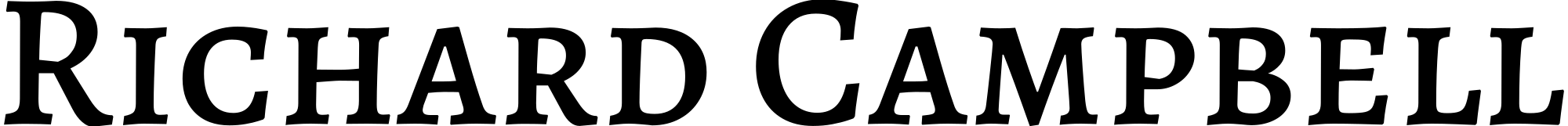



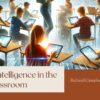




Recent Comments