Introduction
As a seasoned educator deeply embedded in the academic sphere, my journey through the corridors of innovative teaching methodologies recently led me to an intriguing discovery: Magic School AI.
This platform, built with educators in mind, boasts an impressive suite of over 60 AI tools designed to streamline the daunting tasks of lesson planning, assessment development, and educational content creation.
The significance of AI tools in education cannot be overstated, especially in an era where personalized learning and efficiency in teaching practices are paramount.
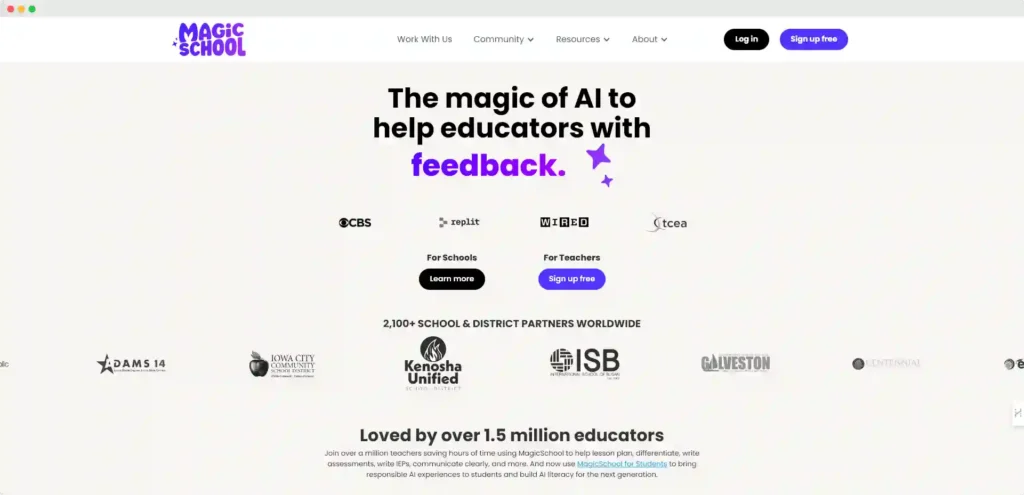
Through this review, I will share my firsthand experience with Magic School AI, diving into its features, functionality, and the impact it has had on my teaching process.
Magic School AI is not just a tool; it represents a paradigm shift in educational practices, marrying the art of teaching with the science of technology.
As someone who has navigated the traditional and digital realms of education, I found the platform’s promise of enhancing teaching tasks through AI both compelling and necessary.
This review aims to shed light on how Magic School AI stands up to its claims, enriching the educational experience for educators and students alike.
Join me as I explore the myriad ways in which this platform has become a game-changer in my classroom.
Features and Functionality
Dashboard Overview: A Gateway to Innovation
My initial encounter with the Magic School AI dashboard was a blend of awe and slight intimidation.
The platform’s well-organized interface presents a vast array of over 60 AI tools, each promising to simplify different aspects of the teaching process.
This abundance of resources, while impressive, posed the question: where to begin?
Despite this initial overwhelm, I discovered that Magic School AI mitigates this challenge by offering professional development training, including certification courses for teachers and a new course designed specifically for students.
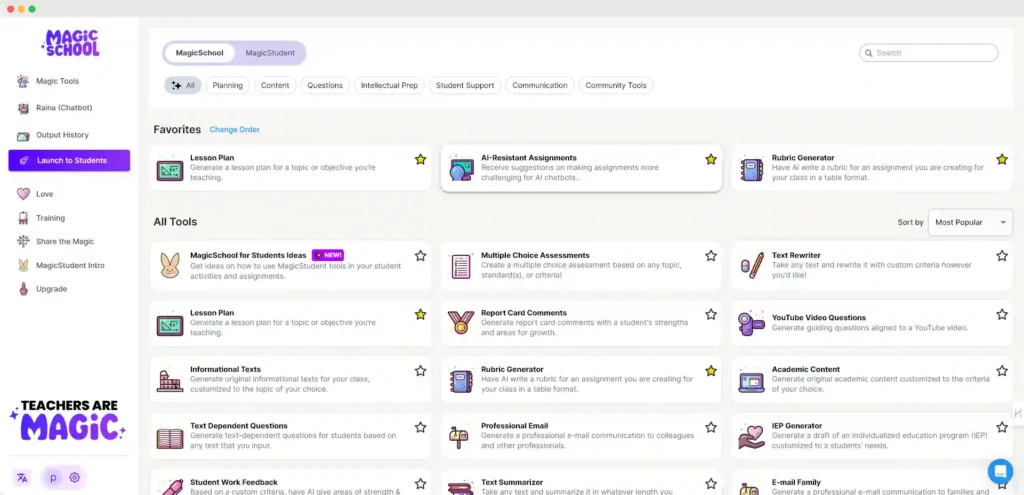
This support system significantly eased my navigation through the platform.
Among the plethora of tools, a few stood out and quickly became integral to my teaching toolkit. The Rubric Generator was a revelation, enabling me to create detailed rubrics for my university EFL students’ English Communication classes with ease.
Similarly, the Project-Based Learning Planner has been instrumental in developing a new prompt engineering course for the upcoming fall semester.
Not to be overlooked, the Vocabulary List Generator has become a staple in providing my students with targeted English vocabulary practice.
These tools exemplify Magic School AI’s commitment to enhancing the educational experience for both educators and students.
Raina, the AI Chatbot: A Companion in Creativity
In the bustling preparation for my upcoming Prompt Engineering Course this fall, Raina, the AI chatbot, has become an irreplaceable sounding board for my ideas.
Unlike its more complex counterparts, Raina strikes a balance between simplicity and functionality, making it a perfect fit for educators.
While it may not rival the creativity of ChatGPT 4, its ease of use and accessibility in the free version of Magic School AI make it an ideal choice for most teachers.
One aspect where Raina truly shines is in its ability to offer guidance on utilizing the multitude of tools within Magic School AI.
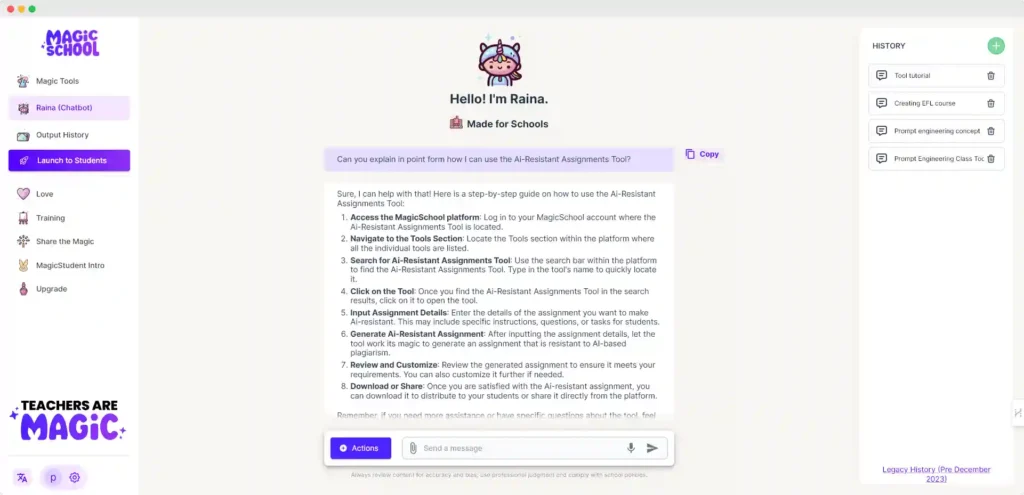
I’ve found that a touch of creativity in my prompts goes a long way in extracting detailed explanations from Raina on how to navigate and leverage these tools effectively.
This feature was particularly helpful when I was exploring new territories within the platform, requiring a deeper understanding to fully utilize its capabilities.
Raina’s real superpower lies in its comprehensive knowledge of the Magic School AI ecosystem.
This intimate familiarity with the platform’s tools has been instrumental in making my journey through Magic School AI not just more manageable, but also more personalized.
Whether I’m brainstorming for my course or seeking to overcome hurdles with unfamiliar tools, Raina has been a constant source of support and inspiration.
Its guidance is uniquely tailored, aligning seamlessly with my educational goals and teaching style, thereby enriching my teaching arsenal in ways I hadn’t anticipated.
Integration with Common Platforms: A World of Potential (With a Price)
One aspect of Magic School AI that stands poised to revolutionize my teaching workflow is its integration with common platforms like Google Docs and Microsoft Word.
However, it’s important to note that this seamless connectivity is a feature of the paid version. Despite this limitation, Magic School AI offers a free trial period, allowing educators to explore these integrations firsthand.
While I have yet to fully experience this aspect of the platform, the potential for enhanced efficiency and streamlined workflows is undoubtedly appealing.
Use Cases: Transforming Teaching with Magic School AI
Lesson Planning Made Easy
The lesson planning process has always been a cornerstone of effective teaching, but it’s often fraught with time-consuming complexities.
This is where Magic School AI shines, offering a structured and nuanced approach that eclipses other AI tools I’ve encountered, such as ChatGPT or Google Gemini.
The platform’s Lesson Planner is ingeniously segmented into areas like Grade Level, Topic Standard or Objective, Additional Criteria, and Standards to Align to.
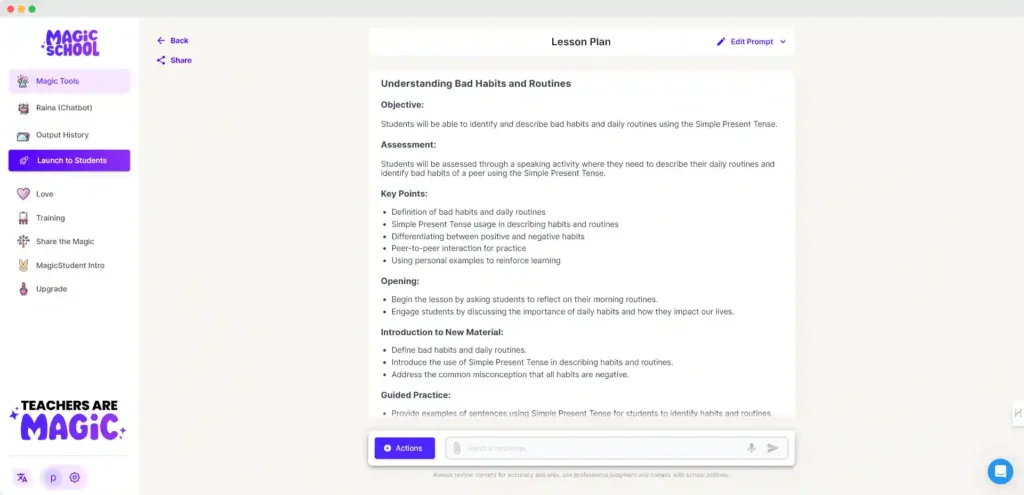
This structure not only aids in meticulous planning but also tailors the AI’s output to fit the educational context precisely.
In my role as a university EFL instructor, Magic School AI has revolutionized how I develop lesson plans.
The tool enables me to swiftly craft personalized lesson plans for each class, significantly cutting down preparation time while enhancing the relevance and effectiveness of my lessons.
The contrast to manually preparing each lesson is stark, underscoring the profound impact Magic School AI has had on my teaching workflow.
YouTube Video Summarizer: A Mixed Bag of Efficiency
YouTube Video Summarizer: A Mixed Bag of Efficiency
Integrating video content into my Friday English Communication Discussion classes has become a signature part of my teaching approach, particularly using engaging Ted Ed videos to spark lively discussions.
Magic School AI’s YouTube Video Summarizer tool has been pivotal in distilling these videos into their key points, proving more reliable in this task than similar functions in other platforms like Google Gemini.
For instance, while preparing a lesson on Fad Diets, the tool not only summarized the video effectively but also offered invaluable follow-up prompts.
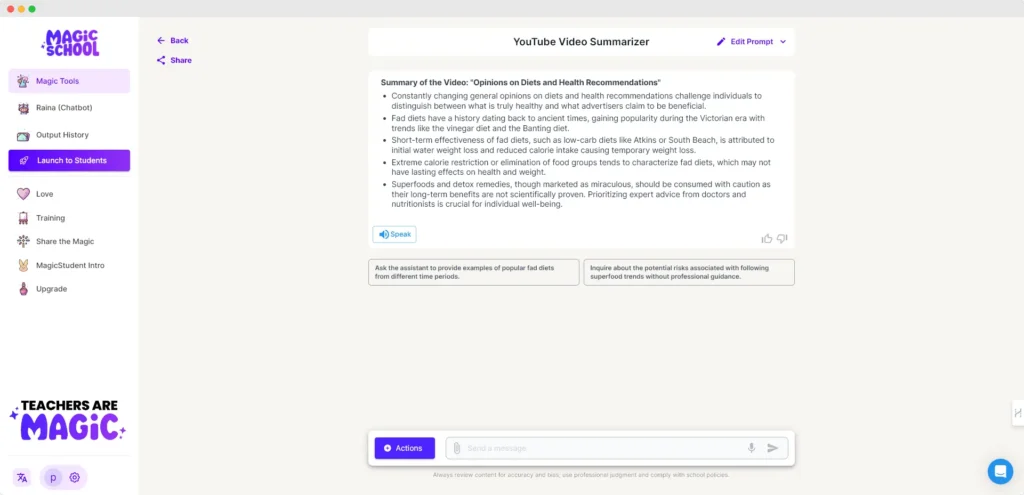
These prompts helped deepen the discussion, such as providing historical context with examples of popular fad diets and inviting critical thinking about the potential risks of following superfood trends without proper guidance.
However, I’ve encountered moments when the tool’s limited output types restricted my lesson’s potential.
A notable example was during the Fad Diets lesson, where I wanted the summary output to be a comparative table listing the diets mentioned, along with their pros and cons.
This specificity in output would have served as an excellent visual aid for my students to better understand and compare the diets.
The speed and educational focus of Magic School AI’s YouTube Video Summarizer are undeniable assets, but with more flexibility in output formats—such as custom tables—it could significantly elevate the way video content is synthesized and presented in my classroom.
Assignment Scaffolder: A Breakthrough in Clarity and Structure
For educators, distilling complex assignments into approachable steps for students is often as challenging as teaching the content itself.
The Assignment Scaffolder tool from Magic School AI has been an educational ally for me, particularly shining when tasks seem too intricate for straightforward explanation.
As I embarked on creating a new Prompt Engineering Course, the tool’s value became abundantly clear.
No more relying on the inconsistent trial-and-error methods that other AI tools necessitated.
With the Assignment Scaffolder, I could input detailed prompts about the assignment’s objectives and criteria, and like a skilled assistant, it provided a clear, structured blueprint for tasks that my students could readily understand and follow.
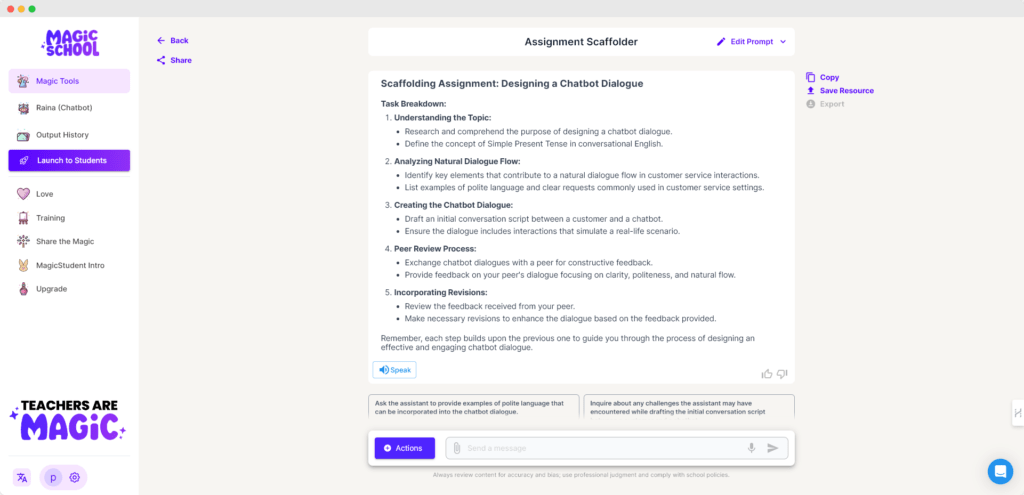
For example, when tasking my university EFL students with creating their own chatbot dialogues—a project entwined with both linguistic nuance and technical precision—the Assignment Scaffolder became crucial.
It facilitated a step-by-step guide that walked the students through the process, from initial concept to final presentation, integrating peer reviews and revisions, all while maintaining a focus on using the Simple Present Tense.
This scaffolded approach not only clarified the assignment for my students but also imbued them with the confidence to tackle each part with a clear understanding of how to proceed.
As a result, they engaged with the material more deeply, creating dialogues that were not only grammatically precise but also functionally robust.
The Assignment Scaffolder has proven indispensable in my teaching toolkit here in South Korea.
By transforming the preparation of complex assignments into a series of manageable steps, the tool has enhanced the educational experience for my students and substantially reduced my lesson planning time.
Magic School AI’s thoughtful design and its focus on educational effectiveness continue to garner my profound appreciation and reliance.
Navigating the Ups and Downs: My Personal Pros and Cons of Magic School AI
Embarking on the Magic School AI journey has been a voyage of discovery, filled with revelations and challenges alike. Below, I delve into my firsthand experiences, outlining the platform’s strengths and areas for improvement through the lens of my teaching practices.
Pros
- A Revolution in Efficiency
- Personal Impact: Dramatically reduced time spent on lesson planning and assignment creation.
- Teaching Transformation: Allowed for more direct engagement with students, enhancing the educational experience.
- Empowerment through Customization
- Tailored Teaching: Enabled highly personalized learning experiences for students by utilizing tools like the Vocabulary List Generator and Project-Based Learning Planner.
- Diverse Applications: Facilitated addressing unique classroom challenges and opportunities, significantly improving learning outcomes.
Cons
- The Initial Learning Curve
- Early Hurdles: Faced a steep learning curve, with the platform’s vast array of tools being initially overwhelming.
- Overcoming Challenges: Required a commitment to learn and adapt, which paid off in utilizing the platform’s full capabilities.
- Accessibility of Advanced Features
- Feature Limitations: Advanced features, including integration with popular platforms, are behind a paywall.
- Consideration Required: Necessitates weighing the benefits against potential budget constraints, though the trial period offers a temporary glimpse into these capabilities.
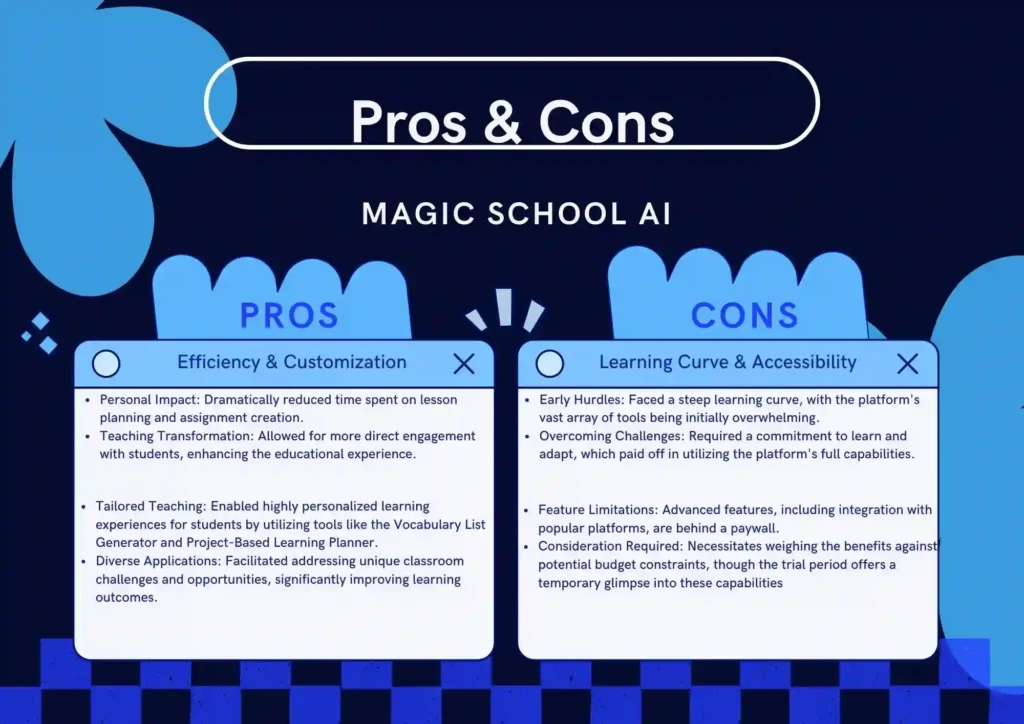
Conclusion
In conclusion, Magic School AI is a transformative tool that has the potential to revolutionize the way educators approach teaching and learning.
Its comprehensive suite of AI-powered tools addresses a wide range of educational tasks, making it an invaluable asset for teachers looking to innovate their teaching practices.
Despite the potential learning curve and limitations in feature availability, the platform’s strengths far outweigh its weaknesses.
I encourage educators to explore Magic School AI and experience firsthand the impact it can have on their teaching and their students’ learning.
As we move forward in this digital age, embracing tools like Magic School AI is not just an option; it’s a necessity for educators who seek to provide their students with a relevant and engaging educational experience.
Frequently Asked Questions
Is Magic School AI Free?
Magic School AI is free for basic use, with a paid version offering advanced features and integrations.
Is Magic School AI for Students?
Magic School AI is designed for educators but also provides valuable resources for student learning.
Is Magic School AI Reliable?
Based on my use, Magic School AI is a reliable tool for enhancing educational content and lesson planning.
What is the Main Focus of Magic School AI?
Magic School AI focuses on providing AI tools to help educators create personalized teaching materials.
How Does Magic School AI Enhance Lesson Planning?
Magic School AI offers a structured framework for creating efficient and detailed lesson plans.
Can Magic School AI Integrate with Other Educational Tools?
The paid version of Magic School AI integrates with platforms like Google Docs and Microsoft Word for a seamless workflow.
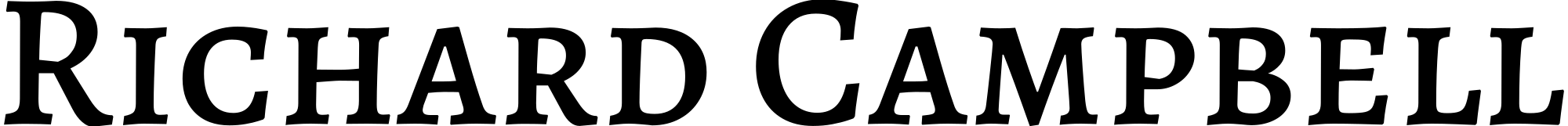



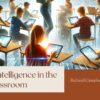




Recent Comments