Introduction
Hello there, fellow educators and tech enthusiasts! Today, we’re diving into the exciting world of AI, specifically focusing on a powerful tool known as ChatGPT. The way we approach programming and coding education is changing thanks to this language model, which OpenAI developed.
ChatGPT, a product of advanced machine learning, is a game-changer for K–12 computer science classes. It’s like having an extra teacher in the room, one who’s fluent in multiple programming languages and ready to assist students at a moment’s notice. But how can you, as an educator, make the most of this tool? That’s what we’re here to discuss.

In this post, we’ll share ten practical tips for integrating ChatGPT into your computer science classes. We’ll cover everything from using ChatGPT to explain complex code to generating test cases and even writing documentation. We’ll also delve into the importance of context and prompts when interacting with ChatGPT and how prompt engineering can enhance the learning experience.
Whether you’re a seasoned data scientist or a coding novice, these tips will help you leverage ChatGPT to its full potential, making your classes more engaging and productive. So, let’s get started on this journey to transform your classroom with AI!
The Power of ChatGPT in Coding
The OpenAI-developed language model ChatGPT is a potent tool that is causing a stir in the programming community. Machine learning powers it, so it grows and learns over time. But what sets ChatGPT apart is its ability to understand and generate human-like text based on the prompts or instructions it receives. This makes it a versatile tool capable of assisting with a wide range of tasks in the coding process.
For instance, ChatGPT can generate boilerplate code, saving developers time and effort on repetitive tasks. It can also provide code completion suggestions, enhancing productivity and problem-solving efficiency. But it doesn’t stop there. ChatGPT can explain complex programming concepts in simple terms, making it an excellent tool for teaching and learning.
In the context of a K–12 computer science class, ChatGPT can serve as an invaluable assistant. It can help students understand complex coding concepts, generate test plans, and even assist in writing documentation. By integrating ChatGPT into your lessons, you can provide a more engaging and interactive learning experience for your students.
How Teachers Can Use ChatGPT in Coding Classes
ChatGPT is more than just a tool; it’s a versatile assistant that can transform the way you teach coding. Here are some ways you can use ChatGPT in your classroom:
1. Explaining Complex Code:
ChatGPT can break down complex code into understandable parts. Just feed it a piece of code, and it will provide a detailed explanation, making it easier for students to grasp complex concepts.
Explanation Request:
Prompt: “Please provide a detailed explanation of the given code. The goal is to break down the code and make it easier for students to understand complex concepts. You can assume that the input code represents a specific algorithm or problem. Take your time to explain the code step by step, highlighting any important techniques, concepts, or logical reasoning involved. Your explanation will serve as a valuable resource for students trying to grasp complex programming concepts.”
2. Improving Existing Code:
ChatGPT can suggest improvements to existing code. By describing what you want to accomplish, ChatGPT can provide instructions on how to modify the code to achieve your goal.
Prompt: (Add Code Here)
I’m having trouble with the code provided above. It’s intended to calculate the discounted price by subtracting the discount amount from the original price. However, I’m not getting the expected output. Could you please help me identify the issue and suggest any necessary modifications?
Specifically, I’d like to understand:
- What could be causing the incorrect output?
- How can I fix the code to calculate the correct discounted price?
- Are there any best practices or improvements I should consider for this code?
Thank you for your assistance!
3. Rewriting Code with Correct Style and Idiomatic Constructs:
ChatGPT can help refactor code written in non-standard styles. It not only provides the updated code but also explains the reason for the changes, promoting better coding practices among students.
Prompt: I’m struggling with refactoring a code snippet that I came across. It seems to be written in a non-standard style, and I’m looking for help to improve it. My aim is to make the code more readable, maintainable, and aligned with industry standards. Can you please assist me by refactoring the following code snippet and explaining the reasons for the changes made?
Code Snippet:
def calculate_avg(numbers):
total = 0
count = 0
for num in numbers:
total = total + num
count = count + 1
avg = total / count
return avg
data = [5, 7, 9, 3, 2, 10]
average = calculate_avg(data)
print(“The average is:”, average)
4. Simplifying Complex Code:
Ask ChatGPT to simplify a complex piece of code, and it will return a more compact version, making it easier for students to understand.
Prompt: I’m facing difficulty understanding a complex piece of code and would greatly appreciate your help in simplifying it. The code seems quite intricate, and I’m struggling to grasp its logic. Could you please assist me by simplifying the following code snippet and providing a more concise version?
Code Snippet:
I have a function that calculates the factorial of a number:
def calculate_factorial(n):
if n == 0:
return 1
else:
return n * calculate_factorial(n – 1)
I’m particularly finding it challenging to understand the recursive part of the code. It would be a tremendous help if you could simplify the code while preserving its original functionality. By doing so, I hope to gain a clearer understanding of this complex concept.
Thank you so much for your assistance!
5. Writing Test Cases:
ChatGPT can generate test cases for a given function. This can be a great way to teach students about testing and quality assurance in software development.
Test Case Generation for calculate_rectangle_perimeter:
Prompt: I’m learning about testing and quality assurance in software development, and I would like to generate a test case for the calculate_rectangle_perimeter function that we’ve been working on. By exploring test cases, I hope to better understand how to validate the correctness of the function and ensure its quality.
Could you please generate a test case for the calculate_rectangle_perimeter function? Specifically, I would like a test case that covers a rectangle with a length of 5 units and a width of 7 units. Additionally, please explain the importance of this test case and what it verifies about the function.
Thank you for your guidance in this learning process!
6. Exploring Alternative Solutions:
ChatGPT can provide different ways to solve the same problem, encouraging students to think critically and explore various solutions.
Prompt: “I’m working on a Python program to calculate the factorial of a number, but my current implementation isn’t working as expected. I would appreciate your help in exploring different approaches to solving this problem. Could you provide me with alternative ways to calculate the factorial of a given number? Please explain each approach in detail, including the advantages and disadvantages of each method. By exploring different solutions, I hope to gain a deeper understanding of the problem and enhance my problem-solving skills. Thank you for your assistance!”
7. Translating Code:
If you want to teach students how to port code from one language to another, ChatGPT can be a great help.
Code Porting Request: Python to JavaScript:
Prompt: I’m currently learning about Python and JavaScript, and I need help converting some code from Python to JavaScript. I have a Python code snippet that calculates the sum of a list of numbers, but I’m not sure how to write it in JavaScript.
Could you please help me convert this Python code to JavaScript? I would really appreciate it if you could explain any differences or things I should keep in mind while porting the code. This will help me understand how to write similar code in JavaScript. Thank you so much for your help!
8. Writing Documentation:
ChatGPT can generate documentation for a piece of code, including usage examples. This can be a great way to teach students about the importance of good documentation.
Code Documentation Request:
Prompt: I’ve written a piece of code, but I’m struggling with documenting it effectively. I’ve heard that good documentation is important, and I would like to learn more about it. Can you please help me generate documentation for my code, including usage examples? Please provide documentation for the following code:
Function: Calculate the average of a list of numbers
def calculate_average(numbers):
total = sum(numbers)
average = total / len(numbers)
return average
In the documentation, please include details about the function’s purpose, the input parameters, the return value, and any special considerations or edge cases to be aware of. Additionally, I would greatly appreciate it if you could provide usage examples that demonstrate how to use the function correctly.
9. Tracking Down Bugs:
If students are struggling to find a bug in their code, ChatGPT can help identify the problem.
Bug Identification Request:
Prompt: I’m having trouble finding a bug in my code, and I would appreciate your help in identifying the problem. The code is not producing the expected output, and I’m not sure where the issue lies. Can you please assist me in locating the bug?
Please review the following code snippet:
Function: Check if a number is prime
def is_prime(number):
if number < 2:
return False
for i in range(2, number):
if number % i == 0:
return False
return True
number_to_check = 10
if is_prime(number_to_check):
print(number_to_check, “is a prime number.”)
else:
print(number_to_check, “is not a prime number.”)
I have a function that checks whether a number is prime or not. However, the code does not provide the correct output for certain numbers. I have reviewed it multiple times but cannot find the bug. Could you please help me identify the issue and explain what went wrong? Additionally, any suggestions on how to fix the problem would be greatly appreciated.
10. Scaffolding New Code:
ChatGPT can help kick off the structure of new code, providing a starting point for students to build upon.
Code Structure Assistance Request:
Prompt:
I’m starting a new coding project, and I could use some help getting started with the initial structure of the code. I’m looking for a starting point that I can build upon to develop the rest of the program.
Could you please assist me by providing a basic structure for my code? Here are some details about my project:
- Project Description: [Provide a brief description of your project and its purpose.]
- Required Functionalities: [List the main functionalities or features your code needs to implement.]
- Any Specific Language or Framework: [Mention if you have any preferences for the programming language or framework to be used.]
By integrating ChatGPT into your lessons, you can provide a more engaging and interactive learning experience for your students.
Practical Tips for Teachers
While ChatGPT is a powerful tool, it’s essential to know how to use it effectively in a classroom setting. Here are some practical tips to help you get the most out of ChatGPT:
1. Break Down Code:
To reduce errors and make it easier for ChatGPT to understand, and break down code or programming ideas into the smallest functional units possible. For example, instead of asking ChatGPT to explain a complex function all at once, you could break it down and ask:
Prompt: “What does this specific line of code do in the function?”

2. Overcome Text Limitations:
ChatGPT has a text limit in its responses. To overcome this, consider using helper functions and avoiding unnecessary comments and explanations. For instance, instead of asking,
Prompt: “Can you explain this code and also suggest improvements?”, you could ask, “Can you explain this code?” and then follow up with, “How can this code be improved?”

3. Use Short Forms Without Reducing Details:
When interacting with ChatGPT, try to be concise but clear. For example, instead of asking:
Prompt: “Can you help me understand how to write a function in Python that calculates the factorial of a number?”, you could ask, “How to write a factorial function in Python?”

4. Ask ChatGPT to Cross-Check the Code:
ChatGPT can be used to cross-check the code it generates. After generating a piece of code, you could ask,
Prompt: “Can you verify if this code works as expected?”

5. Provide as Much Context as Possible:
When asking ChatGPT to perform a task, providing as much context as possible can help it generate a more accurate response. For example, instead of asking, “How to write a sorting function?”, you could ask:
Prompt: “How to write a sorting function in Python that sorts a list of integers in ascending order?”

By following these tips, you can make your interactions with ChatGPT more effective and enhance the learning experience for your students.
Case Study: ChatGPT in a Classroom Setting
In the world of computer science education, ChatGPT has been a game-changer. Let’s take a look at some real-life examples of how teachers have successfully integrated ChatGPT into their coding classes.
A. ChatGPT as a Teaching Assistant
In a study published in the Journal of Computer Science Education, a teacher used ChatGPT as a teaching assistant in a high school coding class. The AI was used to answer students’ questions, provide explanations for complex coding concepts, and even help students debug their code. The results were impressive. Students were able to understand complex coding concepts more easily, and they were more engaged in the class. The teacher reported that using ChatGPT freed up more time for them to focus on individual student needs and advanced topics.
B. ChatGPT for Code Generation and Optimization
Another case study from the Mesopotamian Journal of Computer Science highlighted the use of ChatGPT in computer programming. The AI was used for tasks such as code completion and correction, code snippet prediction and suggestion, automatic syntax error fixing, code optimization, and refactoring suggestions. The results showed that ChatGPT could provide users with explanations, examples, and guidance to help them understand complex concepts and technologies, find relevant resources, and diagnose and resolve technical problems.
C. ChatGPT in Computer Science Education
A blog post on CodeGrade discussed the impact of ChatGPT on computer science education3. It highlighted that ChatGPT could easily generate code and solve coding problems, but it also had limitations. The post suggested that banning ChatGPT was both impractical and unwanted and that computer science instructors should consider ChatGPT as the “next calculator”. It also discussed ways to design more ChatGPT-proof coding assessments and the importance of teaching AI Literacy.
These case studies show that with the right approach and understanding of its capabilities and limitations, ChatGPT can be a powerful tool in the classroom. It can not only assist teachers in explaining complex coding concepts but also help students with their coding assignments. However, it’s important to remember that ChatGPT is a tool, not a replacement for a teacher. It’s up to the teachers to guide their students on how to use this tool effectively and ethically.
Addressing Potential Concerns
As with any technology, it’s important to address potential concerns and limitations. Let’s discuss some of the common concerns related to using ChatGPT in the classroom and how we can mitigate them.
Limitations of ChatGPT:
While ChatGPT is a powerful tool, it’s not perfect. It can sometimes generate incorrect or nonsensical responses, especially when given vague or ambiguous prompts. To mitigate this, it’s important to provide clear, concise prompts and to always review the responses generated by ChatGPT. Encourage students to critically evaluate the output and cross-check with other resources.
Example prompt: “ChatGPT, can you verify if this code works as expected?”
AI Replacing Teachers:
A common concern is that AI tools like ChatGPT could replace teachers. However, it’s important to remember that while AI can assist in teaching, it can’t replace the human touch. Teachers provide context, understand student emotions, and adapt teaching methods to individual needs—things that AI can’t do. ChatGPT should be viewed as a tool to enhance teaching, not replace it.
Example prompt: “ChatGPT, can you explain this code?” (Followed by a teacher-led discussion to provide context and deeper understanding.)
By understanding and addressing these concerns, we can ensure that ChatGPT is used effectively and responsibly in the classroom.
Conclusion
We’ve covered a lot of ground in this post, exploring the potential of ChatGPT in the K–12 computer science classroom. From explaining complex code to generating test cases, simplifying code, and even writing documentation, ChatGPT offers a wide range of capabilities that can enhance the learning experience.
We’ve also discussed practical tips for teachers to effectively use ChatGPT, such as breaking down code into smaller units, overcoming text limitations, using short forms, cross-checking code, and providing ample context. And we’ve addressed potential concerns, emphasizing that while ChatGPT is a powerful tool, it’s not a replacement for the invaluable role that teachers play in the classroom.
In conclusion, ChatGPT is a promising tool that can revolutionize the way we teach coding. It offers a unique opportunity to make coding classes more interactive, engaging, and effective. So, we encourage you to explore and experiment with ChatGPT in your classes. Embrace the possibilities it offers, and let’s shape the future of coding education together!
Frequently Asked Questions
How can ChatGPT be used in a coding class?
ChatGPT can be used to explain complex code, generate test cases, simplify code, write documentation, and even help track down bugs. It’s a versatile tool that can enhance the learning experience in coding classes.
What are some practical tips for using ChatGPT in the classroom?
Tips include breaking down code into smaller units, overcoming text limitations by using helper functions, using short forms, cross-checking code with ChatGPT, and providing ample context when interacting with ChatGPT.
Can ChatGPT replace teachers in the classroom?
No, ChatGPT is a tool to enhance teaching, not replace it. Teachers provide context, understand student emotions, and adapt teaching methods to individual needs – things that AI can’t do.
What are the limitations of ChatGPT?
ChatGPT can sometimes generate incorrect or nonsensical responses, especially when given vague or ambiguous prompts. It’s important to provide clear, concise prompts and to review the responses generated by ChatGPT.
How can ChatGPT help with code completion and optimization?
ChatGPT can provide code completion suggestions, enhancing productivity and problem-solving efficiency. It can also suggest improvements to existing code, promoting better coding practices among students.
Can ChatGPT help with writing test cases?
Yes, ChatGPT can generate test cases for a given function. This can be a great way to teach students about testing and quality assurance in software development.
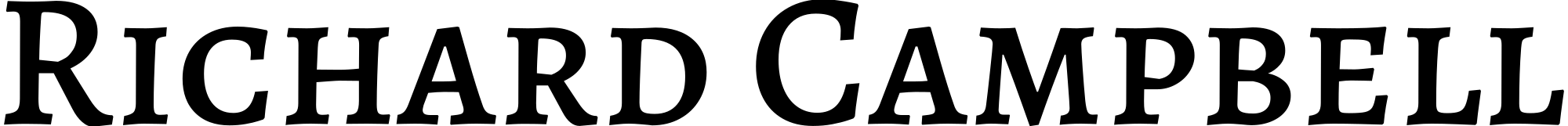



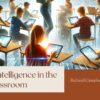




Recent Comments