Hey there, fellow educators! 👋
Are you tired of feeling like you’re always racing against the clock? Wish you had an extra set of hands (or brains) to help you manage your ever-growing list of teaching tasks?
Well, you’re in luck! I’m here to spill the beans on how Google Bard for Teachers is revolutionizing the way we handle our classroom affairs.

Think of Google Bard as your personal teaching assistant, but without the extra expense. It’s like having a tech-savvy sidekick that’s there to make your life easier. From streamlining lesson planning to offering quick answers to those tricky student questions, Google Bard is here to save the day (and your sanity!).
So, grab your favorite cup of coffee, and let’s explore how this nifty tool is transforming the K–12 teaching experience. Trust me, you’ll wonder how you ever managed without it!
1. Lesson Planning and Differentiation Made Easy with Google Bard
Imagine this: You’re sitting at your desk, a cup of your favorite tea in hand, eyes not glazed over from hours of lesson planning. Sounds like a dream, right? Well, with Google Bard for Teachers, this can be your new reality!
Personalized Lesson Plans at Your Fingertips
We all know that no two students are the same. They have unique needs, learning styles, and paces. Creating lesson plans for each student is exhausting and never-ending, like climbing Mount Everest.
Enter Google Bard. This AI wizard can whip up personalized lesson plans faster than you can say “differentiated instruction.”
Empower your teaching with Google Bard! Input your class profile, learning objectives, and any specific needs. Bard can then:
- Generate engaging prompts and activities: Spark curiosity and active learning with tailored exercises and discussion points.
- Organize information effectively. Create clear outlines and summaries of complex topics, promoting efficient knowledge-building.
- Brainstorm creative lesson ideas: Get inspired by Bard’s suggestions for interactive activities, role-playing scenarios, or project ideas.

Differentiated Materials That Hit the Mark
Now, let’s talk about differentiation. We’ve all had those moments where we wished we could clone ourselves to cater to each student’s level. With Google Bard, it’s almost like having that extra version of you.
It can create worksheets, quizzes, and activities for all learning levels.
I recently used Google Bard to create a set of worksheets for an EFL mixed-ability class. The advanced students were given tough problems to discuss, while the less skilled students were given activities with clear step-by-step instructions.

And the best part? It took just a fraction of the time it would have taken me to do it manually.
Crossing Language Barriers with Ease
And for those of us teaching in diverse classrooms, language barriers can be a real hurdle. Here’s where Google Bard really shines. Need your lesson materials in Spanish for your ESL students? No problem.
How about a quick translation to Mandarin for a new student? Easy-peasy. You can easily translate your lesson materials into different languages with Google Bard. This way, every student can feel like they belong and are getting help.
So, there you have it, folks—lesson planning and differentiation don’t have to be the bane of your teaching existence. With Google Bard for Teachers, you can be the relaxed, focused educator in the picture, not the frazzled one buried under a mountain of paperwork.
2. Grading and Feedback Transformed by Google Bard
Say goodbye to late nights buried under a mountain of papers. With Google Bard for Teachers, the daunting task of grading and providing feedback just got a whole lot lighter.
Making Essay Grading Easier with Google Bard
Think about this: you have so many student essays to grade that it feels like it will take forever. Imagine those essays being graded quickly and easily. That’s what Google Bard can do. It helps teachers grade essays. You tell it what to look for, and it does the rest. You’ll save so much time!

I recently tried Google Bard with a bunch of essays I had to grade. It was amazing. I told it what to look for, and it quickly graded each essay. It wasn’t just fast. It also gave really good feedback on things like grammar and what the essay was about.
How to Use Google Bard Right
But there’s something you should know. Google Bard can’t automatically read your files or always understand Google Docs right now. Sometimes it works, but not always. What I do is copy and paste a few essays into Google Bard with the grading rubric.
This way, it works better. Just be clear about what you want. For example, ask Bard to put the scores in a table and add a short explanation for each.
Personalized Feedback That Hits Home
One of the most significant advantages of Google Bard is its ability to offer personalized feedback. Not only is it about pointing out mistakes, but it is also about making suggestions for how to make things better.
You can’t give each student personalized advice on how to improve their writing if you’re grading hundreds of papers by hand.
I’ve seen the impact firsthand. Students are more engaged with the feedback they receive because it speaks directly to their specific needs. It’s not generic; it’s targeted, helping them to improve in areas they struggle with the most.
Tracking Progress Over Time
But wait, there’s more! Google Bard doesn’t just grade and forget. It tracks student scores over time, giving you a clear picture of each student’s progress. This feature is gold for identifying areas of strength and weakness across your class.
Instead of just reporting on past performance, I leverage these reports to continuously refine my assessments and activities. By analyzing the data, I can pinpoint areas where students might need additional support or where the curriculum could be strengthened to better engage them. This data-driven approach ensures that future lessons will be even more effective.
In a nutshell, Google Bard for Teachers is changing the game when it comes to grading and feedback. It’s like having a dedicated assistant who’s always ready to help you tackle that pile of papers.
3. Streamlining Administrative Tasks with Google Bard
Using Google Bard for University Work
As a university professor, my work is different from a school teacher’s. Google Bard helps me a lot, especially with emails and organizing my work.
Easier Email Handling with Google Bard
Google Bard is great for email tasks. Here’s what I do with it:
- Finding Missed Emails: Bard helps me find emails from students or other teachers that I forgot to reply to. It looks for emails without replies over a certain period of time.
- Writing Email Drafts: Bard can start writing emails for me. I tell it what to say, and it writes a draft. I then check and change it a little before sending it.
- Regular Emails Made Simple: For emails I send often, like class updates, Bard writes them for me. This saves a lot of time and keeps my emails in the same style.

Keeping Track of Work with Google Bard
Bard also helps me organize my work.
- Looking Through PDFs: Bard can search through my PDFs in Google Drive to find specific things I need. This is really helpful for my research or when I need to look back at old documents.
- Making Google Docs: Anything Bard makes, like summaries or notes, can go straight into a Google Doc. This makes keeping track of things much easier.
How I Use Bard
- Writing Emails: I had to send lots of emails to students about their projects. I asked Bard to start writing these emails, and he did a good job. I just added a few things before sending them.
- Organizing Research: I was working on a paper and used Bard to help me with my research. It found important parts in PDFs and put them in a Google Doc for me. This made my work go a lot faster.
Google Bard is like having a smart helper for my university work. It makes emailing and organizing much easier and shows how AI tools can be really useful in higher education.
4. Content Creation and Curation Unlocked with Google Bard
Prepare to discover a treasure trove of educational resources with Google Bard for Teachers. This is a big step up from creating and collecting content, which makes your teaching materials as interesting and useful as they can be.
Effortless Access to High-Quality Resources
Finding the right educational resources can sometimes feel like searching for a needle in a haystack. But with Google Bard, it’s more like finding a treasure chest. Need resources aligned with specific learning objectives?

Google Bard can scour the web and bring you the most relevant, high-quality material. No more endless browsing and second-guessing.
I tried this when I was looking for resources on renewable energy for a science lesson. I input my objectives, and Google Bard presented a curated list of videos, articles, and interactive tools. It was like hitting the educational jackpot!

Creating Engaging Presentations and Quizzes
Making our lessons more interesting is something we all want to do. Google Bard is great for this. It can’t make pictures, but it can write the words for presentations and suggest images. You can find these images or make them with an AI tool like Dall-e 3. Also, using Google Bard with a design program like Canva can make your presentations really stand out.
For example, I had to make a quiz for a English class. I used Google Bard to help write the quiz. I put in my questions, and Bard helped make them better and suggested some cool picture ideas. Then, I used an AI tool to make these pictures.
After that, I used Canva to put everything together. Canva let me mix Bard’s words and the AI pictures in a nice way. The quiz looked really good and my students liked it a lot.
This shows how you can use Google Bard with other tools to make learning fun and look great. Bard is good for writing stuff, and when you add pictures from AI tools and design with Canva, you can make something awesome for your class.
Personalization at Its Best
But here’s the cherry on top: personalization. We know that personalized learning materials can significantly boost student engagement. Google Bard lets you add a personal touch to your materials, like including students’ names, interests, and learning styles. It’s like having a set of materials designed for each student, but without the extra workload.
I experimented with this for a reading comprehension exercise. I inputted my students’ names and interests, and Google Bard created a set of personalized reading passages. The students were thrilled to see materials that resonated with them personally.
Google Bard for Teachers is more than just a tool; it’s a partner in making and finding content that fits the needs and interests of your students.
5. Enhancing Student Feedback in Virtual Classrooms with Google Bard
Google Bard offers a unique solution for providing students with feedback on their participation in class discussions, especially in a virtual setting like Zoom classes. This tool is adept at generating concise summaries from class discussions, focusing on key points and individual contributions.
Application in Zoom Classes
In a Zoom classroom, where transcripts are readily available, Google Bard’s capabilities shine. It can analyze these transcripts to pinpoint and summarize what each student contributes during a discussion. Here’s how this works:
- Collecting Zoom Transcripts: After a class, Zoom provides a transcript that records everything said during the session.
- Analyzing with Google Bard: I feed these transcripts into Google Bard. It then examines each student’s responses and contributions.
- Generating Summaries: Bard creates a summary that captures the essence of the discussion, highlighting the key points made by each student.

These summaries offer students a reflective look at their classroom engagement, helping them understand their participation level and areas for improvement.
Use Case: Summarizing a Class Debate
I recently applied this approach following a spirited class debate conducted over Zoom. I obtained the transcript of the session, and Google Bard analyzed it to produce a detailed summary. This summary not only showcased each student’s contributions but also the depth of the discussion.
Sharing this with students (and their parents, in some cases) provided them with valuable insights into their engagement and the quality of the discourse.
Limitations in Live Classrooms
It’s important to note that this capability is currently limited to virtual settings like Zoom classes. In live, in-person classrooms, the technology to accurately transcribe and differentiate between speakers is still evolving and isn’t widely available in educational settings.
However, advancements are being made, and soon such tools might become accessible for use in physical classrooms as well.
6. Boosting Student Engagement and Motivation with Google Bard
Welcome to a world where eager hands rising to answer questions replace classroom yawns. With Google Bard for Teachers, sparking student engagement and motivation is just a few clicks away.
Bringing back the excitement of learning as an adventure, Google Bard offers a unique way to gamify educational activities. This approach is more than just enjoyable; it’s a method backed by science to enhance student engagement and knowledge retention.
Personal Experience with Gamified Learning
While I don’t teach math, I found a creative use for Google Bard in assisting my daughter with her high school math assignments. Here’s how we approached it:
- Inputting Concepts: I entered the key math concepts from her syllabus into Google Bard.
- Creating Gamified Challenges: Bard transformed these concepts into a variety of math-based challenges, presented in a game-like format.
- Engaging and Competing: My daughter tackled these challenges with enthusiasm. The gamified format led to a more enjoyable and interactive learning experience, quite different from her usual homework routine.

The impact was clear: she was more engaged and eager to solve problems. This playful approach to learning turned what might have been a tedious task into an exciting and competitive educational game.
The Benefits of Gamification in Learning
The transformation I observed in my daughter’s learning attitude is a testament to the power of gamification in education. By turning learning activities into games, concepts that might otherwise seem daunting or tedious can become compelling and fun.
This shift not only enhances engagement but also fosters a deeper understanding and retention of the material.
Personalized Learning Paths: Catering to Every Student
Every student is unique, with their own interests and learning pace. Google Bard can tailor learning paths for each student, ensuring that everyone’s needs are met. This personalization not only gets students more interested, but it also helps them feel better about their skills.
For a science project, I used Google Bard to create personalized learning paths. Students who liked experiments liked hands-on activities, while students who liked science liked stories.
The personalized approach meant that every student found something that resonated with them.
Adaptive Practice: The Right Challenge at the Right Time
Lastly, the fact that Google Bard can offer adaptive practice is a huge deal. The difficulty level adjusts based on student performance, preventing boredom and overwhelm.
I used this feature for language practice. Google Bard changed exercises as students progressed to challenge but not frustrate them. It was like having a personal tutor for each student, constantly nudging them forward at their own pace.
To get started, paste the above description into Bard and Bard will guide students through the quest.
For all students to be motivated to learn, Google Bard for Teachers makes the classroom interesting, active, and welcoming.
7. Empowering Professional Development and Research with Google Bard
Step into the light of continuous learning and collaboration. Besides classroom tools, a Google Bard for Teachers account can help you advance your career and keep up with education trends.
Staying Updated on Educational Trends
In the ever-evolving field of education, staying informed is key. But who has the time to sift through endless research papers and articles? Here’s where Google Bard comes in. It can search for, find, and even summarize the latest research on educational topics.
Imagine having the latest insights without hours of research.

I used this feature to stay updated on blended learning techniques. Google Bard provided me with a summary of the latest research, saving me hours. I could then apply these insights directly to my teaching, keeping my methods fresh and effective.
Connecting with Like-Minded Educators
Teaching can sometimes feel isolating, but it doesn’t have to be. Google Bard can connect you with other educators who share your interests or challenges. This network of peers can be invaluable for sharing ideas, resources, and support.
Through Google Bard, I found a community of educators focused on project-based learning. We’ve since shared lesson plans, challenges, and successes, enriching our teaching experiences significantly.
Streamlining Professional Development with Google Bard
Google Bard emerges as an invaluable tool for creating and sharing resources for professional development. Its ability to craft engaging and educational content is a significant asset for anyone looking to enhance their skills or assist others in their professional growth.
Crafting Comprehensive Workshop Materials
My recent experience organizing a professional development workshop on student engagement strategies is a prime example of Google Bard’s utility.
- Developing Workshop Content: Utilizing Google Bard, I was able to develop a comprehensive set of materials. This included an interactive presentation, informative handouts, and even a quiz to engage participants.
- Easy Export to Google Docs: Everything created in Google Bard was seamlessly exported to Google Docs. This feature allowed for easy formatting and final touches to the workshop materials.
- Sharing Insights and Tools: The workshop’s success was evident from the positive feedback of my colleagues. They found the new perspectives and practical tools highly beneficial.
Collaborating and Sharing via Google Bard
Google Bard further facilitates collaboration and sharing among educators:
- Sharing Prompts and Responses: Directly from Google Bard, I can share prompts and responses with other teachers. The sharing function is straightforward, enhancing collaborative efforts.
- Disseminating Through Public Links: For a wider reach, Google Bard allows the creation of public links. I can share these links on platforms like Twitter or LinkedIn, extending the professional development resources to a broader audience.
The Impact on Professional Development
The combination of Google Bard’s content creation capabilities with its integration into Google Docs and sharing features makes it an incredibly powerful tool for professional development.
It not only simplifies the process of creating educational materials but also opens up new avenues for collaboration and dissemination of knowledge within the educational community.
8. Making Classrooms More Inclusive with Google Bard
Google Bard is working towards helping teachers make their classrooms more inclusive and accessible for all students. Even though some features are still being developed, Bard already has tools that help us reach this goal.
Improving Learning Materials with Bard
Here are some ways Bard helps now:
- Descriptive Alt Text: Bard can suggest descriptions for images and videos. This is great for starting to make things easier to understand for students who can’t see well.
- Different Formats for Learning: Bard can turn content into various forms like text summaries, lists, or mind maps. This is good for students who learn in different ways, making sure everyone can understand the material.

Future Features for an Even Better Classroom
Bard is also working on some exciting new features:
- Real-Time Transcription: Soon, Bard might be able to write down what’s said in class as it happens. This will be a big help for students who are deaf or hard of hearing.
- Personalized Learning Help: In the future, Bard could make special learning plans for each student. This could mean giving them reading materials just for them, different ways to learn, or even an AI tutor.
It’s important to keep making our classrooms more open to everyone. Bard already offers good tools for this, and there’s more to come. We’re moving towards a future where technology like Bard makes learning great for every student.
Helping International Students with Google Bard
In my English classes, I often have students from many different countries. It’s important that everyone understands the lessons, no matter what language they speak first. Google Bard helps me make sure of this by translating class materials into different languages.
Using Bard for Language Support
Here’s how I use Bard in my classes:
- Translating Activities and Exams: I can take activities and exam instructions and use Bard to translate them into the students’ native languages. This helps make sure that all my students know what to do, even if they’re still learning English.
- Translating Articles: Sometimes, I use short articles in class. Bard lets me quickly translate these articles so that my international students can read them in their own languages.

This tool is really helpful. It means that all my students, no matter where they’re from, can get the same good education. They can understand everything in class, which helps them learn better and feel more included.
9. Igniting Creativity and Inspiration in Teaching
Step into a world of endless creative possibilities with Google Bard for Teachers. It’s not just a way to do paperwork and grade papers; it’s also a way to come up with new, interesting ways to teach.
Sparking Creative Lesson Planning
Sometimes, all you need is a little spark to ignite your creativity, and Google Bard can be that spark. Whether you need writing prompts for a language arts class or story starters to engage young minds, Bard has got you covered.

I used Google Bard to generate creative writing prompts for my students. There were so many interesting prompts that even people who didn’t want to write ended up making up interesting stories.
Innovative Technology Use in the Classroom
Technology can transform a mundane lesson into an exciting adventure. Use Google Bard to create interactive games and simulations for students.
I created an interactive continent-exploring game using Google Bard for a geography lesson. This not only made the lesson more engaging but also helped students retain the information better.
Brainstorming Fresh Teaching Approaches
Last but not least, Google Bard can inspire new ways to teach complex subjects or accommodate different learning styles. It’s like having a brainstorming partner who’s available 24/7.
I used a Google Bard suggestion to involve students in a hands-on activity to explain a difficult grammar concept.
To sum up, Google Bard for Teachers has a lot of tools that can help you make your classroom more creative, open, and accessible.
Whether you’re looking to enhance accessibility or spark your creativity, Google Bard is your go-to partner in this journey.
10. Reducing Stress and Workload to Achieve Work-Life Balance with Google Bard
Embrace a teaching life where stress is minimized and there’s actually time to enjoy that cup of coffee in peace. Google Bard for Teachers is not just about enhancing teaching and learning; it’s also about giving you back your time and peace of mind.
Automating Repetitive Tasks: More Time for What Matters
The life of a teacher is often bogged down with repetitive tasks that, let’s be honest, can be quite draining. It takes a lot of time to do things like grade quizzes and summarize student feedback. Google Bard can take these off your plate, automating these tasks efficiently and accurately.
I used Google Bard to grade a set of quizzes and was amazed at how much time it freed up. Time that I could then spend on personalized interaction with my students or even on a well-deserved break.
Streamlined Planning and Organization
Avoiding last-minute scrambles and the dreaded late nights depends on how well you plan and organize your time. Google Bard can help you plan and organize your work more efficiently.
Bard helps you stay on top of your game without the stress that comes with it. It’s great for planning lessons, meetings, and keeping track of deadlines.
I started using Google Bard to organize my weekly schedule. It helped me allocate time for each task, reminding me of upcoming deadlines. The result? No more late-night lesson planning sessions.
Empowering Teachers for a Sustainable Career
By reducing unnecessary work, Google Bard lets you focus on teaching, engaging with students, and your own well-being. It opens up the space for you to enjoy a more sustainable and fulfilling career in education.

Since incorporating Google Bard into my daily routine, I’ve noticed a significant decrease in my stress levels. I have more time for myself, for professional development, and even for those little moments of relaxation that were so rare before.
In summary, Google Bard for Teachers is more than just an educational tool; it’s a pathway to a more balanced and enjoyable teaching career. It allows you to reclaim your time and find that elusive work-life balance that every teacher deserves.
Closing Thoughts: Embrace the Future with Google Bard for teachers
Alright, educators, let’s take a moment to breathe and reflect. From planning lessons to getting better at your job, Google Bard for Teachers can change the way you teach.
It’s clear that this AI tool isn’t just a fancy gadget; it’s a game-changer for educators everywhere.
Remember the ease of crafting personalized lessons and the joy of seeing every student engaged? How about the relief of handing off grading and administrative tasks to your new AI assistant?
Google Bard has shown its might in reducing your workload, giving you back precious hours for what truly matters. This isn’t just about making teaching easier; it’s about making it more fulfilling.
You’re leading the way toward a more inclusive, efficient, and engaging educational future by adopting Google Bard.
So, what’s the next step? Dive in, give Google Bard a try, and watch as it transforms your teaching world. You’ve got nothing to lose and a whole lot of time, creativity, and job satisfaction to gain.
Remember, the best teachers are those who are always learning and evolving. With Google Bard, you’re not just teaching; you’re growing, and so are your students.
And as you embark on this exciting journey, keep this in mind: technology is a tool, but the true magic lies in how you use it. Embrace it, explore it, and let it amplify the amazing teacher that you already are.
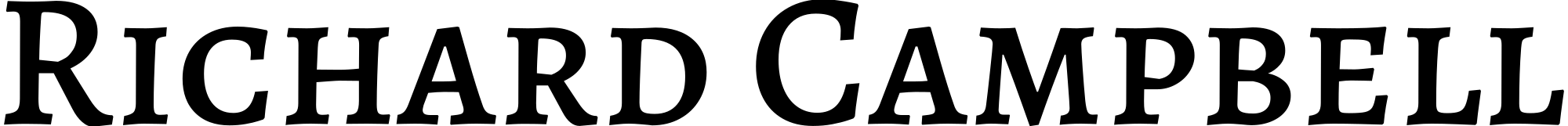

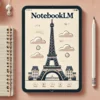




Recent Comments