Hello, fellow educators! As a seasoned K–12 teacher, I’m thrilled to share my insights on a topic that’s close to my heart: video game design. Today, we’re diving into an exciting journey where technology meets education and creativity meets STEM subjects. We’re going to explore how we can use ChatGPT, an AI developed by OpenAI, to teach game development with Bloxels.

You might be asking, “Why game development?” Well, this dynamic field offers a fantastic way to engage students and boost classroom engagement. But the journey doesn’t stop at just playing games; we’re empowering our students to create them. We’re equipping our young learners with the tools to morph into creators, innovators, and problem solvers. The benefits of this approach are immense! Game design encompasses everything from enhancing problem-solving skills to fostering creativity. It truly is a comprehensive package.
But let’s not forget the importance of diversity. In a field often criticized for its lack of representation, teaching game design offers a unique opportunity to promote inclusion and equality. It allows every student, regardless of their background, to see themselves as creators.
And the best part? No coding skills are required! With Bloxels, a game creation platform, our students can bring their game ideas to life. And to guide them through this process, we have ChatGPT, acting as a game development expert.
So, whether you’re a seasoned educator looking to spice up your teaching methods or a newbie exploring the world of edtech, this post is for you. Let’s dive in and discover how we can transform our classrooms into game development studios!
The Power of Game Development in Education
Game development is more than just fun and games; it’s a powerful educational tool that can bring numerous benefits to our students. When we teach video game design, we’re not just teaching our students how to create games; we’re also teaching them valuable STEM subjects and problem-solving skills.
Game development encourages creativity and critical thinking. It challenges our students to think outside the box and come up with innovative solutions to problems. It’s a field that requires a blend of artistic expression, technical skills, and storytelling, making it a truly interdisciplinary subject.

Moreover, game development can boost classroom engagement. It’s interactive, and hands-on, and allows students to see the results of their work in a tangible way. It is one thing to solve a math problem on paper, but it’s another to use math to create a game character or design a level.
And let’s not forget about the importance of diversity. By teaching game development, we can inspire a new, diverse community of game developers. We can show our students that anyone can be a game developer, regardless of their gender, race, or background.
Introducing Bloxels: A Platform for Game Creation
Now, let’s talk about Bloxels. Bloxels is a game creation platform that allows students to create their own video games without the need for coding. It’s user-friendly, intuitive, and perfect for young learners.
With Bloxels, students can design their own characters, create levels, and even design their own game mechanics. They can literally build their games block by block, just like they would with physical building blocks. It’s a great way to introduce students to the world of game development and get them excited about STEM subjects.

But how can we guide our students through this process? How can we provide them with the support and feedback they need to succeed? That’s where ChatGPT comes in.
Enhancing Learning with ChatGPT
OpenAI created ChatGPT, a potent AI. It’s like having a knowledgeable assistant at your fingertips, ready to provide information, answer questions, and even generate ideas. But how can it help us teach video game design?
Firstly, ChatGPT can act as a game development expert. It can provide guidance and advice to our students as they navigate the world of game development. Whether they’re brainstorming ideas for their games or trying to overcome a design challenge, ChatGPT is there to help.
Secondly, ChatGPT can provide valuable feedback. It can review our students’ game design ideas and provide constructive criticism and suggestions for improvement. This can be a great way for our students to learn and grow, and it can also save us time as educators.
Thirdly, ChatGPT can assist in creating checklists and assessments. It can help us ensure that our students are meeting their learning objectives and staying on track. It can also help us create assessment surveys for students to self-assess and group assess.
Lastly, ChatGPT can help foster a sense of diversity and inclusion in our classrooms. It treats all users equally, regardless of their background, and it can help promote a respectful and inclusive learning environment.
So, whether you’re looking for a tool to enhance your teaching or a way to engage your students, ChatGPT can be a valuable addition to your classroom.
A Comprehensive Lesson Plan for Game Development
Let’s explore a four-day lesson plan that integrates Bloxels and ChatGPT to teach video game design. This plan is designed to be flexible and adaptable to your classroom’s needs.
Day 1: Game Development Concept & Planning
We kick off with an introduction to game design. Discuss the basics and components of a game. Here, ChatGPT can act as a game development expert. For example, you might ask ChatGPT, “What are the key components of a video game?” or “Can you explain the concept of game mechanics?” With any prompt, I suggest you include the audience in your prompt. Otherwise, the response will probably be difficult for young students to read.
ChatGPT Prompt: Can you explain the key components of a video game to a third grader?
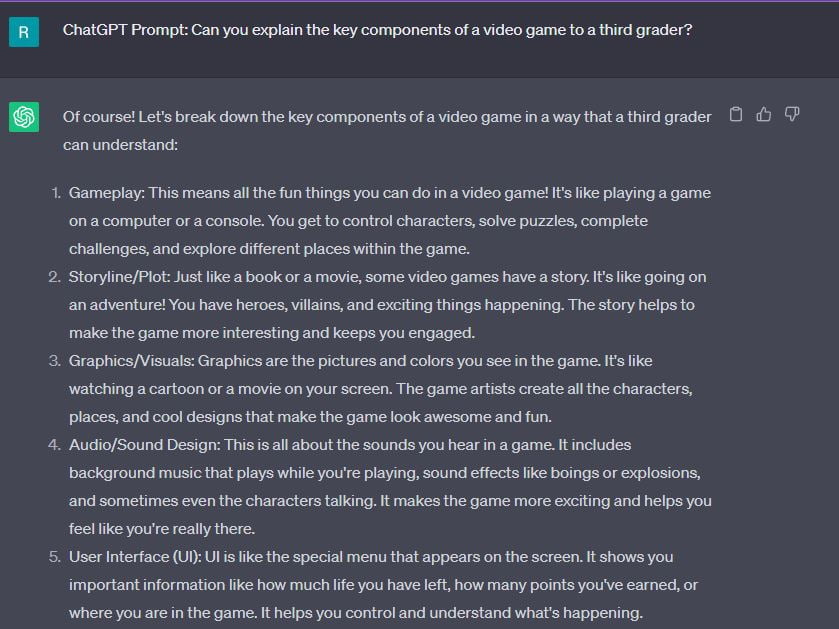
Introduction to Bloxels
Next, introduce students to Bloxels and let them explore the platform. The Bloxel’s Arcade is a great place for students to play a variety of different kinds of games made with Bloxels. To make this activity a little more engaging try using ChatGPT to create a scavenger hunt for games with different features. (Since Bloxels has been updated several times since 2021, I recommend adding the features you want students to look for into ChatGPT before you ask it to create a scavenger hunt.)
ChatGPT Prompt: Based on the features and game modes I’ve given you, create a scavenger hunt for 5th-grade students to use in the Bloxels Arcade to find games with those features.
Choosing Teams
They form teams and choose their roles. ChatGPT can help facilitate this process by providing role descriptions or helping students decide. For example, “What does a level designer do?” or “What skills does a character designer need?”
Brainstorming
Next, we move to a brainstorming session. Students generate ideas for their own games. To take full advantage of ChatGPT capabilities, I suggest training ChatGPT to be a game developer chatbot.
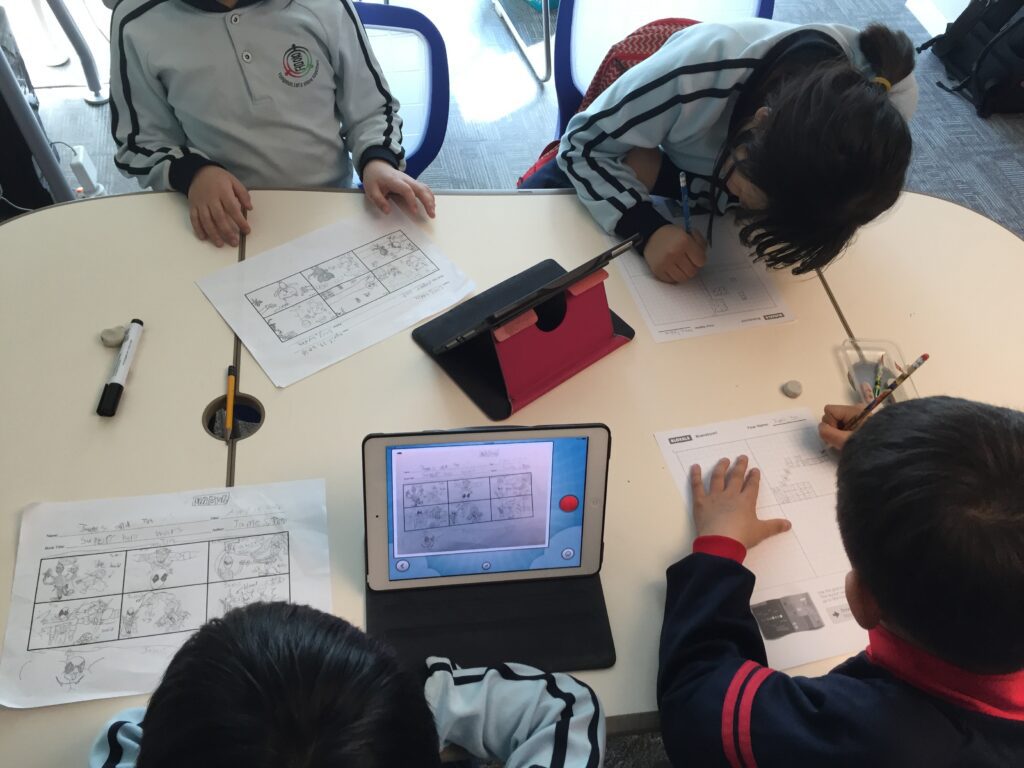
ChatGPT Prompt: “ChatGPT, could you provide me with a set of prompts that will encourage you to ask insightful questions, helping me brainstorm and refine my video game ideas for creation using Bloxels?”
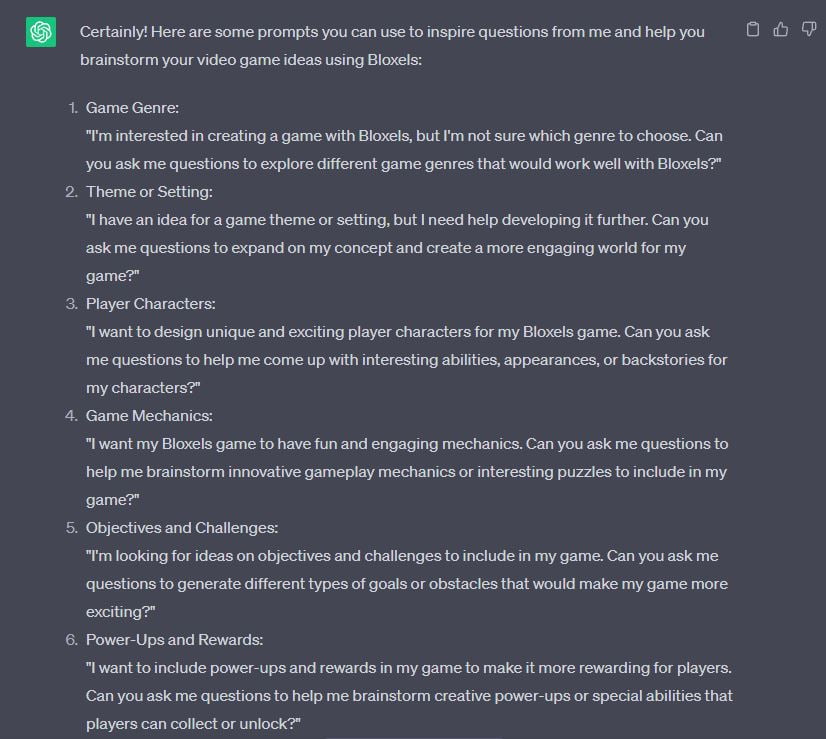
Day 2: Game Document and Prototyping
At the beginning of day 2, students create a game design document. ChatGPT can guide this process by providing an outline or giving feedback.
ChatGPT Prompt: “What should be included in a game design document?” or “Can you review this game design document and provide feedback?”
Students then start creating a basic prototype of their game. They begin by choosing their roles. ChatGPT can help facilitate this process by providing role descriptions or helping students decide. For example, “What does a level designer do?” or “What skills does a character designer need?”
Finally, students share their prototypes and receive feedback from their peers.
Day 3: Game Development
Students continue developing their game. ChatGPT can create a checklist of different features you want students to add to their games. For instance, “What are some features that could make a game more engaging?”
Students use ChatGPT to get suggestions for improving their game, solving design problems, or generating new ideas. For example, “How can I improve the gameplay in this level?” or “What are some ways to make this character more interesting?”
Day 4: Game Testing and Polish
Students playtest each other’s games and provide feedback. ChatGPT can create a rubric/checklist for students to evaluate each other’s games. For instance, “What should I look for when playtesting a game?”
Students use the feedback to refine their games. ChatGPT can help understand the feedback and come up with solutions. For example, “How can I make this game more balanced?” or “What are some ways to fix this bug?”
Finally, students present their final games to the class. They discuss their design process, the challenges they faced, and how they overcame them.
Assessment and Feedback
Assessment and feedback are crucial parts of the learning process. They help us understand our students’ progress, identify areas for improvement, and provide constructive criticism to help our students grow.
With ChatGPT, we can streamline this process. For instance, we can ask ChatGPT to help us create assessment surveys. A prompt like, “What questions should I include in a game design self-assessment survey?” can yield a comprehensive list of questions to ask our students. A tip would be to specify the age or grade level of your students. Also, include the game development tool you are using for more specific questions.
ChatGPT Prompt: “What questions should I include in a game design self-assessment survey for elementary students designing games in Bloxels?”
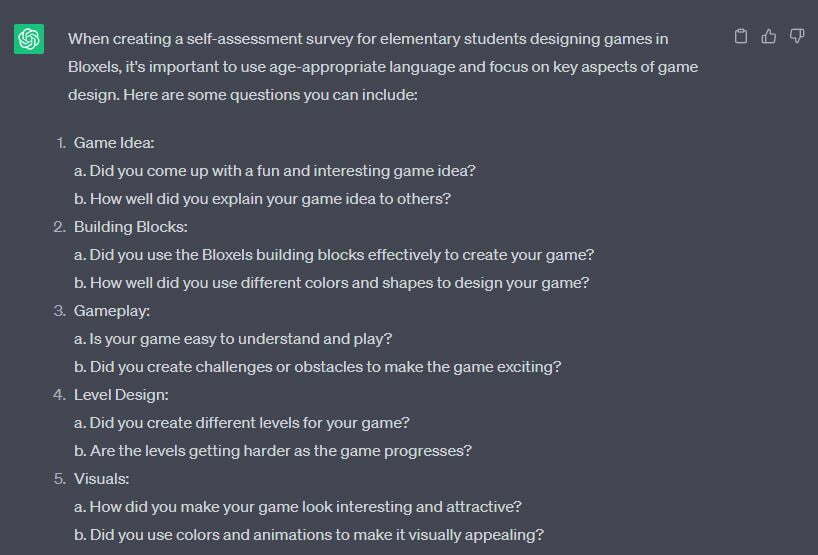
ChatGPT can also provide feedback on our students’ work. For example, we can ask, “Can you provide feedback on this game design document?” For this prompt, I recommend training ChatGPT on different types of game documents. All you have to do to train ChatGPT is copy and paste samples, or links to current game design documents.
ChatGPT Prompt: Based on the game design documents I shared with you, can you provide feedback on this game document? (Paste your document here)
Remember, failure is part of the learning process. It’s an opportunity for our students to learn, grow, and develop resilience. So, let’s encourage our students to embrace their failures, learn from their mistakes, and keep improving.
Conclusion
Teaching video game design can be a rewarding experience. It’s a chance to engage our students, boost their creativity, and teach them valuable problem-solving skills. With tools like Bloxels and ChatGPT, we can make this process even more engaging and interactive.
So, fellow educators, let’s embrace the power of game development. Let’s transform our classrooms into game development studios and inspire a new generation of game developers. And remember, no matter the challenges we face, we’re not alone. We have each other, and we have tools like ChatGPT to support us.
Let’s embark on this exciting journey together. Let’s inspire, engage, and educate. After all, that’s what teaching is all about.
Frequently Asked Questions
What is Bloxels?
Bloxels is a game creation platform that allows students to design and build their own video games without the need for coding. It’s user-friendly and perfect for young learners.
How can ChatGPT assist in teaching game design?
ChatGPT can act as a game development expert, provide feedback, generate ideas, and assist in creating checklists and assessments. It’s a versatile tool that can enhance the learning process.
What are the benefits of teaching game development?
Teaching game development can boost classroom engagement, enhance creativity, teach valuable problem-solving skills, and provide a practical understanding of STEM subjects.
How can I assess my students’ progress in game design?
You can use ChatGPT to create assessment surveys and provide feedback on your students’ work. Regular playtesting sessions and presentations can also help assess progress.
How can I promote diversity in game design education?
By teaching game development, you can inspire a diverse community of game developers. Encourage all students, regardless of their background, to participate and share their ideas.
What if my students don’t have any coding skills?
No problem! Bloxels allows students to create games without any coding. It’s all about creativity, problem-solving, and having fun.
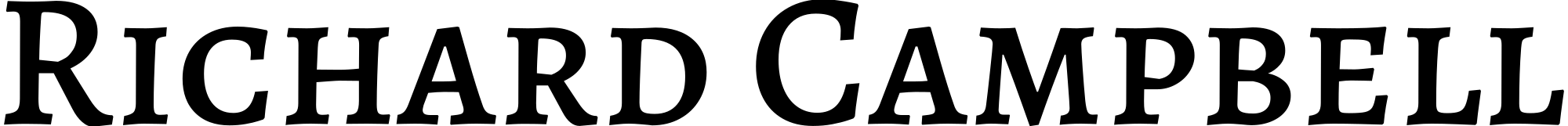

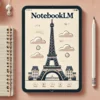




Recent Comments