Introduction
The landscape of education is evolving rapidly with the advent of advanced technologies, and Apple is at the forefront of this transformation.
With the anticipated introduction of Apple Intelligence, a groundbreaking AI-driven feature integrated into iPhone, iPad, and Mac, educators will soon have access to powerful tools that can significantly enhance the learning experience.
As an expert in teaching English as a Foreign Language (EFL) at the university level, I am particularly excited about how Apple Intelligence can revolutionize our classrooms.
In my teaching practice, I have already been using AI tools such as ChatGPT, Google Gemini, and Copilot with great success.
These tools have been invaluable in helping students with speaking assignments and in streamlining the grading process.
This blog post explores the potential of Apple Intelligence in education, focusing on its application in EFL university classrooms.
We’ll delve into the core functionalities of Apple Intelligence, highlight its key features that could benefit English educators, and discuss practical applications in the classroom.
Understanding Apple Intelligence
As educators, staying ahead of technological advancements is crucial to providing the best learning experiences for our students.
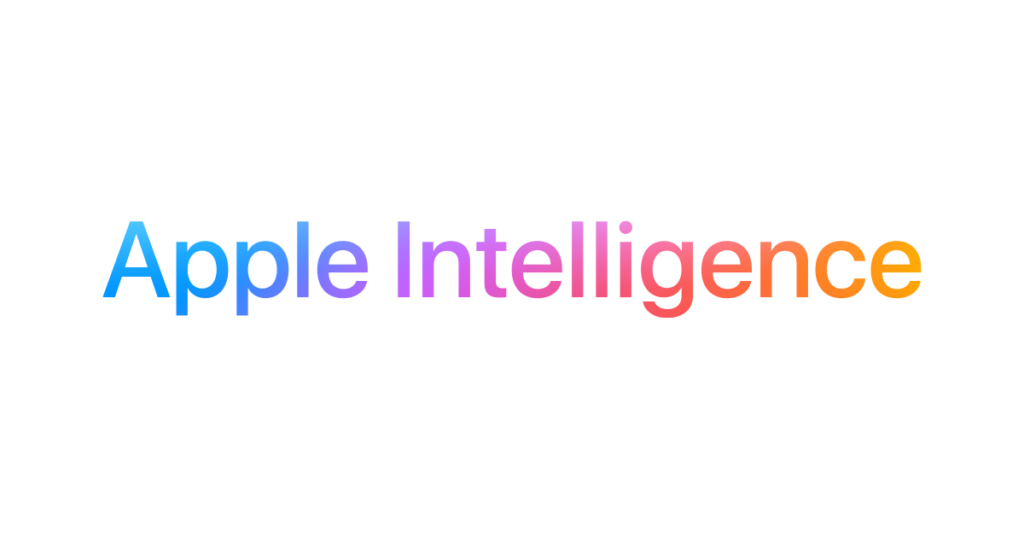
With the imminent launch of Apple Intelligence, we have an exciting opportunity to integrate cutting-edge AI into our teaching practices.
But what exactly is Apple Intelligence, and how can it benefit us in the EFL classroom?
What is Apple Intelligence?
Apple Intelligence is an AI-driven personal intelligence system designed to enhance the functionality of Apple devices like the iPhone, iPad, and Mac.
This system combines the power of generative models with personal context to deliver incredibly useful and relevant intelligence.

It is deeply integrated into iOS 18, iPadOS 18, and macOS Sequoia, leveraging Apple’s advanced silicon to understand and create language and images, take actions across apps, and draw from personal context to simplify and accelerate everyday tasks.
Core Functionalities
Apple Intelligence offers several core functionalities that promise to transform our teaching methods:

- Writing Tools: Integrated across various apps, these tools can rewrite, proofread, and summarize text. This feature can help students improve their writing skills, making it easier for them to craft essays, reports, and other written assignments with confidence.
- Image Playground: This tool allows users to create fun and engaging images quickly. In an EFL classroom, we can use this feature to create visual aids that enhance language learning and make lessons more engaging.
- Enhanced Siri Capabilities: Siri, powered by Apple Intelligence, offers more natural and contextually relevant interactions. It can assist with everyday tasks and help students practice their speaking and listening skills in English.
Privacy Focus
One of the standout aspects of Apple Intelligence is its commitment to privacy.
Most processing is done on-device, ensuring that personal data remains secure. For more complex tasks, Private Cloud Compute extends these capabilities while maintaining privacy standards.
This focus on privacy means we can confidently integrate AI into our classrooms without compromising our students’ data security.
As we anticipate the release of Apple Intelligence, it is essential to understand these functionalities and consider how we can leverage them to enhance our teaching practices.
The integration of AI into our classrooms holds great promise for making learning more personalized, interactive, and effective.
In the following sections, we will explore specific features of Apple Intelligence that could benefit us as English educators and discuss practical applications in the classroom.
Key Features Benefiting Educators
As we look forward to integrating Apple Intelligence into our EFL classrooms, it’s essential to understand the specific features that can directly benefit us as educators.
These tools are designed to enhance our teaching methods and improve student outcomes, making learning more engaging and effective.
Writing Tools
One of the most exciting aspects of Apple Intelligence is its suite of writing tools, which can be invaluable in an EFL classroom:

- Rewrite: This tool helps students refine their writing by offering different versions of their text, adjusting the tone to suit various audiences and tasks. Whether students are crafting essays, cover letters, or creative writing pieces, Rewrite can guide them in choosing the right words and style.
- Proofread: Proofread offers real-time grammar and structure suggestions, aiding students in producing polished and grammatically correct work. This feature can help us teach students the nuances of English syntax and grammar more effectively.
- Summarize: With Summarize, students can condense lengthy texts into digestible summaries. This tool is particularly useful for reading assignments, helping students grasp key points and improve their comprehension skills.
Image Playground
Visual aids are a powerful tool in language learning, and Apple Intelligence’s Image Playground makes creating engaging visuals easier than ever:

- Creation Tools: Students can create images in various styles, such as animation, illustration, or sketch. This feature allows for creativity in assignments and projects, making learning more interactive.
- Integration in Apps: Image Playground can be accessed within apps like Notes and Keynote, allowing us to incorporate visuals directly into our lesson plans. This can help in explaining complex concepts and vocabulary in a more engaging manner.
Enhanced Siri Capabilities
Siri, powered by Apple Intelligence, offers a range of features that can support both teaching and learning:

- Task Simplification: Siri can help with everyday classroom tasks, such as setting reminders for homework or organizing lesson plans. This can free up more time for interactive teaching.
- Language Understanding: With improved language processing, Siri can assist students in practicing their speaking and listening skills. For example, students can ask Siri questions in English and receive contextually relevant responses, providing an excellent practice tool outside of traditional classroom activities.
Practical Applications
Here are some practical ways these features can be utilized in an EFL classroom:
- Lesson Planning and Delivery: Use the writing tools to prepare lesson materials that are clear, concise, and engaging. Incorporate Image Playground to create visual aids that complement your teaching.
- Student Assistance: Encourage students to use Siri for practicing English conversation. They can ask questions, get translations, or even practice pronunciation with immediate feedback.
- Homework and Assignments: Utilize the proofread and summarize features to help students improve their written assignments. These tools can provide instant feedback, helping students learn from their mistakes and enhance their writing skills.
Apple Intelligence offers a range of powerful tools that can enhance our teaching methods and support our students’ learning.
Infusing our classrooms with these attributes allows us to establish a learning environment that is both highly interactive and tailored to individual needs.
Practical Applications in the Classroom
As we prepare to integrate Apple Intelligence into our EFL classrooms, it’s crucial to understand how these AI tools can be practically applied to enhance both teaching and learning.
Below are some specific ways we can utilize these features to improve our classroom experience.
Lesson Planning and Delivery
Content Creation:
Creating engaging and effective lesson materials is a cornerstone of successful teaching. Apple Intelligence’s writing tools can help us generate high-quality content quickly.
For example, the Rewrite and Proofread tools can ensure our lesson plans, handouts, and presentations are well-written and error-free.
Additionally, Summarize can help distill complex texts into key points, making it easier to explain new concepts to students.
Interactive Learning:
Making lessons interactive keeps students engaged and enhances their understanding.
The Image Playground feature can be used to create dynamic visuals that complement our teaching materials.
Whether it’s illustrating vocabulary, demonstrating grammar rules, or providing context for reading assignments, these visuals can make learning more accessible and enjoyable for students.
Additionally, incorporating these visuals into interactive activities can foster a more engaging learning environment.
Student Assistance
Homework Help:
Apple Intelligence can significantly aid students with their homework and projects.
Tools like Proofread and Summarize can help students refine their written assignments, ensuring they meet the required standards.
Siri’s enhanced capabilities can also assist students by providing explanations, translations, and even pronunciation practice, helping them to complete their tasks more effectively and independently.
Research and Information Retrieval:
Efficient research is crucial for language learning and academic success.
Apple Intelligence can streamline this process by helping students find relevant information quickly.
Siri’s improved language understanding and ability to draw from various sources can assist students in gathering data for projects, understanding complex topics, and finding examples or definitions, making their research more productive and less time-consuming.
Administrative Tasks
Efficiency in Grading:
Grading can be a time-consuming task for educators.
AI tools can help streamline this process by providing quick and accurate feedback on student assignments.
Apple Intelligence’s Proofread tool can be used to grade written assignments, checking for grammar, spelling, and syntax errors.
This not only saves time but also ensures consistent and objective grading.
Additionally, personalized feedback generated by AI can help students understand their mistakes and improve their future work.
Organization:
Effective organization is key to managing a classroom efficiently. Apple Intelligence can assist in organizing schedules, tasks, and communication.
For instance, Siri can set reminders for upcoming assignments, organize lesson plans, and even help manage communication with students and parents.
This can help keep both educators and students on track, ensuring that nothing falls through the cracks.
Integrating Apple Intelligence enhances learning, enriching students’ educational experience.
These tools not only make our jobs as educators easier but also support our students in becoming more independent, confident learners.
In the next section, we will address some of the challenges and ethical considerations of using AI in education and how we can navigate them effectively.
Addressing Challenges and Ethical Considerations
While the integration of Apple Intelligence into our EFL classrooms offers numerous benefits, it’s essential to address the challenges and ethical considerations that come with using AI in education.
Ensuring equitable access, promoting AI literacy, and adhering to ethical guidelines are critical to successfully incorporating these technologies.
Equity in Access
Device Compatibility:
One of the primary challenges is ensuring that all students have access to the necessary technology to fully utilize AI features.
Apple Intelligence requires newer devices, such as the latest iPhone, iPad, and Mac models, which may not be affordable for all students.

This disparity can create an equity gap, where only some students can benefit from these advanced tools.
As educators, we need to be mindful of this issue and strive to create an inclusive learning environment. Possible solutions include:
- Funding and Grants: Seeking funding opportunities and grants to provide students with the necessary devices.
- Shared Resources: Setting up classroom sets of newer devices that students can use during school hours.
- Alternative Solutions: Identifying alternative or supplementary tools that can provide similar benefits on older devices.
AI Literacy
Training:
To effectively use AI tools like Apple Intelligence, both students and teachers must be educated on AI literacy.
Understanding how to operate these tools, interpret their outputs, and utilize them responsibly is crucial for maximizing their benefits.
- Professional Development: Offering professional development sessions for educators to learn about AI tools and how to integrate them into their teaching practices.
- Student Workshops: Conducting workshops for students to familiarize them with AI features and teach them how to use these tools effectively and responsibly.
- Continuous Learning: Encouraging a culture of continuous learning where both educators and students stay updated on the latest AI advancements and their applications in education.
Ethical Use:
With the increased use of AI in the classroom, it’s essential to establish guidelines for its ethical use to avoid over-reliance and ensure it supports rather than replaces critical thinking and learning.
- Setting Boundaries: Clearly defining when and how AI tools should be used in assignments and assessments. For instance, specifying that certain tasks must be completed without AI assistance to ensure students develop their skills.
- Promoting Critical Thinking: Encouraging students to use AI as a supplementary tool rather than a crutch. Teaching them to critically evaluate AI-generated content and make informed decisions based on their understanding.
- Privacy Considerations: Ensuring that students’ privacy is protected when using AI tools. Educating students about data privacy and how to safeguard their personal information while using these technologies.
We can establish a more balanced and encompassing method of integrating AI into education by confronting these obstacles and advocating for ethical factors.
It’s crucial that we prepare our students not only to use these tools effectively but also to understand the broader implications of AI in society.
In the next section, we will look ahead at the future prospects and innovations that Apple Intelligence might bring to the educational landscape.
Future Prospects and Innovations
As we anticipate the full rollout of Apple Intelligence, it’s exciting to consider the future prospects and innovations this technology will bring to the educational landscape.
Continuous improvement and cross-platform integrations are key areas where we can expect significant advancements, enhancing both teaching and learning experiences.
Continuous Improvement
Ongoing Developments:
Apple is known for its commitment to innovation and continuous improvement, and Apple Intelligence is no exception. Future updates and enhancements are expected to further expand the capabilities of this AI system, making it even more useful for educators and students. Some anticipated developments include:
- Enhanced AI Models: As AI technology evolves, we can expect Apple Intelligence to incorporate more advanced generative models, improving its ability to understand and generate natural language, images, and other forms of content.
- New Features: Apple is likely to introduce new tools and functionalities tailored to specific educational needs. This could include more sophisticated writing aids, enhanced visual creation tools, and advanced language learning features.
- Improved User Experience: Continuous updates will likely focus on making Apple Intelligence more intuitive and user-friendly, ensuring that both educators and students can easily navigate and utilize its features.
Cross-Platform Integrations
Collaborative Learning:
One of the most promising aspects of Apple Intelligence is its potential to facilitate collaborative learning across different platforms and devices.
By seamlessly integrating AI tools into various educational technologies, Apple Intelligence can support more interactive and cooperative learning environments. Here’s how:
- Unified Ecosystem: Apple’s ecosystem, which includes iPhones, iPads, and Macs, provides a cohesive platform for students and teachers to collaborate. AI tools can be used across these devices, allowing for seamless transitions between individual and group work.
- Shared Projects: With AI integration, students can work together on projects in real-time, using features like collaborative document editing, shared visual creation tools, and group language practice sessions. This promotes teamwork and enhances the learning experience.
- Remote Learning: Apple Intelligence’s cross-platform capabilities are particularly beneficial for remote learning scenarios. Students can participate in virtual classrooms, access shared resources, and collaborate on assignments from any location, ensuring continuity in their education regardless of physical barriers.
Apple Intelligence is revolutionizing the educational landscape by relentlessly refining its AI capabilities and promoting seamless cross-platform integrations.
These innovations will not only enhance individual learning but also promote a more collaborative and interactive educational environment.
As we prepare for the integration of Apple Intelligence into our classrooms, it’s essential to stay informed about these advancements and explore new ways to incorporate them into our teaching practices.
Digital landscape demands a forward-thinking approach to education for students to thrive in a tech-driven world.
Conclusion
As we look forward to the full release of Apple Intelligence, it’s clear that this innovative technology holds significant promise for enhancing English teaching in the EFL classroom. Let’s recap the key points discussed in this post:
- Understanding Apple Intelligence: We explored the core functionalities of Apple Intelligence, emphasizing its AI-driven capabilities and commitment to privacy.
- Key Features Benefiting Educators: From advanced writing tools to the engaging Image Playground and enhanced Siri capabilities, Apple Intelligence offers numerous tools to support teaching and learning.
- Practical Applications in the Classroom: We discussed how these features can be practically applied in lesson planning and delivery, student assistance, and administrative tasks.
- Addressing Challenges and Ethical Considerations: We highlighted the importance of ensuring equitable access, promoting AI literacy, and adhering to ethical guidelines for using AI in education.
- Future Prospects and Innovations: Looking ahead, we anticipate continuous improvements and cross-platform integrations that will further enhance collaborative learning and overall educational experiences.
As educators, we have a unique opportunity to leverage these advanced tools to create a more interactive, personalized, and effective learning environment for our students.
I encourage you to explore the potential of Apple Intelligence and consider how it can be integrated into your teaching practices.
I would love to hear your thoughts and experiences on using AI in education. Have you tried similar tools in your classroom?
How do you think Apple Intelligence can benefit your teaching methods?
Please share your insights and join the conversation.
Let’s collaborate to make the most of these exciting technological advancements in our classrooms.
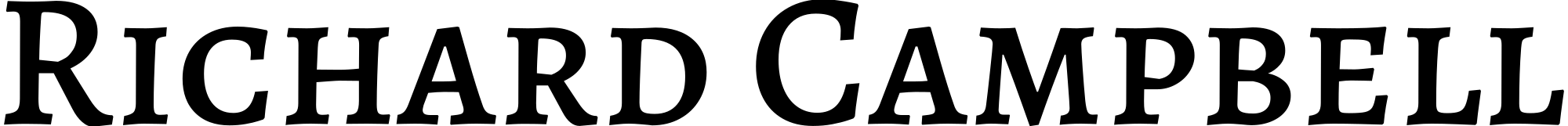

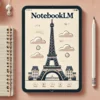




Recent Comments