Introduction
The New Frontier in Learning: NesMaker in Higher Education
Hello, fellow educators, researchers, and parents! Have you ever found yourself reminiscing about the good ol’ days of 8-bit games? Ah, the nostalgia! But what if I told you that those pixelated adventures could leap off your childhood TV screen and into the classroom? Intrigued? Well, you should be!

NesMaker in higher education is not just a walk down memory lane; it’s a revolutionary pathway to enriched learning experiences. This incredible tool is transforming how we teach, learn, and even think about educational curricula.
Why Should You Care?
In a world where technology is advancing at the speed of light, it’s crucial for higher education to keep pace. And what better way to do that than by integrating a tool that combines the best of both worlds: nostalgia and innovation? NesMaker does just that, offering a unique blend of creativity, technical skills, and, most importantly, fun!
The Journey Ahead
In this blog post, we’ll explore the ins and outs of NesMaker in higher education. From the benefits of game-based learning to actionable steps for integrating NesMaker into your curriculum, we’ve got it all covered. So buckle up and let’s get started on this exciting adventure!
Why Game-Based Learning is Important in Higher Education
The Rise of Game-Based Learning
If you’re still skeptical about the role of video games in an educational setting, it’s time to level up your perspective. According to a Gonzaga University article, game-based learning is making waves in higher education for its ability to enhance student engagement, motivation, and participation.
The Science Behind the Fun
But it’s not just about having fun. Science is in support of game-based learning. Studies show that it can improve cognitive functions, problem-solving skills, and even emotional well-being. So, when we talk about NesMaker in higher education, we’re not just adding an entertainment factor; we’re building a robust, scientifically-backed learning environment.

The Multi-Faceted Benefits
The beauty of game-based learning is its versatility. Whether it’s coding, history, or even English as a second language, the applications are endless. For instance, game-based instruction has been shown to be particularly effective for English Language Learners, offering differentiated tools for language acquisition.
Why NesMaker?
Now, you might be wondering, “Why NesMaker?” Well, NesMaker takes game-based learning to the next level by offering a platform that is not only engaging but also educational. It provides a hands-on approach to learning, making it a perfect fit for higher education settings.
The Untapped Potential: Benefits of Teaching Game Design in Higher Education
Skill Development: More Than Just Coding
When it comes to game design, the learning curve extends far beyond just coding. Here’s a table that breaks down the various skills students can acquire:

The Expert’s Take
“Game design isn’t just a technical endeavor; it’s a new form of literacy for the 21st century.”
The NesMaker Advantage
NesMaker isn’t just another game development tool; it’s an educational powerhouse. According to the Studica Blog, game design can be a “new form of literacy,” and NesMaker makes this literacy accessible and engaging.
Real-World Applications
Game design isn’t confined to the virtual world; its applications spill over into various fields like marketing, healthcare, and even urban planning.
“Game-based learning provides a near-perfect route to differentiated education.”
Why It Matters in Higher Education
Incorporating NesMaker in higher education isn’t just a trendy move; it’s a strategic one. It equips students with a diverse skill set that is highly applicable in today’s job market.
NesMaker: A Revolutionary Tool for Higher Education
The User-Friendly Interface
One of the standout features of NesMaker is its user-friendly interface. Even for students who are new to programming or game design, NesMaker offers a smooth learning curve. This makes it an ideal tool for higher education, where students may come from diverse academic backgrounds.

Curriculum Integration: It’s Easier Than You Think!
Incorporating NesMaker in higher education can be as simple as including it in a single course or as comprehensive as building an entire program around it. Here are some ways to integrate NesMaker:
- Computer Science Courses: Teach coding through game development.
- Art and Design: Use NesMaker for pixel art and level design.
- Storytelling and Writing: Create narrative-driven games.
- STEM Fields: Use game mechanics to simulate scientific phenomena.
Flexibility and Customization
NesMaker offers a high degree of flexibility, allowing educators to tailor the tool to meet specific learning objectives. Whether you’re teaching algorithms or storytelling techniques, NesMaker can be customized to fit the bill.
Assessment and Feedback
One of the challenges in higher education is providing timely and constructive feedback. NesMaker’s built-in testing and debugging features make it easier for educators to assess student work and offer immediate feedback.
The Future is Now
In a rapidly evolving educational landscape, staying ahead of the curve is essential. By integrating NesMaker in higher education, institutions can offer a cutting-edge, engaging, and highly educational experience to their students.
Navigating the Maze: Challenges and Solutions in Implementing NESmaker in Higher Education
Implementing NESmaker in a higher education setting is not without its hurdles. While the tool offers a fantastic platform for teaching game design and coding, there are challenges that educators need to be aware of.

Technical Limitations
One of the first challenges is the technical limitations of NESmaker itself. According to the NESmaker PDF guide, the software has specific system requirements and compatibility issues. For instance, it may not open on a 32-bit operating system if you’re trying to use a 64-bit version of the software. Additionally, antivirus software may block some of the binary files required for NESmaker.
Administrative Hurdles
Chris Headleand’s article highlights the administrative challenges of implementing video games in education. These can include budget constraints, a lack of institutional support, and the time required for faculty training.
Pedagogical Concerns
The Seidlitz Education Blog points out that not all games are effective for educational purposes. The same can be said for NESmaker; it’s essential to ensure that the games developed align with educational objectives.
Design and Development Challenges
An ACM article discusses the challenges educators face as subject matter experts during the serious game development trajectory. These can range from design-related issues to attitudinal and communicative challenges.
Solutions and Strategies
- Technical Training: Offer workshops to familiarize faculty with NESmaker.
- Administrative Support: Lobby for budget allocations and institutional backing.
- Curriculum Alignment: Ensure that NESmaker projects align with course objectives.
- Collaborative Approach: Involve educators in the game development process to tackle design and development challenges.
Actionable Conclusions: Your Next Steps in Integrating NESmaker
We’ve navigated the maze of challenges and solutions, and now it’s time to take action. Here are some actionable steps for educators interested in integrating NESmaker in higher education:
- Technical Training: Start with a workshop or online tutorial to get acquainted with NESmaker’s interface and capabilities.
- Pilot Program: Test NESmaker in a single course before rolling it out across multiple departments.
- Curriculum Alignment: Work with your department to ensure that NESmaker projects align with course objectives and educational goals.
- Seek Administrative Support: Prepare a proposal highlighting the educational benefits and potential ROI to secure budget and institutional support.
- Ongoing Assessment: Use rubric-based assessments to evaluate student projects and make necessary adjustments to your teaching approach.
By following these steps, you’ll be well on your way to successfully integrating NESmaker into your educational toolkit.
Questions for the Reader
- What are your thoughts on game-based learning in higher education?
- Have you ever used NESmaker or a similar tool in your classroom?
We’d love to hear your experiences and insights, so please feel free to share them in the comments below!
Frequently Asked Questions
What is NESmaker and how is it used in higher education?
NESmaker is a software that allows users to create their own NES games without extensive knowledge of programming. In higher education, it is used as a tool to teach game design, coding, and other valuable skills in a hands-on and engaging manner.
Why is game-based learning important in higher education?
Game-based learning is crucial in higher education because it enhances student engagement, motivation, and participation. It provides a practical and interactive way for students to develop critical thinking, problem-solving, and technical skills.
What skills can students acquire through game design with NESmaker?
Students can acquire a wide range of skills including coding, problem-solving, critical thinking, teamwork, communication, and time management. NESmaker provides a comprehensive platform to develop these skills in a creative and interactive environment.
Are there any challenges in implementing NESmaker in a higher education setting?
Yes, challenges include ensuring the relevance of game projects to educational goals, addressing the diverse skill levels of students, and providing adequate technical and administrative support. However, these challenges can be overcome with proper planning and resources.
How can educators start integrating NESmaker into their courses?
Educators can start by familiarizing themselves with NESmaker through workshops or online tutorials, testing it in a single course as a pilot program, ensuring curriculum alignment, seeking administrative support, and using rubric-based assessments for student projects.
What are the technical requirements for using NESmaker?
NESmaker requires a specific system setup, and it may not be compatible with all operating systems. Users should ensure they have the correct version of the software and that their antivirus settings do not block necessary files. Technical training is recommended for smooth implementation.
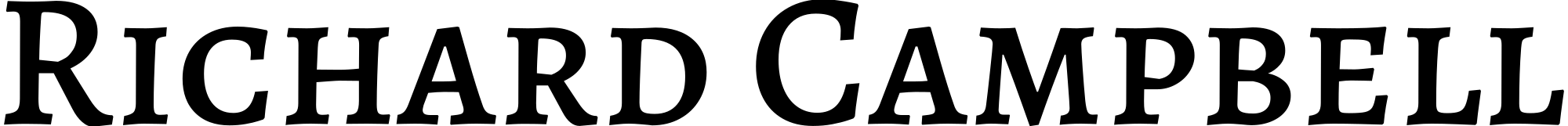

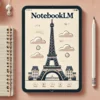





Recent Comments