
Introduction:
If you’re looking for a programmable robot, the Sphero RVR is an excellent option. It’s a high-quality vehicle that’s frequently disregarded in favor of more popular robots, but it’s an outstanding machine with many skills.
If you currently possess an older version of the RVR, you may be thinking if it’s worth upgrading to the new RVR+. If, on the other hand, you’re thinking of buying your first Sphero RVR, you might be wondering if it’s worth the money.
In this post, we’ll evaluate the two robots’ features, performance, and overall value. After the conclusion of this essay, you’ll have a better idea of which robot is the best fit for you.
Sphero RVR vs RVR+: Design and Appearance
The first thing you may notice when comparing Sphero RVR to Sphero RVR is their design and appearance. The difference in appearance is the RVR now has a red eject button, while its predecessor’s eject button remains blue.
Sphero RVR vs RVR+: Features and Performance
Sphero RVR and Sphero RVR+ are packed with features that make them fun and exciting to use. Both robots come with a variety of sensors, including a color sensor, ambient light sensor, accelerometer, infrared sensor, IMU, and gyroscope, which allow them to perform a wide range of actions.
The RVR comes with an enhanced color sensor which according to Sphero “allows for more accuracy in programming RVR+ to see colors in its environment.”
The original RVR has an additional sensor, the magnetometer.
Magnetometer
The original RVR, uses a magnetometer sensor to determine its orientation on earth, much like a regular compass. This sensor enables RVR to move in real-world directions around a room or follow relative directions if placed on a map oriented correctly.
Additionally, the compass feature enables the RVR to perform “Auto-Aiming” by synchronizing its offset from North with the compass inside your phone or tablet. This means that you won’t need to aim manually. The Sphero Edu app’s drive screen contains the Auto-Aim feature.
In summary, the magnetometer sensor, commonly known as a “compass,” is a crucial component of Sphero RVR that helps it navigate its surroundings accurately. It makes it possible for the robot to follow directions in real-world or relative terms and also allows for the convenience of Auto-Aiming. You can access the Auto-Aim feature from the drive screen of the Sphero Edu app.

Sphero RVR+ has more Torque
The gearbox has undergone a comprehensive redesign to optimize its performance, resulting in significant enhancements. Specifically, the torque has seen a remarkable 78% increase, and the payload capacity has been elevated by up to 1 kilogram.
Although the speed has improved from 2 meters/second to 1 meter/second, the RVR can achieve a top speed of 2 meters/second with a fully charged battery.
Meanwhile, the RVR+ can attain a top speed of approximately 1 meter/second, but its augmented torque capacity of 78% allows it to climb 30° inclines with suitable surface friction.
Programming
The Sphero RVRs (Robotic Vehicle Rovers) offer versatility to students, supporting various programming languages. Through the Sphero Edu app, students can seamlessly switch between block-based and JavaScript programming.
For advanced users, programming the RVRs with JavaScript, Python, and C/C++ is possible using the Sphero SDK. This feature allows customization of the RVRs’ behavior with ease.

By offering compatibility with several programming languages, the Sphero RVRs provide a flexible and accessible approach to learning programming. Students can experiment with different languages and explore programming concepts in a fun and interactive manner.
With the option to program the RVRs in JavaScript, Python, and C/C++, users can take on more complex programming challenges and develop advanced applications.
RVR vs RVR+: Connectivity with other devices
Both the Sphero RVR and RVR+ models boast impressive connectivity features with several third-party devices, broadening their application and utility in various projects. Here’s how each device can enhance your experience with RVR and RVR+:
- Raspberry Pi (Models 3B, 3B+, 4, and Zero W)
- Expanded Computing Power: Connecting a Raspberry Pi to the RVR or RVR+ turns it into a more powerful computing platform. This setup is ideal for running complex algorithms, processing data, or even integrating AI capabilities.
- Advanced Project Possibilities: With a Raspberry Pi, users can create sophisticated projects like autonomous navigation systems, real-time data processing applications, or IoT (Internet of Things) integrations.
- Microbit
- Easy-to-Use Interface: Micro:bit offers a user-friendly way to program and interact with the RVR, making it a great starting point for beginners in programming and robotics.
- Interactive Learning Tool: It’s perfect for educational environments, allowing students to see immediate results of their coding efforts through the RVR’s responses.
- Arduino UNO
- Custom Sensor Integration: Arduino UNO allows for the addition of custom sensors and actuators, expanding the capabilities of the RVR beyond its built-in features.
- Hands-On Electronics Experience: Ideal for those interested in electronics and hardware development, this combination fosters a deeper understanding of how robotics systems work.
Utilizing the Sphero RVR with a Micro:bit
- Step-by-Step Guide: For a practical example of how to use the Sphero RVR with a Micro:bit, consider checking out this comprehensive guide. It walks you through the process of connecting the devices, setting up the programming environment, and executing your first projects.
- Project Ideas: The guide also provides inspiration for projects you can undertake, demonstrating the potential of this powerful combination in educational and hobbyist settings.
By leveraging these connectivity options, both the Sphero RVR and RVR+ transform into versatile platforms capable of advanced robotics projects. Whether you’re a teacher, student, or robotics enthusiast, these features unlock a world of creativity and technical exploration.

Why Choose Sphero RVR Over Other Sphero Robots?
When it comes to integrating robotics into our classrooms or homes, choosing the right tool is crucial. Here’s why I believe the Sphero RVR stands out:
Advanced Programmability
The RVR supports various programming languages, making it an ideal learning tool for both beginners and advanced students. It’s a great way for us to introduce a range of coding concepts in an engaging manner.
Robust Hardware
Its all-terrain design means the RVR is not just confined to the classroom. It can handle a variety of environments, making it perfect for real-world applications and experiments.

Expanded Connectivity
The ability to integrate with devices like Raspberry Pi enhances the RVR’s capabilities. This opens up exciting project possibilities for our students, fostering creativity and problem-solving skills.
Educational Applications
The RVR offers a practical approach to learning STEM concepts. It aligns well with curriculums, making it a versatile tool for various age groups and skill levels.

Community and Support
There’s a strong community of RVR users and a wealth of resources available. This is a big plus for us, as it means we have access to shared knowledge and support.
In choosing the Sphero RVR, we’re not just selecting a robot. We’re embracing a tool that grows with our learners, offering a platform for creative and technical exploration in robotics and coding.
Conclusion
Finally, both the Sphero RVR and Sphero RVR+ are excellent robotic cars with a wide range of capabilities and functionalities. Picking between the two will be determined by your unique requirements and preferences.
If you’re on a tight budget and don’t want more power or connection, the Sphero RVR is an excellent alternative. The Sphero RVR+, on the other hand, is the way to go if you want the finest performance and control choices. Whichever you decide, you’ll have a lot of fun with your new robotic car.
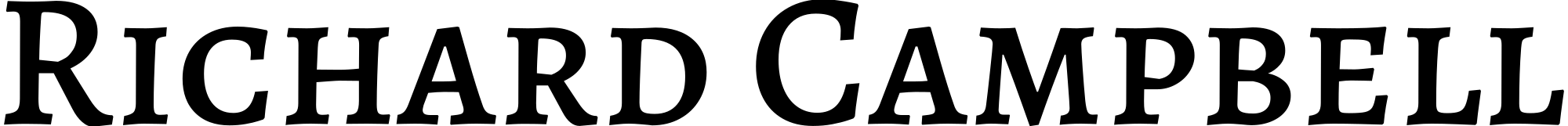

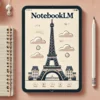





Recent Comments